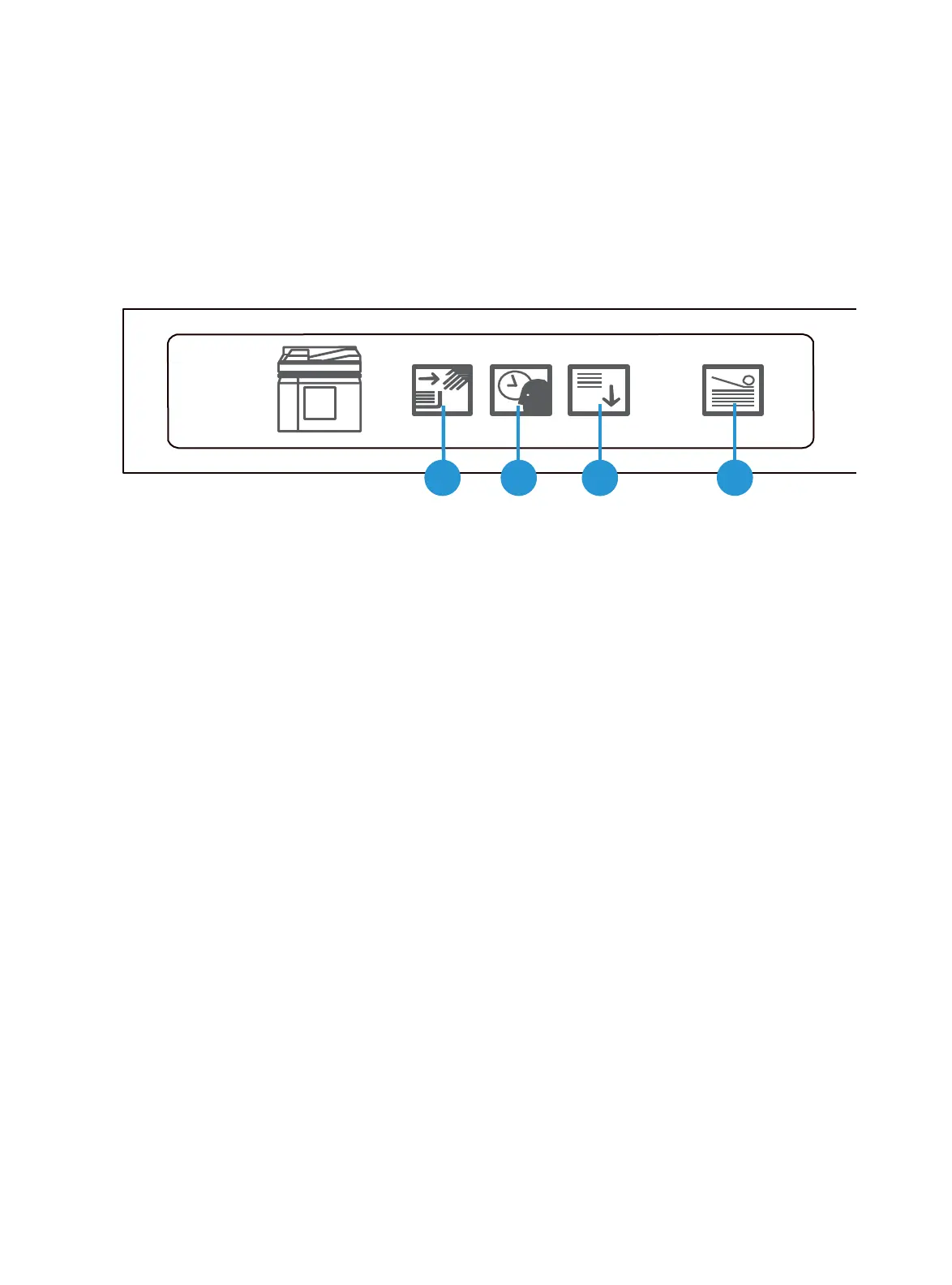Xerox Production Stacker 4-1
Operator Manual
4 Display Description
The following shows the XPS control panel.
Legend:
1. Ready to Unload Indicator
2. Please Wait Indicator
3. Stacker Unload button
4. In Use Indicator
Ready to Unload Indicator
When this indicator is flashing, the device is in a state where printed sheets can be removed
from the stacker.
Please Wait Indicator
When this indicator is on, the stacker is moving to the ready position. The indicator flashes
when the Stacker Tray is paused.
Stacker Unload Button
Eject
Press the Stacker Unload button to eject the stack from the stacker tray. If the stacker is in use
and is part of a stacker group combination, the printed pages begin stacking in another stacker.
If the stacker is not in use, there is no effect on printing operations.
If there is only one stacker in a stacker group, printing pauses until the stack is ejected. Printing
restarts when the stacker is clear. Refer to the Xerox Nuvera User Guide and Training Aid CD for
Stacker Tray limits setup.
