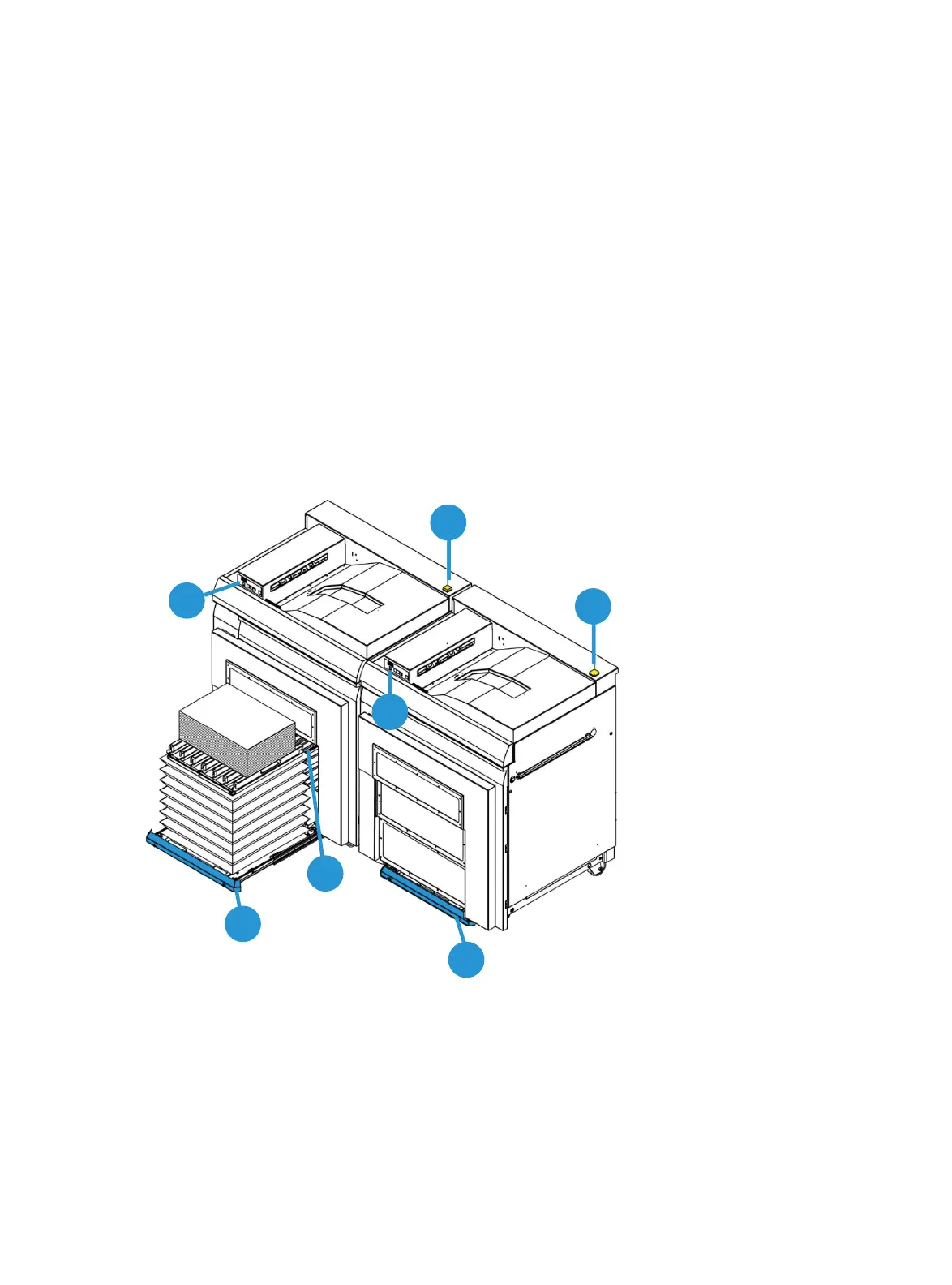Introduction
1-4 Xerox Production Stacker
Operator Manual
Methods to Stop the Motion of the Stacker
Eject
• Press the Stacker Unload button located on the Stacker Display panel to stop the ejection
operation. To restart, press the button again.
• When the Stacker Tray is ejecting and the Front Obstruction Bumper (shown below) comes
into contact with an obstruction located in front of the ejector module, the ejection
operation stops immediately. To restart, follow the instructions on the Xerox Nuvera Control
Console.
Retract
When the Stacker Tray is retracting and the Rear Obstruction Bumper (located at the back of
the Stacker Tray) comes into contact with an obstruction located in rear of the Stacker Tray, the
retraction operation stops immediately. To restart, follow the instructions on the Xerox Nuvera
Control Console.
Ready to unload Closed position
Legend:
1. Attention light
2. Front Obstruction Bumper
3. Stacker Unload button
4. Rear Obstruction Bumper