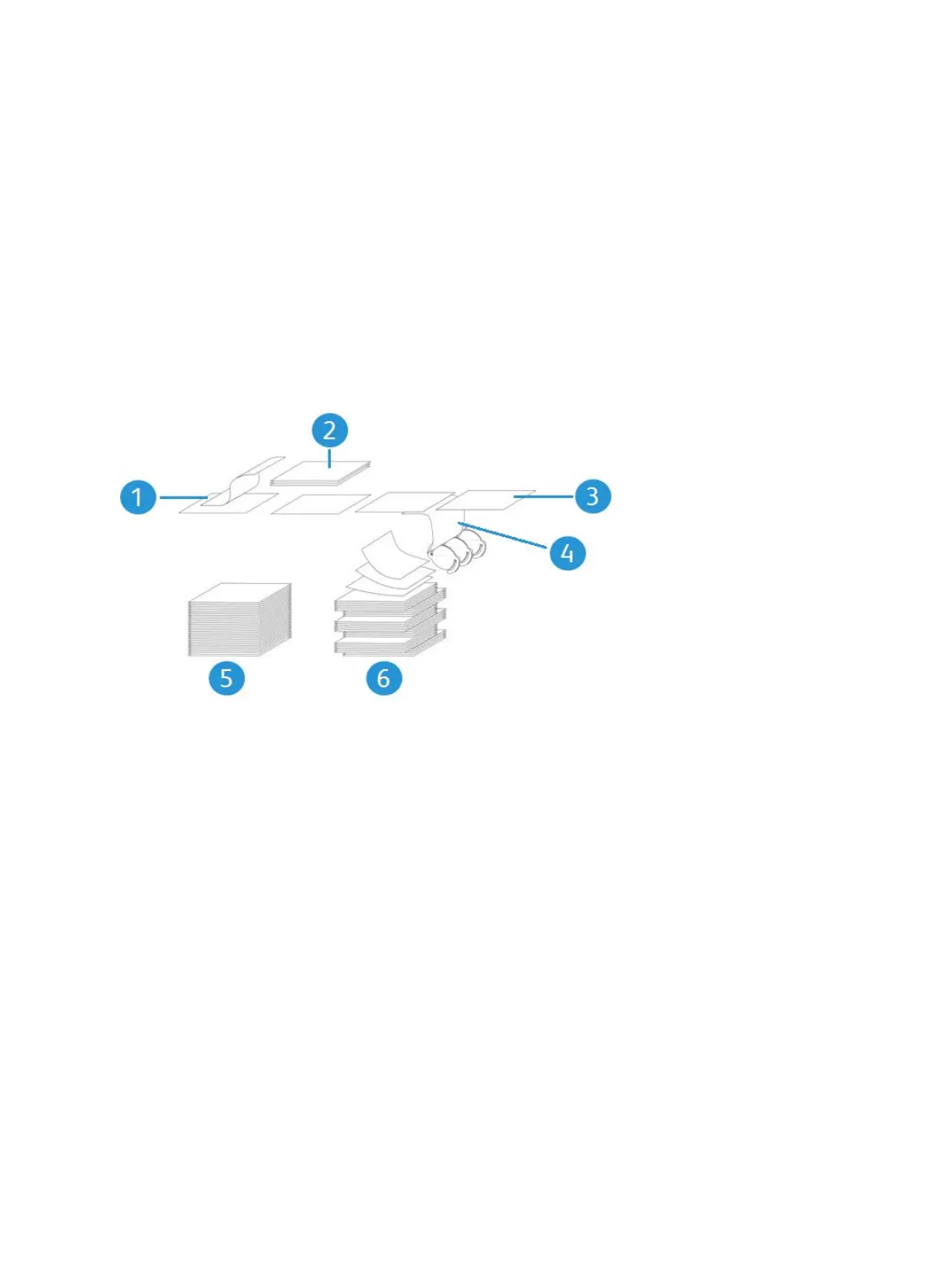Xerox Production Stacker 2-1
Operator Manual
2 Paper Process
Description
Schematic View of the Paper Path
Legend:
1. Input from upstream device
2. Top tray
3. Sheet path without stacking (with or without rotation)
4. Sheet path for stacking (without rotation)
5. Straight stack (no offset)
6. Offset stacking
