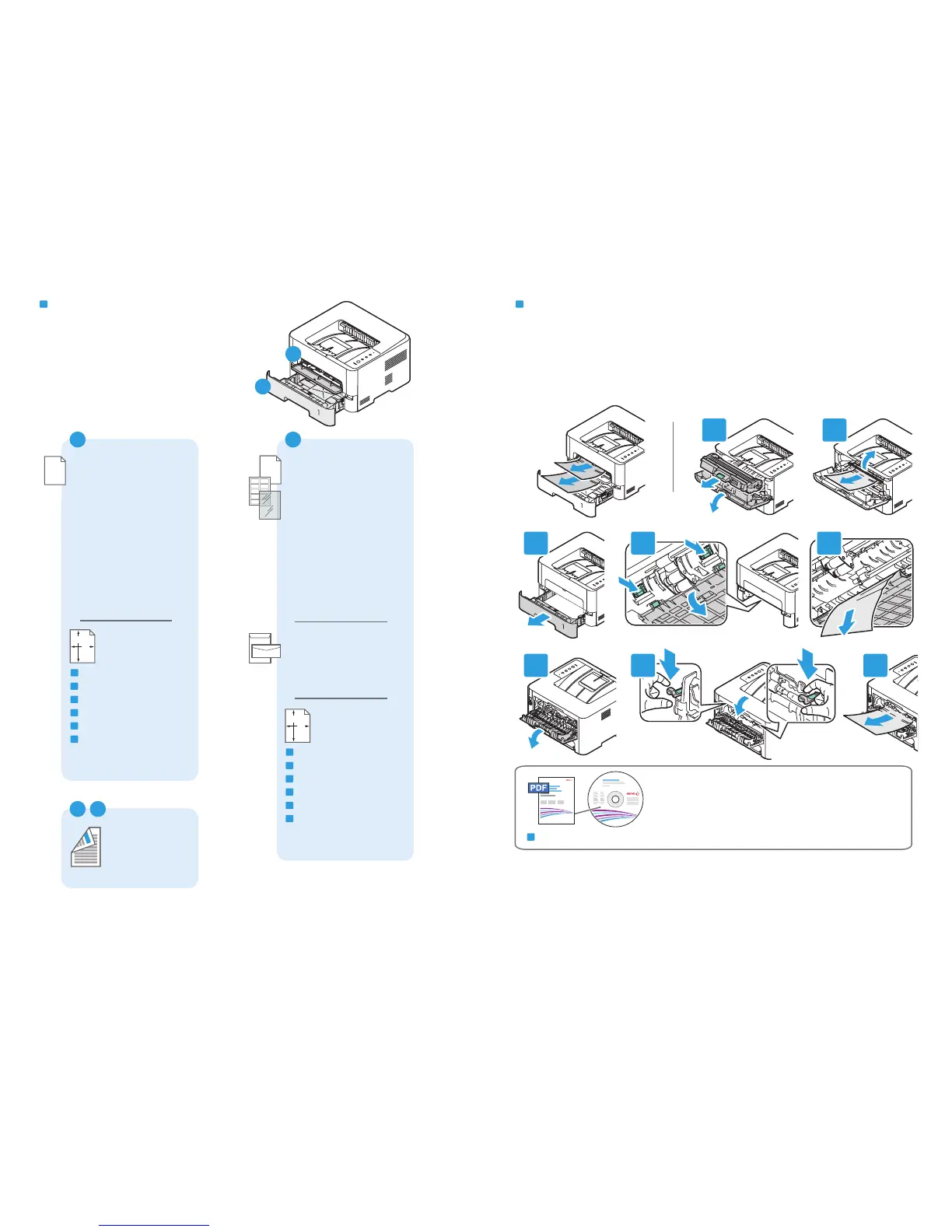5
1
2
60–163 g/m
2
(16 lb. Bond–60 lb. Co
ver)
Letter............................8.5 x 11 in.
Legal.............................8.5 x 14 in.
Executive.....................7.25 x 10.5 in.
Folio..............................8.5 x 13 in.
Oficio............................8.5 x 13.5 in.
Postcard.......................4.0 x 6.0 in.
A4..................................210 x 297 mm
A5..................................148 x 210 mm
A6..................................105 x 148 mm
B5 ISO..........................176 x 250 mm
B5 JIS ...........................182 x 257 mm
1
60–220 g/m
2
(16 lb. Bond–80 lb. Co
ver)
Letter............................8.5 x 11 in.
Legal.............................8.5 x 14 in.
Executive.....................7.25 x 10.5 in.
Folio..............................8.5 x 13 in.
Oficio............................8.5 x 13.5 in.
Postcard.......................4.0 x 6.0 in.
A4..................................210 x 297 mm
A5..................................148 x 210 mm
A6..................................105 x 148 mm
B5 ISO..........................176 x 250 mm
B5 JIS ...........................182 x 257 mm
Monarch ......................3.9 x 7.5 in.
Commercial #10........4.1 x 9.5 in.
DL ..................................110 x 220 mm
C5 ..................................162 x 229 mm
C6 ..................................114 x 162 mm
2
WW
LL
W
: 105–216 mm (4.1–8.5 in.)
L: 127–356 mm (5–14 inches)
WW
LL
W
: 76–216 mm (3–8.5 in.)
L: 127–356 mm (5–14 inches)
1 2
Phaser 3260:
110 v 220 v
Letter A4
Legal
F
olio
Oficio
1 2
1 2 3
1 2 3
Supported Papers
EN
Custom
Uživatelský
Specjalne
E
gyéni
Hârtie personalizată
Потребителски тип
EN
CS
P
O
HU
RO
BG
Custom
Uživatelský
Specjalne
E
gyéni
Hârtie personalizată
Потребителски тип
EN
CS
P
O
HU
RO
BG
Paper Jams
EN
See: User Guide > T
roubleshooting > Clearing Paper Jams.
EN
Buy quality computers and hardware in our online store.
