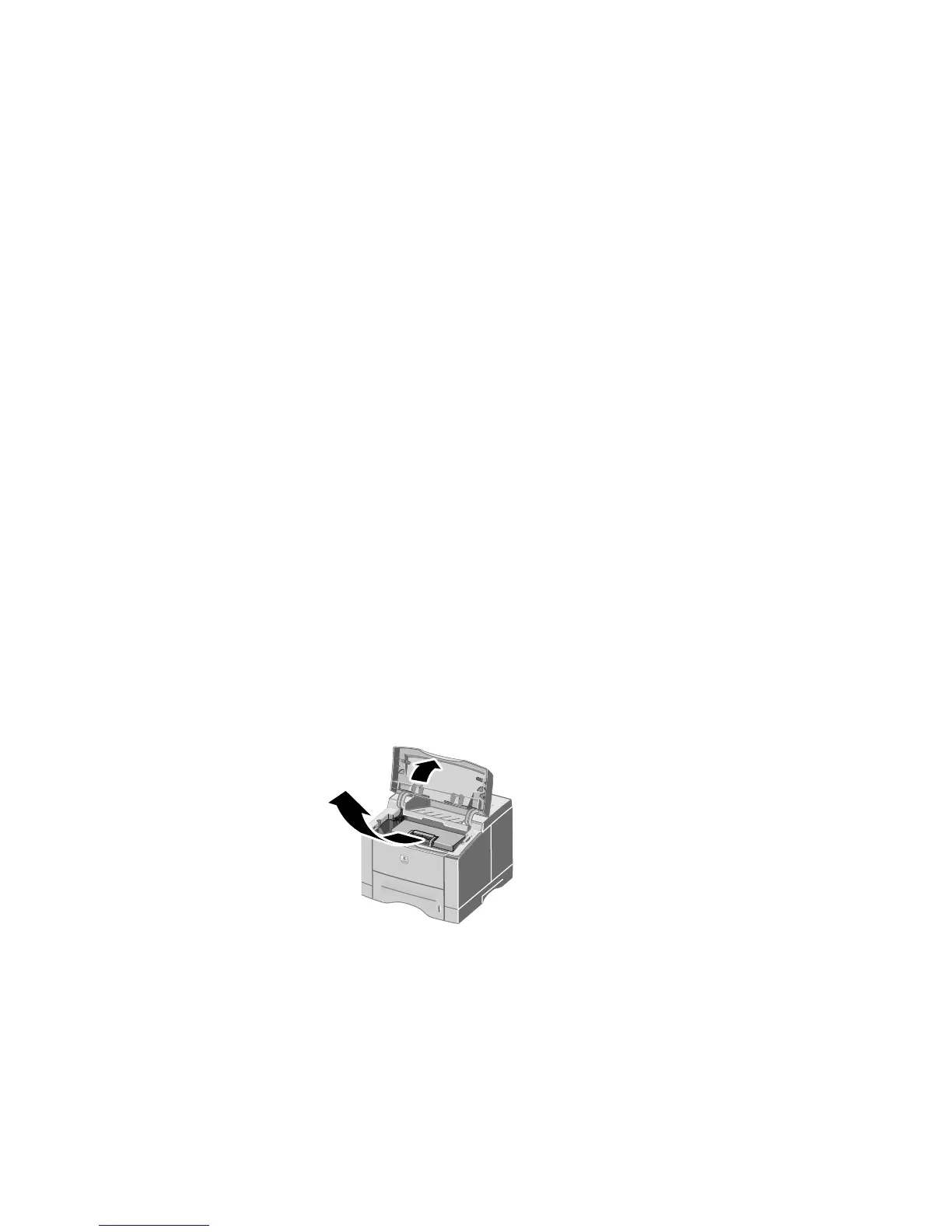Reference Guide 13
Maintenance and Cleaning
Maintenance and Cleaning
Replacing the laser print cartridge
For replacement instructions, refer to the illustrated instructions included with the new
laser print cartridge. You can also access the Phaser 3400 Laser Print Cartridge Installation
instruction sheet on the Phaser 3400 printer’s CD-ROM.
Cleaning
Caution
Do not use ammonia-based sprays or volatile solvents such as thinner to clean
the printer; they can damage the printer surface.
Cleaning the outside
Keep the covers and trays closed. Wipe the outside surfaces of the printer with a soft,
clean, lint-free cloth. If needed, dampen the cloth slightly with water, but be careful not to
let any water drip inside the printer.
Cleaning the inside
When paper jams occur, unfused toner on the paper can fall off the paper and build up
inside the printer.
1. Unplug the power cord and wait 10 to 15 minutes for the hot surfaces to cool.
2. Open the top cover and remove the laser print cartridge.
Caution
Do not expose the laser print cartridge to heat or direct sunlight.
3. Use a soft cloth to wipe away any dust and spilled toner. If needed, dampen the cloth
slightly with water but be careful not to let any water drip inside the printer.
1710-08
