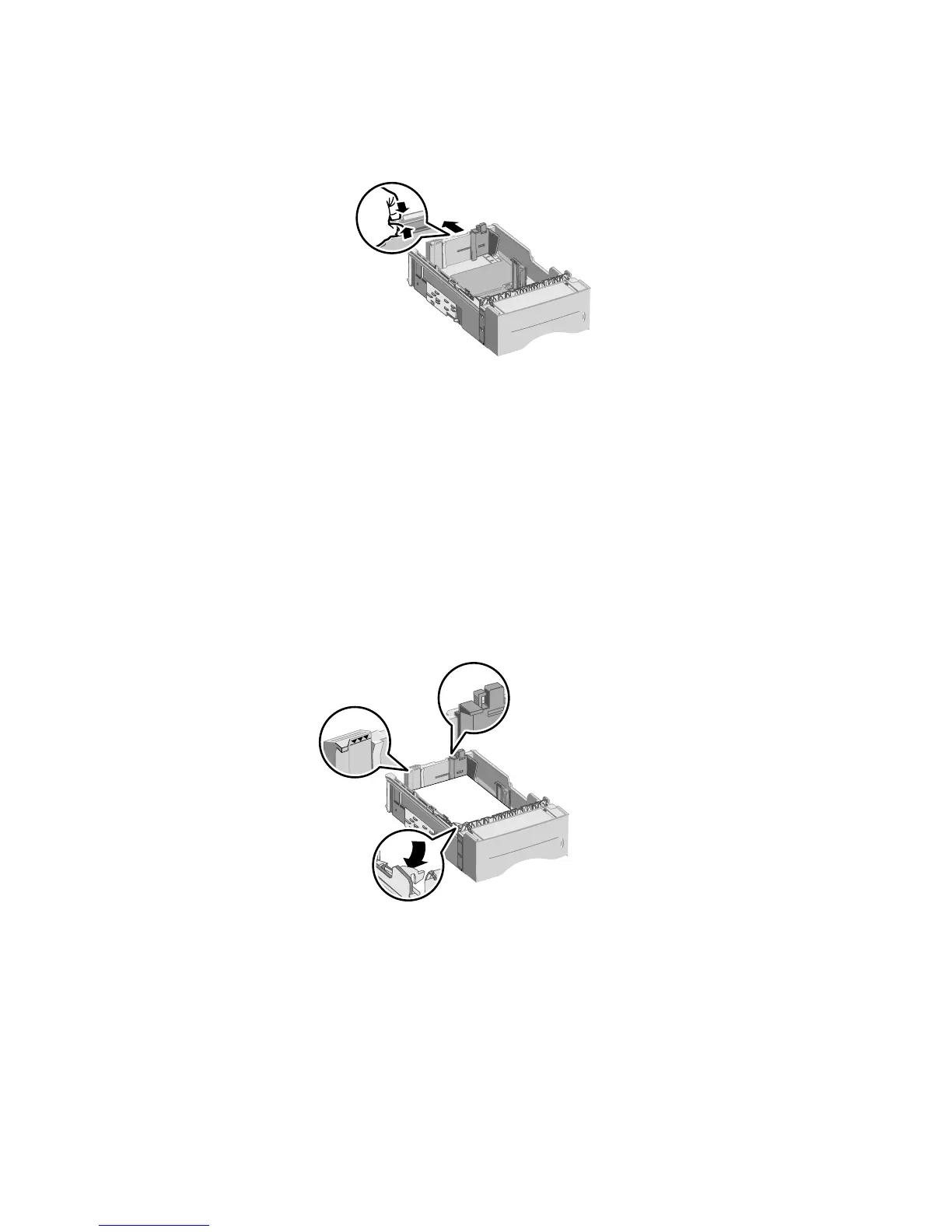8
Phaser 3400 Personal Laser Printer
3. If necessary, adjust the tray length to match the length of the
paper. Press the metal tab on the back of the tray, then pull the
back of the tray to the desired length.
4. Load the paper.
■
Make sure that you place the paper under the corner tab
(left-front corner of the tray) and the tabs at the back of the
tray.
■
Load letterhead face down with the top of the page toward
the front of the tray.
■
Don't load paper above the fill line. Don’t load over 550
sheets.
1710-46
1710-50
