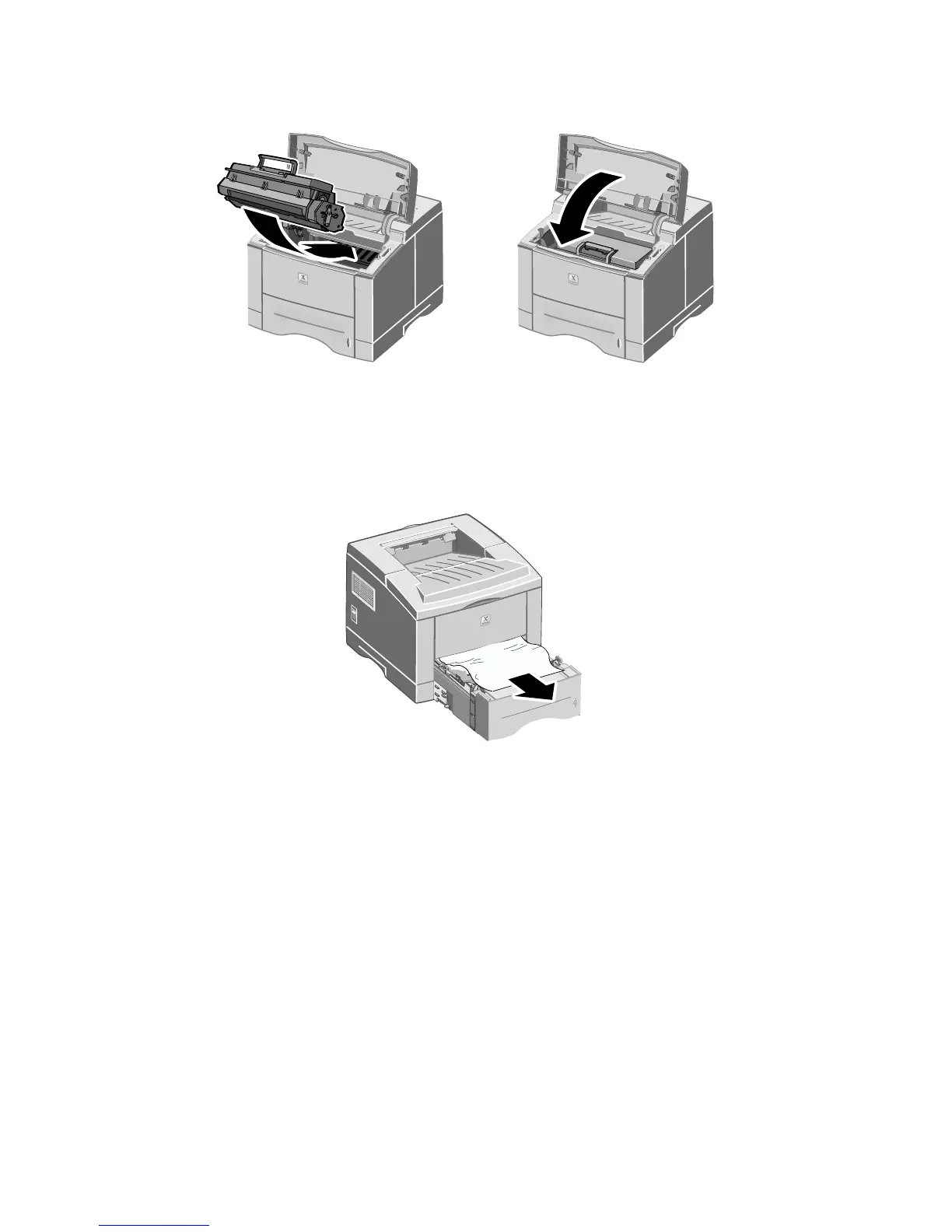22
Phaser 3400 Personal Laser Printer
5. Replace the laser print cartridge and close the top cover.
Clearing jams in the tray area
1. Pull out the paper tray.
2. Gently pull the jammed paper to remove it.
3. Push the stack of paper down until the bottom plate of the tray
locks into place.
1710-37
1710-42
