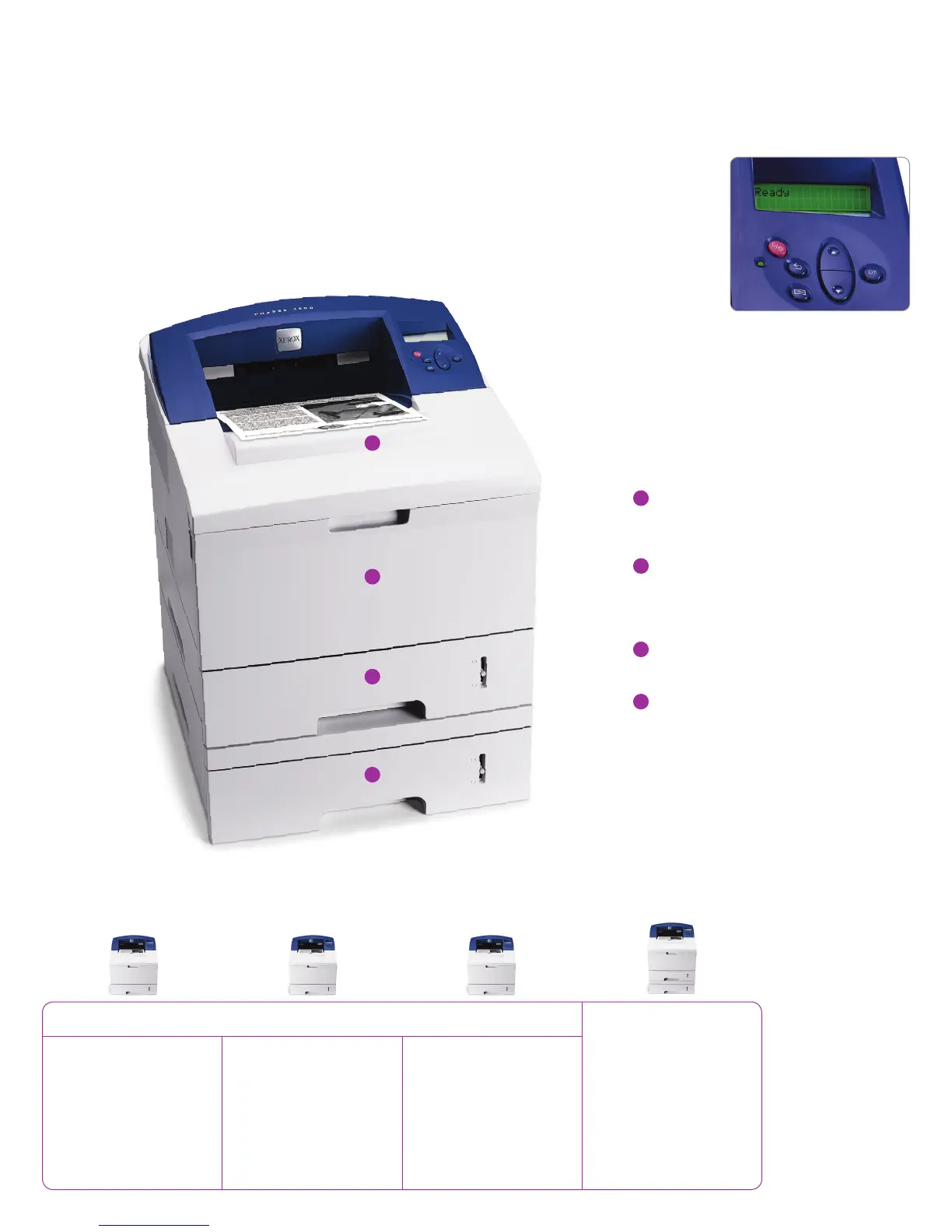Simple layout and easy-to-read
two-line front panel user interface
displays the printer status, error
messages and jobs in progress.
Phaser
®
3600 Printer Configurations
Phaser 3600B
• 2-Tray, 600-sheet capacity
• 64 MB memory
(expandable to 512 MB)
Phaser 3600N
3600B plus:
• 10/100Base-TX Ethernet
• 128 MB memory
(expandable to 512 MB)
Phaser 3600DN
3600B plus:
• Automatic two-sided printing
• 10/100Base-TX Ethernet
• 128 MB memory
(expandable to 512 MB)
Options
• Automatic two-sided printing
(standard on 3600DN)
• One additional 500-sheet
input tray
• Additional memory
• Wireless network adaptor
1
Automatic two-sided printing is standard on the
Phaser 3600DN, and available as an option on the
Phaser 3600B and 3600N models.
2
100-sheet multipurpose tray handles a variety of
paper, from 16 – 43 lb. bond to 60 lb. cover (60 –163
gsm), including envelopes, labels, business cards and
other specialty media.
3
500-sheet input tray feeds 16 lb. to 28 lb. (60 – 105
gsm) paper.
4
Add an additional 500-sheet input tray to boost
total paper input capacity to 1,100 sheets.
The capacity to do more
The Phaser 3600 laser printer offers more printing features for
fast-paced businesses on a budget. A choice of configurations
are available to meet the needs of a busy single user or a small
work team, while more options further expand the printer’s
capabilities.
1
2
3
4