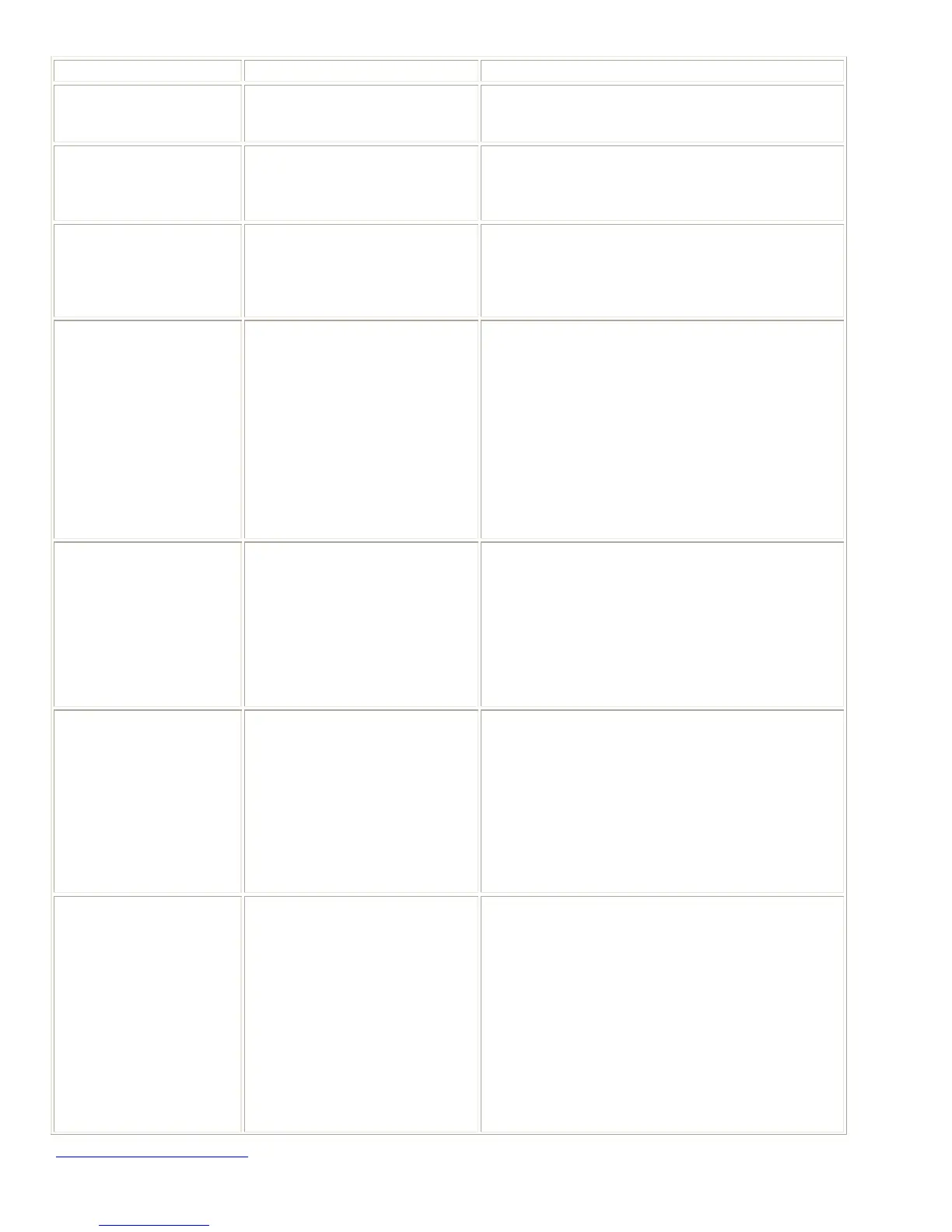www.xerox.com/Section508 5 of 11
Last Revision: 10/24/06
Criteria Supporting Features Remarks and explanations
tables that have two or
more logical levels of row
or column headers.
(i) Frames shall be titled
with text that facilitates
frame identification and
navigation
Not applicable No frames are used.
(j) Pages shall be
designed to avoid causing
the screen to flicker with a
frequency greater than 2
Hz and lower than 55 Hz.
Supports Web pages do not use (avoid) flashing elements.
(k) A text-only page, with
equivalent information or
functionality, shall be
provided to make a web
site comply with the
provisions of this part,
when compliance cannot
be accomplished in any
other way. The content of
the text-only page shall be
updated whenever the
primary page changes.
Not applicable No text-only pages are provided.
(l) When pages utilize
scripting languages to
display content, or to
create interface elements,
the information provided
by the script shall be
identified with functional
text that can be read by
Assistive Technology.
Supports
Information provided by a scripting language is
identified with functional text that can be read by
Assistive Technology.
(m) When a web page
requires that an applet,
plug-in or other
application be present on
the client system to
interpret page content, the
page must provide a link
to a plug-in or applet that
complies with §1194.21(a)
through (l).
Not applicable
Plug-ins, applets, or other applications are not
required to interpret page content.
(n) When electronic forms
are designed to be
completed on-line, the
form shall allow people
using Assistive
Technology to access the
information, field
elements, and
functionality required for
completion and
submission of the form,
including all directions and
cues.
Supports
Electronic forms allow people using Assistive
Technology to accurately complete and submit the
forms.
