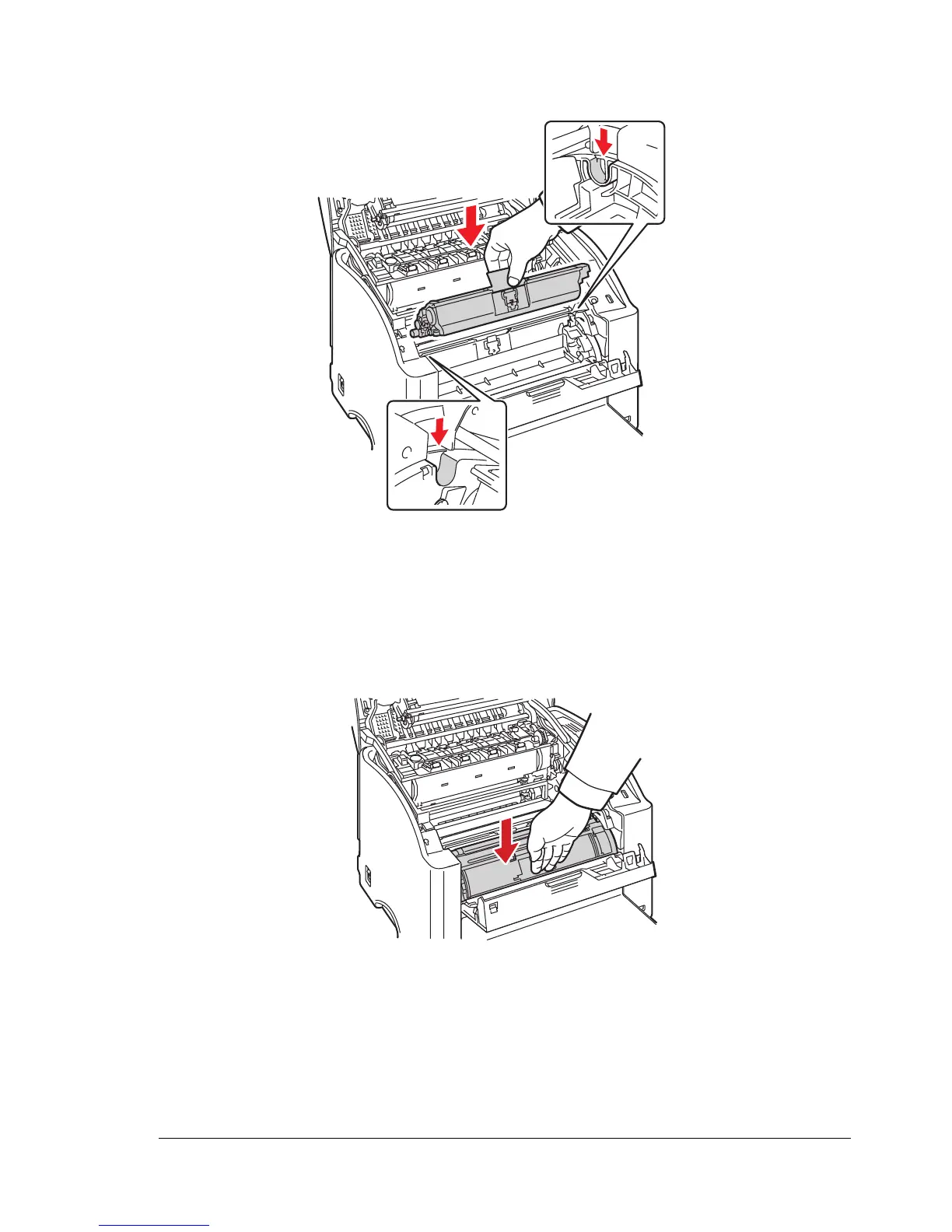Replacing Consumables
83
8 Align the shaft on each end of the toner cartridge with its holders, and
then insert the cartridge.
" Before inserting the toner cartridge, make sure that the color of the
toner cartridge to be installed is the same as the label on the toner
cartridge carousel.
9 Press down on the toner cartridge until it snaps into place.