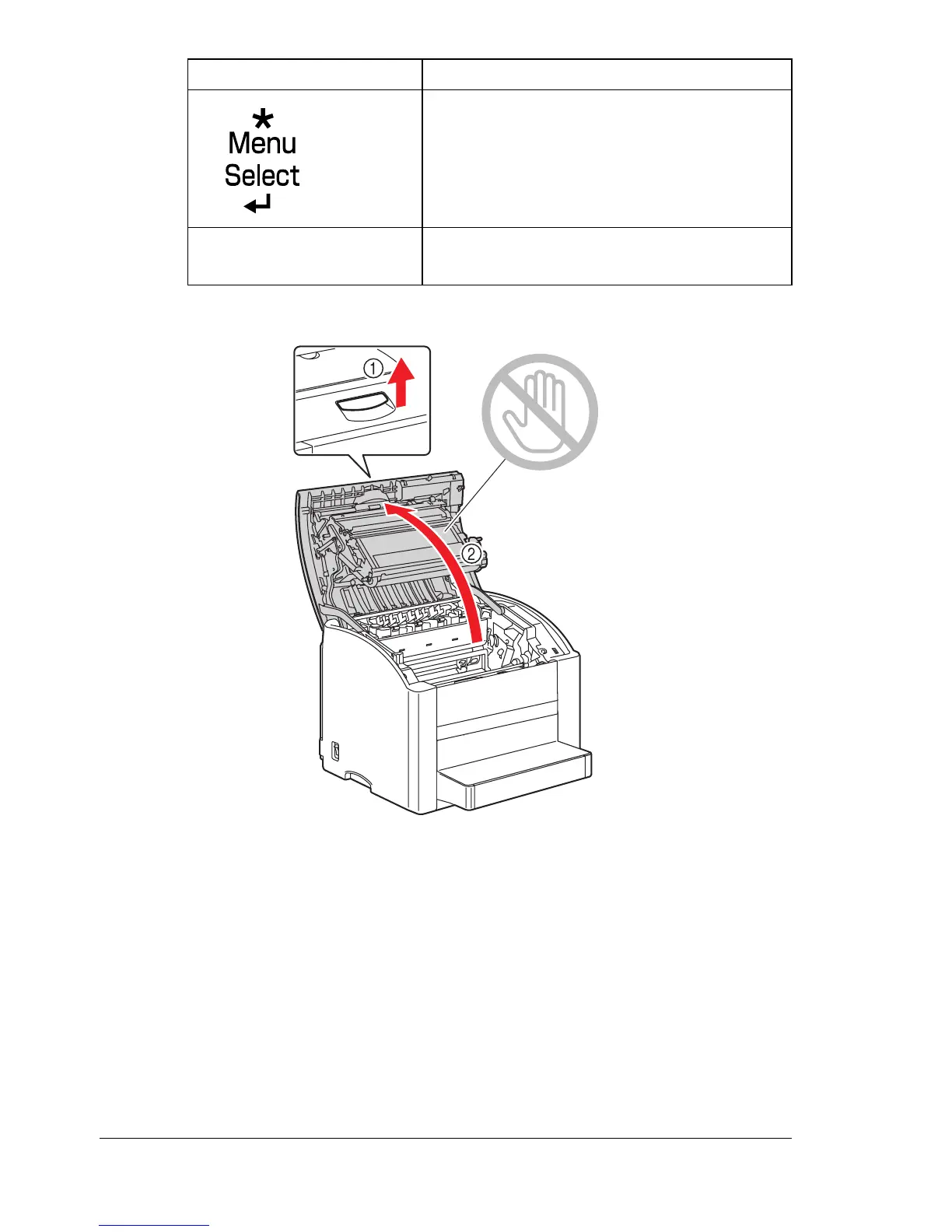Replacing Consumables80
2 Pull the lever, and then open the top cover.
" If there is paper in the output tray, remove it. Fold up the output
tray before opening the top cover.
" Do not touch the transfer belt.
PLEASE WAIT
Then, it displays OPEN DOOR AND/
REPLACE X TONER
Press Key Until Display Reads
