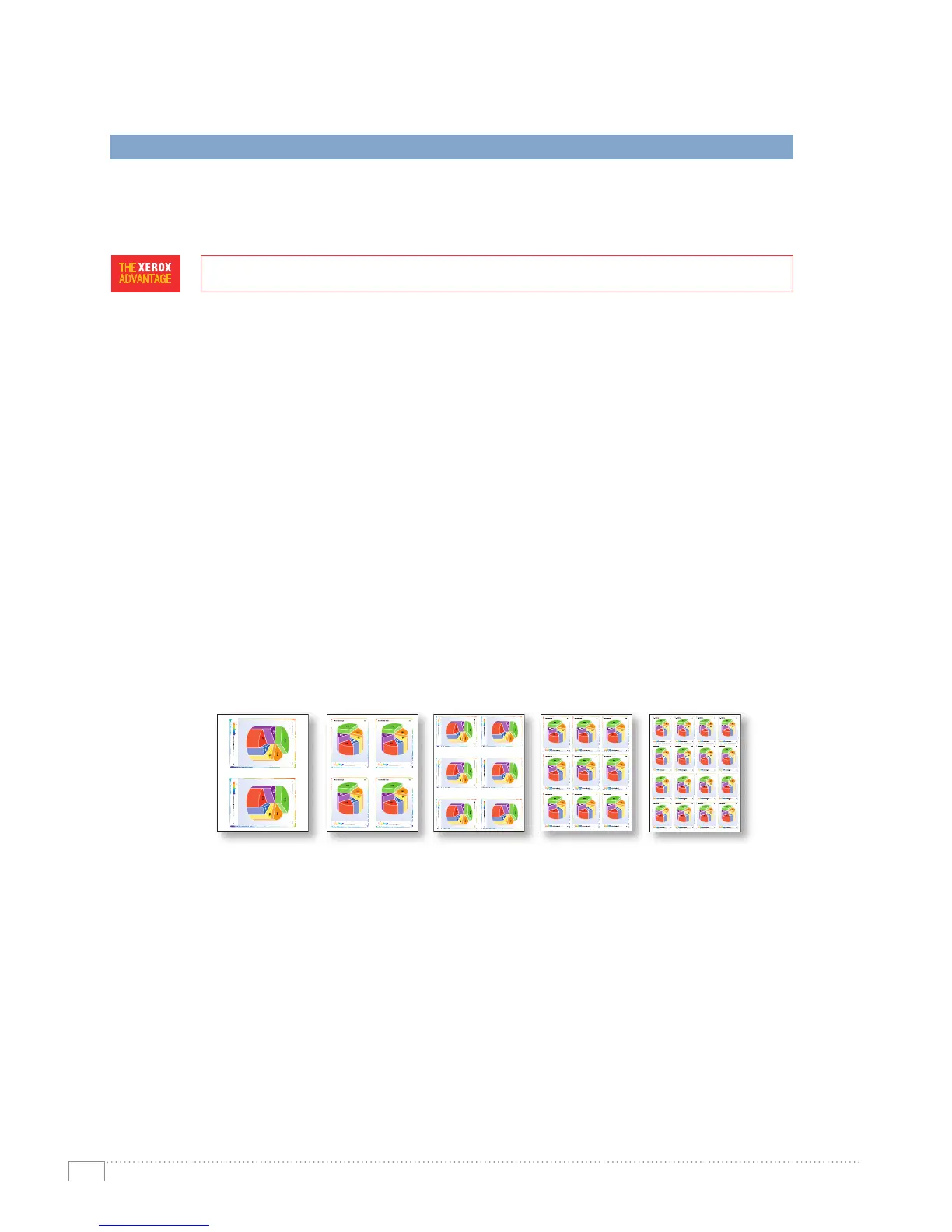X_12917_613EG-01ED LANGUAGE: ENGLISH FREEDMAN INT. NO: 12917 PROOF NO: 01 PLATES: CMYK DATE: 25-02-2009 PAGE 6
4
XEROX PHASER 6125/6130 EVALUATOR GUIDE
EVALUATE PRINTING PERFORMANCE
Purchasing a colour printer is not a trivial investment for a small office or small business. Does the printer deliver
a level of performance that will allow you to increase productivity in your office or workgroup? Does the printer
deliver new features that will enable you to accomplish new things?
THROUGHPUT
Phaser 6125/6130 compact colour laser printers that are powerful enough to handle the office printing demands
of small workgroups and busy individuals with ease. Don’t let the low prices fool you, with print speeds as fast
as 16 ppm for black and white and 12 ppm for colour they are robust enough to replace your aging black and
white printers while adding colour to your documents. Jobs get started quickly with a first-page-out time as
fast as 14 seconds for black and white and 17 seconds colour, and even jobs with graphics, photos and charts
are processed quickly with a 333 MHz processor and 64 MB (Phaser 6125) or 128 MB (Phaser 6130) of standard
memory (Phaser 6130 expandable to 1,152 MB).
ADVANCED PRINT FEATURES
The Phaser 6125/6130 printers offer advanced print features that you might be surprised to find on a printer
that’s so affordable. Expand the print capabilities of your office, with features ranging from booklet printing
to adding watermarks to documents. Advanced features include:
• Fit to new page size — Automatically fits documents to page-sizes other than what is set in
the file
• N-up printing — Prints multiple pages on each sheet of media, which is especially convenient when
printing presentations
• Skip blank pages — Conserve paper and supplies by skipping blank pages within a document
• Banner sheet
1
— Prints banners using multiple sheets
• Booklet printing
1
— Formats printed documents, such as brochures or handouts, for folding into booklet
• Poster printing
1
(tiling) — Enlarges images by printing onto multiple sheets of paper
• Watermarks
1
— Adds watermarks to printed documents to denote “Confidential” or “Draft” documents
• Proof print
2
— Prints the first set of a multiple-set job, so you can make sure you’ve got the right print
settings before releasing the remaining sets to be printed
• RAM collation
2
— Collates print jobs consisting of multiple sets of multi-page documents, which
eliminates the need to manually collate documents after the job is completed
• Secure print
2
— Holds the job at the printer until you release it with a specified 4-digit PIN code, which
ensures that sensitive or confidential files are not exposed in the output tray
1
Accessed via PCL driver for Phaser 6130, Windows only
2
Requires minimum 256 MB memory (Phaser 6130 only)
HOW THE XEROX PHASER 6125/6130 EXCEED THE PRINTING PERFORMANCE REQUIREMENT