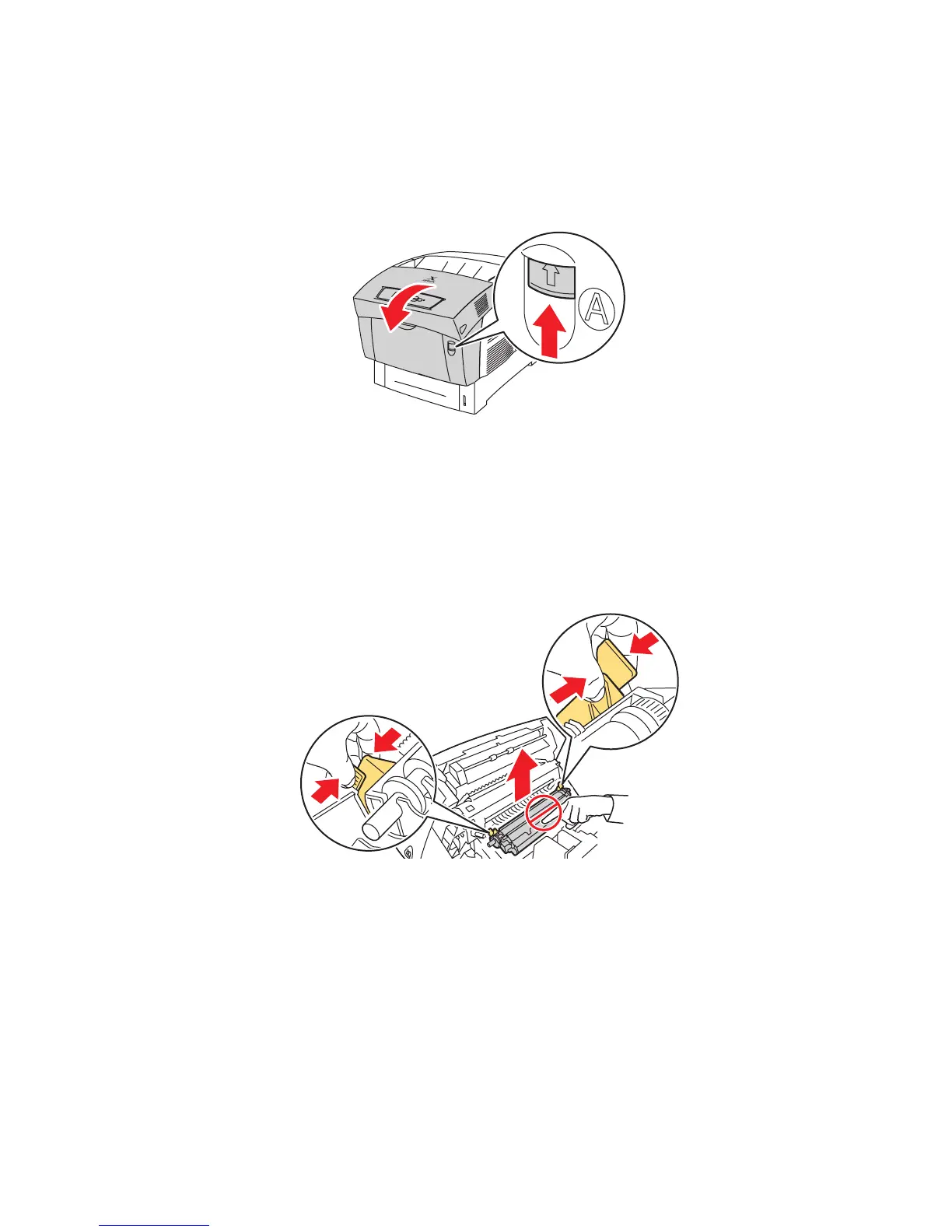Maintenance
Phaser® 6250 Color Laser Printer
4-21
Cleaning the Density Sensor
The printer has stopped printing because the density sensor is dirty. To clean it:
1. Push up the latch on the front of the printer to open Front Door A.
2. Remove the transfer roller. Squeeze together the orange tabs at both sides of the transfer
roller and gently lift it out of the printer.
Caution
Avoid touching the surface of the roller.
6250-066
6200-023