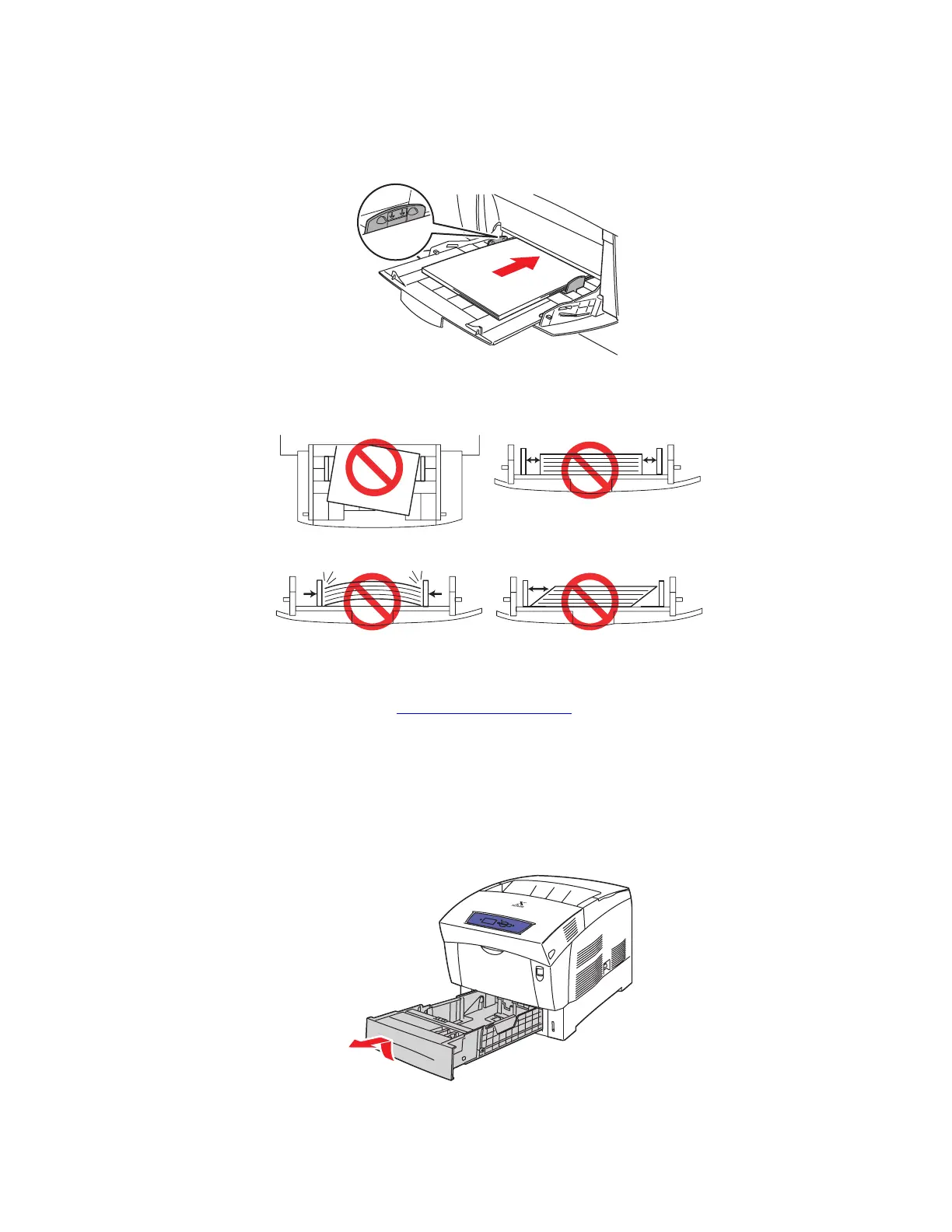Paper Jams
Phaser® 6250 Color Laser Printer
4-5
5. Load the paper in Tray 1 (MPT). Do not load the paper above the fill line. Confirm that the
guides are set flush against the paper. Verify that the paper is clean and not stuck together.
For additional information, go to www.phaserSMART.com
.
Misfeed at Tray 2, 3, or 4
Follow these steps to clear the misfeed for the tray specified on the front panel.
1. Pull the tray specified on the front panel completely out of the printer.
6250-008
6250-009
6250-035
