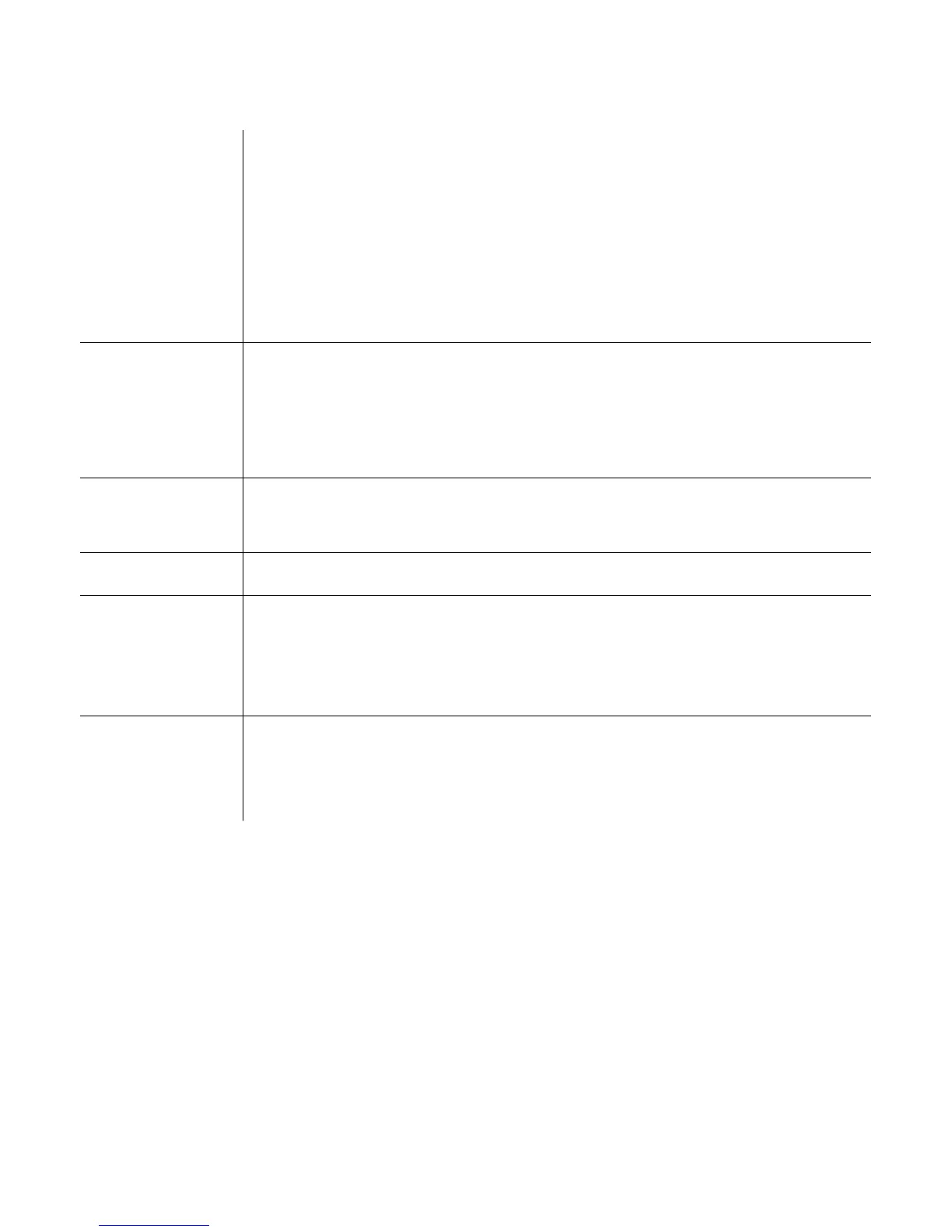Detailed Specifications 3
Printing Features PANTONE
®
Colour calibrated solid-colour simulations
Saved settings
Earth Smart settings
Colour Corrections
N-up
Booklet layout
Watermark
Photo mode
Collation
Secure Print
2
Saved Print
2
Font/Form/Macro Storage
3
Apple AirPrint
4
Supported Operating
Systems
Windows
®
XP SP1, Vista, 7, 2008 Server, 2003 Server
Mac OS
®
10.5 and later
Various Linux and Unix distributions, including:
IBM
®
AIX 5
HP-UX
®
11i v2
Open SUSE 11
Red Hat Fedora Core 11-14
Ubuntu
Print Drivers Windows
®
XP and later
Mac OS
®
10.5 and later
Xerox
®
Global Print Driver
®
Xerox
®
Mobile Express Driver
®
Font Capability 176 PostScript
®
fonts
88 PCL
®
fonts
Xerox
®
Mobile Express
Driver
®
(X-MED)
Makes it easy for mobile users to find, use and manage Xerox
®
and non-Xerox devices in every new location. Plug
into a new network, and X-MED automatically discovers available printers and provides status and capability
information. Save a list of “favourite” printers for each location, store application print settings for use on any printer
in any network and greatly reduce mobile support calls to IT.
• Printers are automatically discovered
• Printer list can be managed based on location
• Gives Bidirectional feedback device status, supplies, queue management
Xerox
®
Global Print
Driver
®
(X-GPD)
A truly universal print driver that lets IT administrators install, upgrade and manage Xerox
®
and non-Xerox devices
from a single driver. It provides a consistent, easy-to-use interface for end-users, reducing the number of support
calls and simplifying print services management.
• Printers are automatically discovered
• Printer list can be managed based on location
• Gives Bidirectional feedback device status, supplies, queue management
2
Standard on WorkCentre 6605, requires optional Productivity Kit on Phaser 6600
3
Requires Productivity Kit (with 160 GB Hard Drive)
4
Requires minimum of Firmware 201301301313 for Phaser 6600 and minimum of Firmware 201301301321 for WorkCentre 6605.
