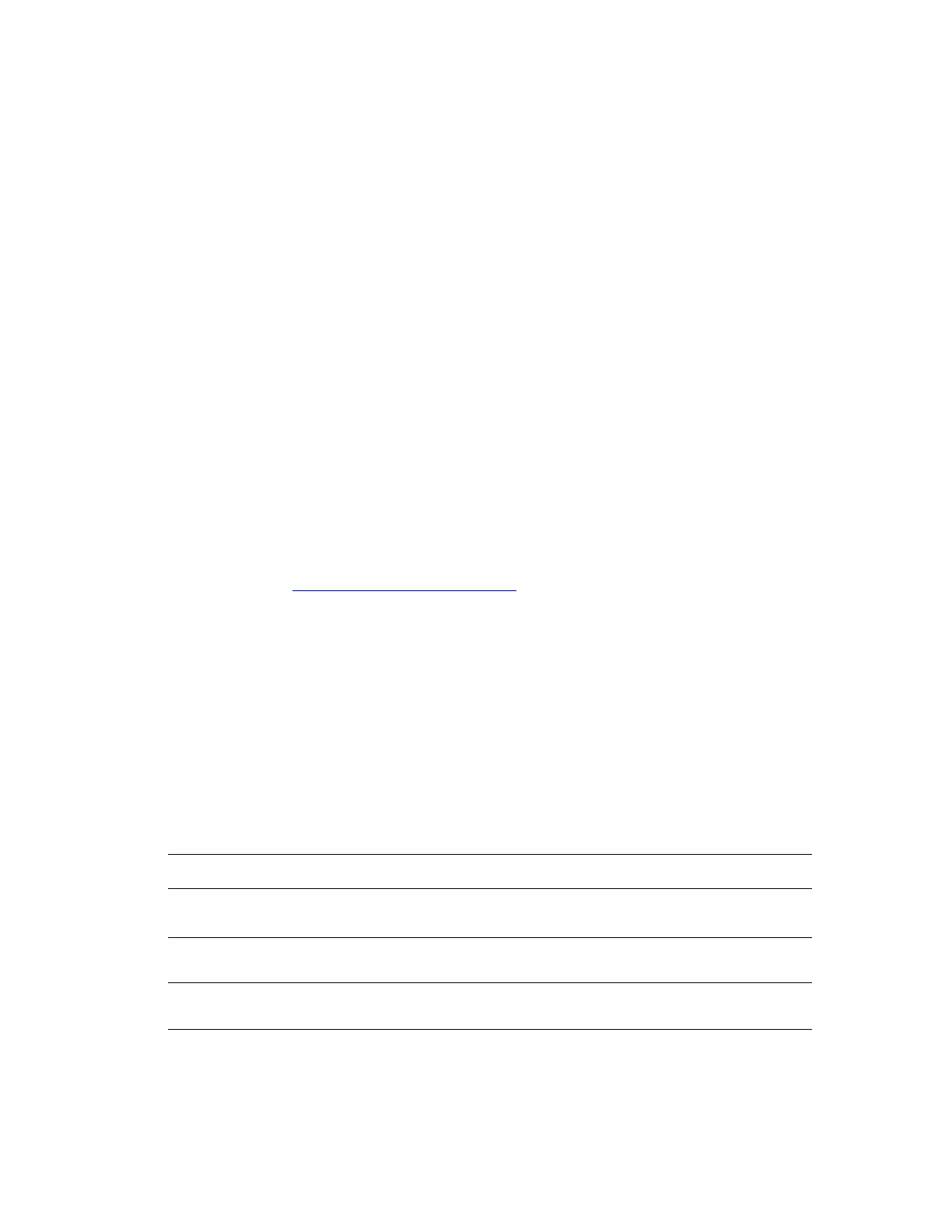接続 と
IP
アドレス
Phaser® 8400
カラープリンタ
3-7
Macintosh OS X(10.1
以降
)
Macintosh OS X
は、
AppleTalk
に加えて
TCP/IP
をデフ ォル ト のプロ ト コルと してサポー ト し
ています。
TCP/IP
のインス トールでは、表示される指示に従ってプリ ンタの
IP
アドレスを指
定して く ださい。
1. Print Center
ユーテ ィ リ テ ィ を開きます
(Macintosh
のハー ド ド ラ イブで
Applications
(
アプリケーショ ン
)
フォルダを開き、次に
Utilities(
ユーテ ィ リ テ ィ
)
フォルダを開きます
)
。
2. [
プリンタを追加
]
ボタンをク リ ックします。
3.
該当する 接続 タ イ プ を選択 し ます。
■
LPR
の場合は、以前に設定し たプリ ン タ の
IP
アド レスを入力します。
[
サーバ上のデフ ォ
ルト のキュ ーを 使う
]
ボッ ク スがオンになっている場合
(
デフ ォ ルト
)
は、
[
キュ ー名
]
フ ィ ールド は空白のま ま です。 こ れ以外のオプショ ン は
[PS]
または
[AUTO(
自動
)]
で
す。
[
プリ ンタモデル
]
ド ロッ プダウンリ スト からプリ ンタモデルに適した
PPD
を選択
します。
■
AppleTalk
の場合は、表示されるリストから適切なプリンタを選択します。構成が終
了する まで構成プ ロ セ スが継続し ます。
[Print Center]
ドロップダウンリストに
AppleTalk
が表示されない場合、
AppleTalk
プ ロ ト コルは使用不可能にな っ てい る ので、
Macintosh
にインス トールしなければなり ません。
AppleTalk
プ ロ ト コルが使用可能に
な ってい る に も かかわ ら ず、 ド ロ ッ プダ ウ ン ウ ィ ン ド ウ に表示 さ れない場合は、 シ ス
テム管理者ま たは
Apple Computer Incorporated
に問い合わせて く だ さ い。
詳細については、
www.xerox.com/office/infoSMART
でドキュメント
# 48704
、
# 50080
、および
# 49814
を参照して く ださい。
プリンタの
IP
ア ド レ スの動的な設定方法
インターネッ トプロ ト コル
(IP)
は、ネ ッ ト ワ ー ク 上でプ リ ン タ を識別す る ために必要です。次
のいずれかの方法でプ リ ン タの
IP
アドレスを設定します。
■
DHCP
■
CentreWare
インターネッ トサービス
■
Auto IP(
ホス ト名
)
IP
ア ド レ スの割 り 当てに必要な情報
情報 記述
プリンタのインターネット
(IP)
アドレス フォーマットは
xxx.xxx.xxx.xxx
です。 こ こで、
xxx
は
10
進数の
0
~
255
を表します。
ネ ッ ト ワーク マス ク 不明な場合は何も入力 し ないで く だ さ い。 プ リ ン タが
適切なマ ス ク を選択 し ます。
デフォルトルータ
/
ゲー ト ウェ イア ド レス ローカルネ ッ ト ワーク セグ メ ン ト 以外から プ リ ン タ と
交信する場合には、 ルー タ ア ド レ スが必要です。
