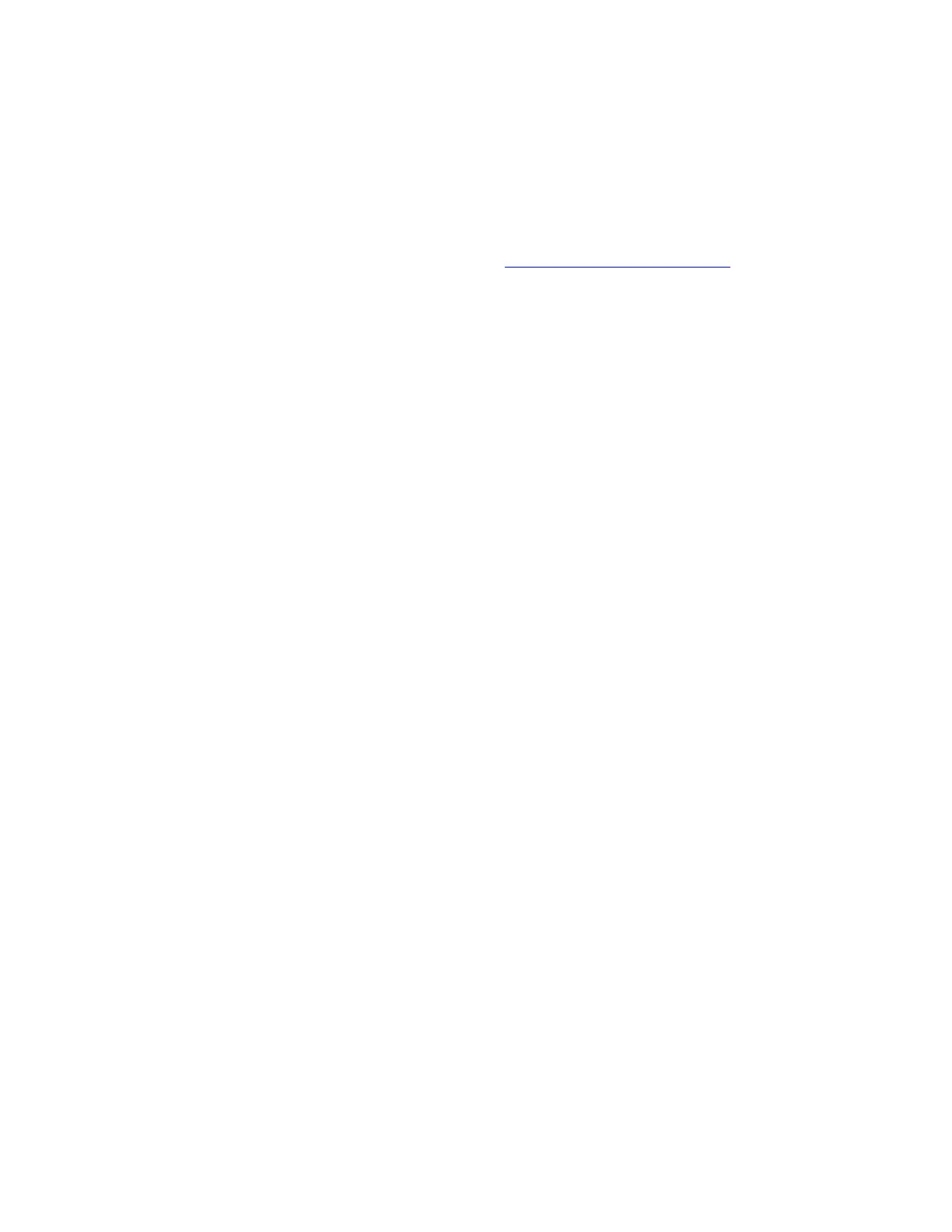フォント
Phaser® 8400
カラープリンタ
1-23
CentreWare
フォント管理ユーティリティからのフォントのダウンロード
CentreWare
フォント管理ユーティ リティ
(FMU)
は、 プ リ ン タ のハー ド デ ィ ス ク またはフ ラ ッ
シュ
DIMM(
使用可能な場合
)
のフ ォ ン ト 、 マ ク ロ、 フ ォ ーム の管理に役立つ
Windows
アプ リ
ケーシ ョ ンです。プ リ ン タにフォ ン ト をダウン ロードする こ と で、プ リ ン ト 性能の向上と ネッ
ト ワー ク ト ラ フ ィ ッ ク の減少を実現で き ます。 フ ォ ン ト 管理ユーテ ィ リ テ ィ を使用す る と 、
PostScript
および
PCL5c
フ ォ ン ト を リ ス ト 、 プ リ ン ト 、 お よびダ ウ ン ロ ー ド で き ます。 フ ォ ン
ト管理ユーティ リティをダウンロードするには、
http://w
ww.xerox.com/office/drivers
にアクセス
し、 キーワード検索で
FMU
を検索します。
Mac(9.x
のみ
)
からのフォン トのダウンロード
Apple Printer Utility
を使用してプ リ ンタにフ ォン ト をダウンロード し ます。
注
コンピュータに
Apple Printer Utility
がインス トールされていない場合は
Printer Installer
and Utilities CD-ROM
からインス トールしてください。
1. [Apple Printer Utility]
アイコン
(
ハー ド デ ィ ス ク の
PhaserTools
フォルダにあります
)
をダブルク リ ッ ク してユーティ リ ティを起動します。
2. [
プリンタセレクタ
]
ダイアログボックスで、 次の操作を実行します。
a. [AppleTalk
ゾーン
]
でプ リ ン タ のゾーン を選択 し ます。
b. [
プリンタ
]
でプ リ ンタ を選択し ます。
c. [
プリンタを開く
]
をク リ ックします。
3. [
プ リ ン タ 初期設定
]
の横にあ る矢印を ク リ ッ ク し ます。
4. [
フォント
]
の横にあ る矢印を ク リ ッ ク し て イ ン ス ト ールさ れている フ ォ ン ト と その所在
地の リ ス ト を表示し、
[
追加
]
をク リ ックします。
5.
ダウンロードするフォントのあるフォルダを選択し、 フォントを選択して、
[
追加
]
をク
リックします。
そのフ ォ ン ト はダ ウ ン ロ ー ド 準備完了 と し て表示 さ れます。
注
フ ォ ルダ 内のすべて のフ ォ ン ト を ダウ ン ロ ード する フ ォ ン ト のリ ス ト に追加する に
は、
[
すべて追加
]
ボタ ンをク リ ッ ク し ます。
フォント をダウンロード しない場合は、
ダウ ン ロ ード する フ ォ ン ト のリ ス ト 内でそのフ ォ ン ト を 強調表示し 、
[
削除
]
をク リ ッ
クします。
6.
ダウンロード先 としてプリンタのメモリまたはハードディスクのいずれかを選択します。
7. [
送信
]
をク リ ックしてリス ト内のフォントをダウンロードします。
注
ダウンロード したフォント をプリ ンタから 削除するには、ステッ プ
2
から
4
を実行します。
[
フォント
]
ドロップダウンリ スト をクリ ックし、削除するフォント を選択して、
[
削除
]
をク リ ッ ク します。
