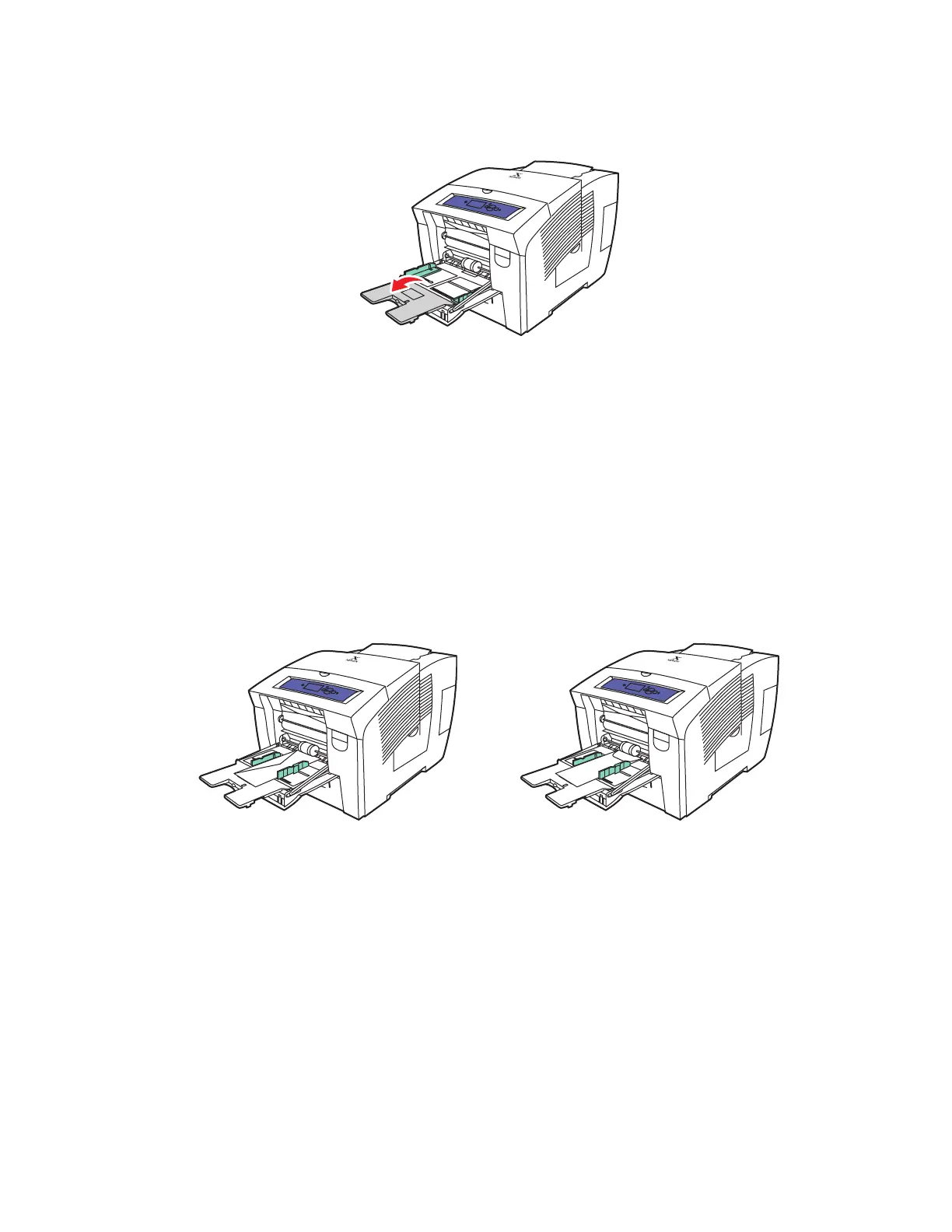基本的なプ リ ン ト
Phaser® 8400
カラープリンタ
2-12
2.
ト レ イ の延長部分を開 き ます。
3.
用紙、
OHP
フィルム、 または封筒をトレイに挿入します。
■ 片面プ リ ン ト
:
プリント面を下に向け、ページの上部をローラに向けて、 用紙を挿入
します。
■ 両面プ リ ン ト
:
最初のプ リ ン ト 面を上に向け、ページの下部をローラに向けて、 用紙
を挿入し ます。
■ 横型封筒
:
ふたのある 面を 上に向け、 ふたを プリ ン タ の左側に置いて封筒を 挿入し
ます。
■ 縦型封筒
:
端のふたが開いている場合は、 封筒を ト レ イに入れる前にふた を閉じ ます
が、 の り で留めないで く だ さい。 ふたのあ る面を上に向け、 端のふた をローラに向け
て、 封筒を挿入し ます。
注
トレイ内部の上限ラインを超えて用紙をセットしないでください。
8400-007
8400-01
8400-091
