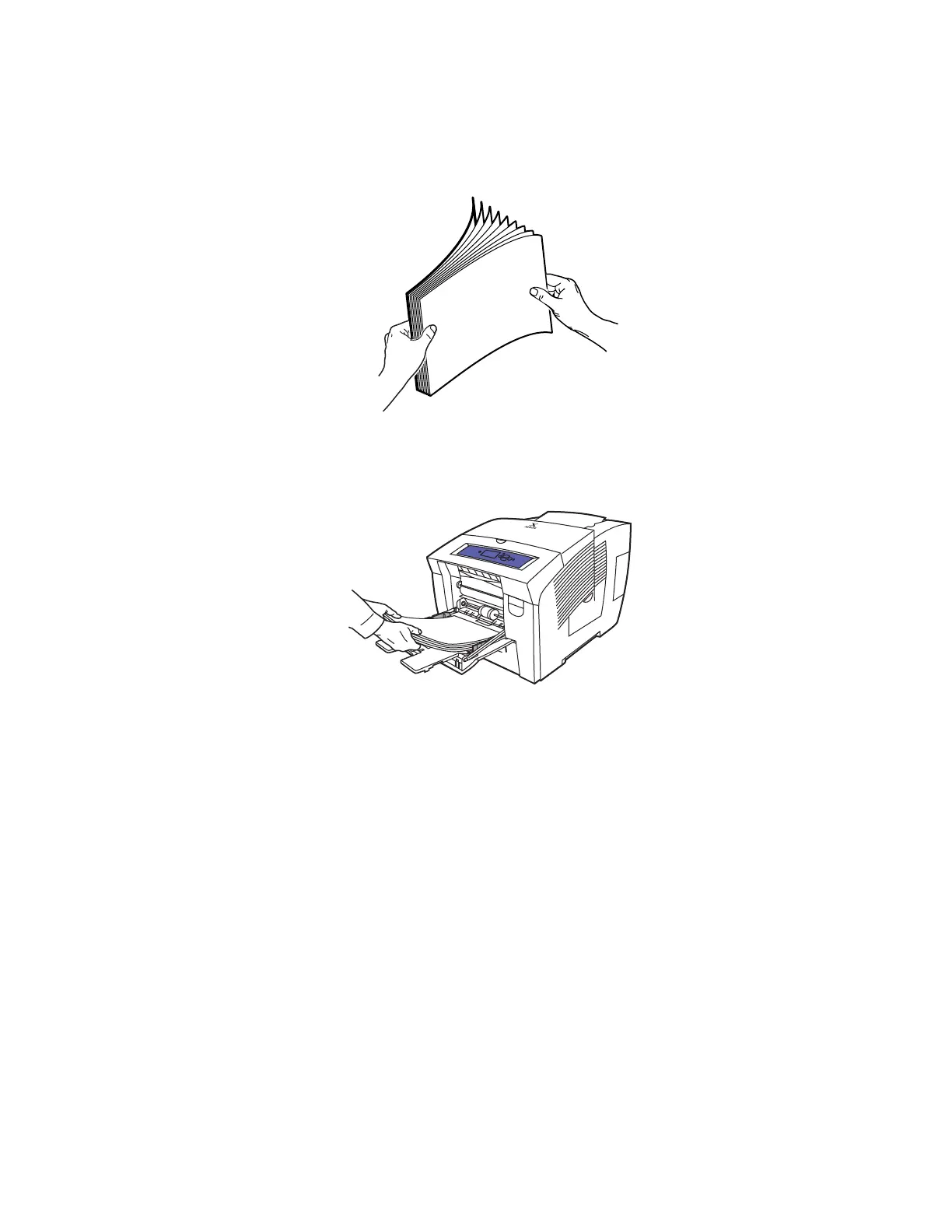高級紙
Phaser® 8400
カラープリンタ
2-49
トレイ
1
を使用 し た耐候性用紙のプ リ ン ト
1.
密着し てい る
Phaser
耐候性用紙を扇子の よ う に広げてほ ぐ し ます。
2.
プリント面を下に向け、ページの上部を ローラ に向けて、 用紙を挿入し ます。
3.
用紙に合 う よ う に用紙ガ イ ド を調整 し ます。
4.
プ リ ン タ の前面パネルで、 用紙タ イ プが適切であれば
[OK]
ボタンを押します。
a.
用紙が間違っ てい る場合は、
[
変更
]
を選択し、
[OK]
ボタンを押します。
b.
用紙サ イ ズ を選択し、
[OK]
ボタンを押します。
c. [
普通紙
]
を選択し、
[OK]
ボ タ ン を押 し て、 選択内容を保存し ます。
5.
プ リ ン タ ド ラ イ バで、 用紙 タ イ プを選択する か、 ま たは給紙方法 と し て ト レ イ
1
を選択し
ます。
詳細については、
ユーザマニュ アル関連の
CD-ROM
の参照情報
/
プリ ント
/
基本的なプリ ン ト
を 参照し て く ださ い。
8400-053
