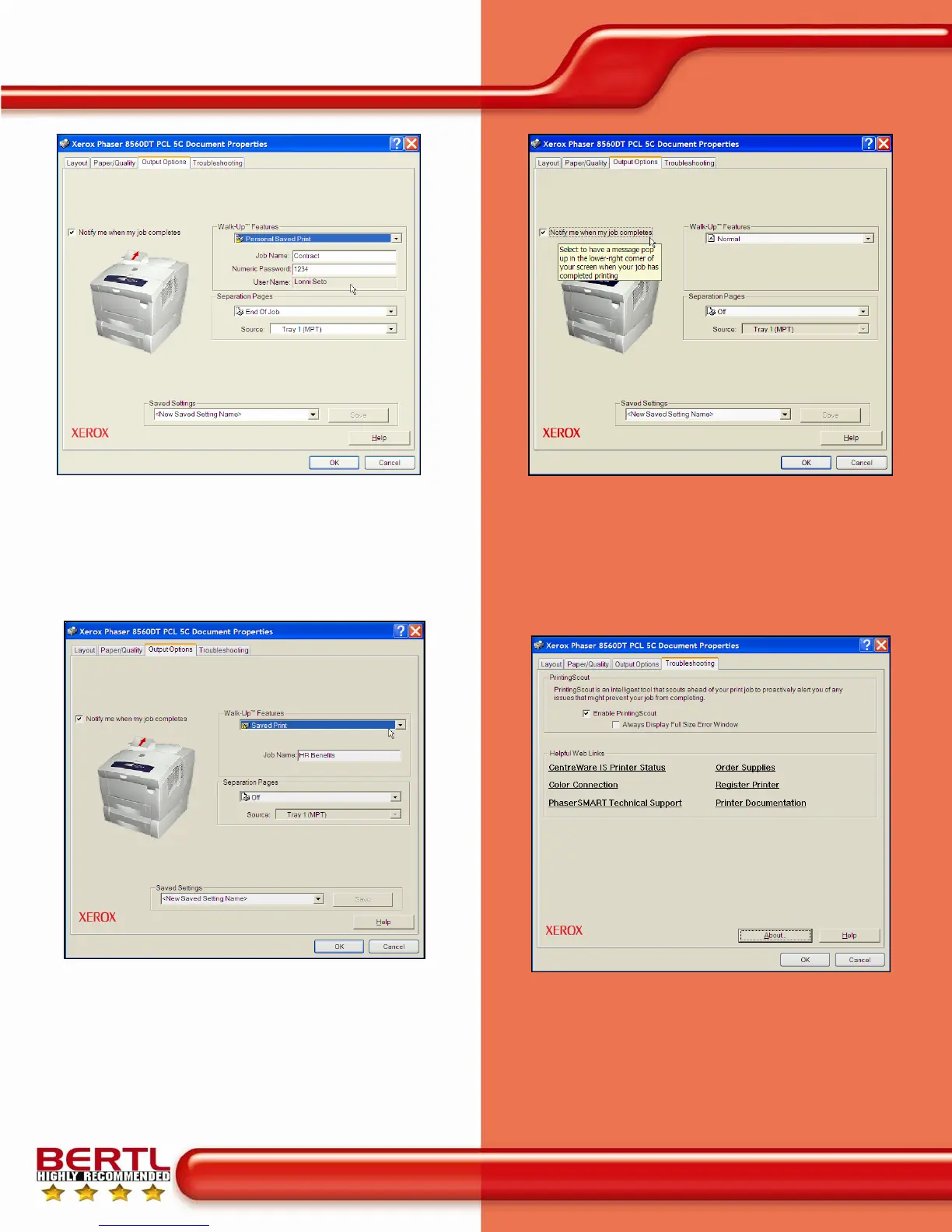Copyright © 2007 MCA Internet, LLC dba BERTL. 13 April 2007
All Rights Reserved. The license under which this document is made available and applicable law prohibit any reproduction or further transmission of any portion of this document. This
document may only be viewed electronically through the www.BERTL.com Web site and may not be stored in electronic or hard copy format. Any reproduction of trademarks is strictly
prohibited. BERTL accepts no responsibility for any inaccuracies or omissions contained in this document.
Page 13
May 2007
Xerox Phaser 8560
www.bertl.com
The Private Print feature enables users to save sensitive
and confidential documents on the device’s hard drive to
be printed at a later time. The initial set up involves
selecting a unique job name that the user will recognize
and a four digit PIN entry. Documents will be saved on the
hard drive until the user deletes it from the hard drive.
Users can save frequently used documents on the hard
drive, where anyone can access and print them.
Separation pages can be turned “On” from the Output
Options tabs so that blank pages are inserted between
pages, at the end of a set or between jobs. A different
paper source can be designated at this time.
Users can enable pop-up messages, on the Output
Options tab, that appears on their computer monitor
informing them that their print job has completed
printing.
The Troubleshooting tab is provided with the Printing-
Scout tool, and alerts users of any potential print
problems with job alerts and warnings. Other helpful
hyperlinks are provided for device status, color
adjustment, ordering consumables, user manuals and
technical support.
Ease of Use