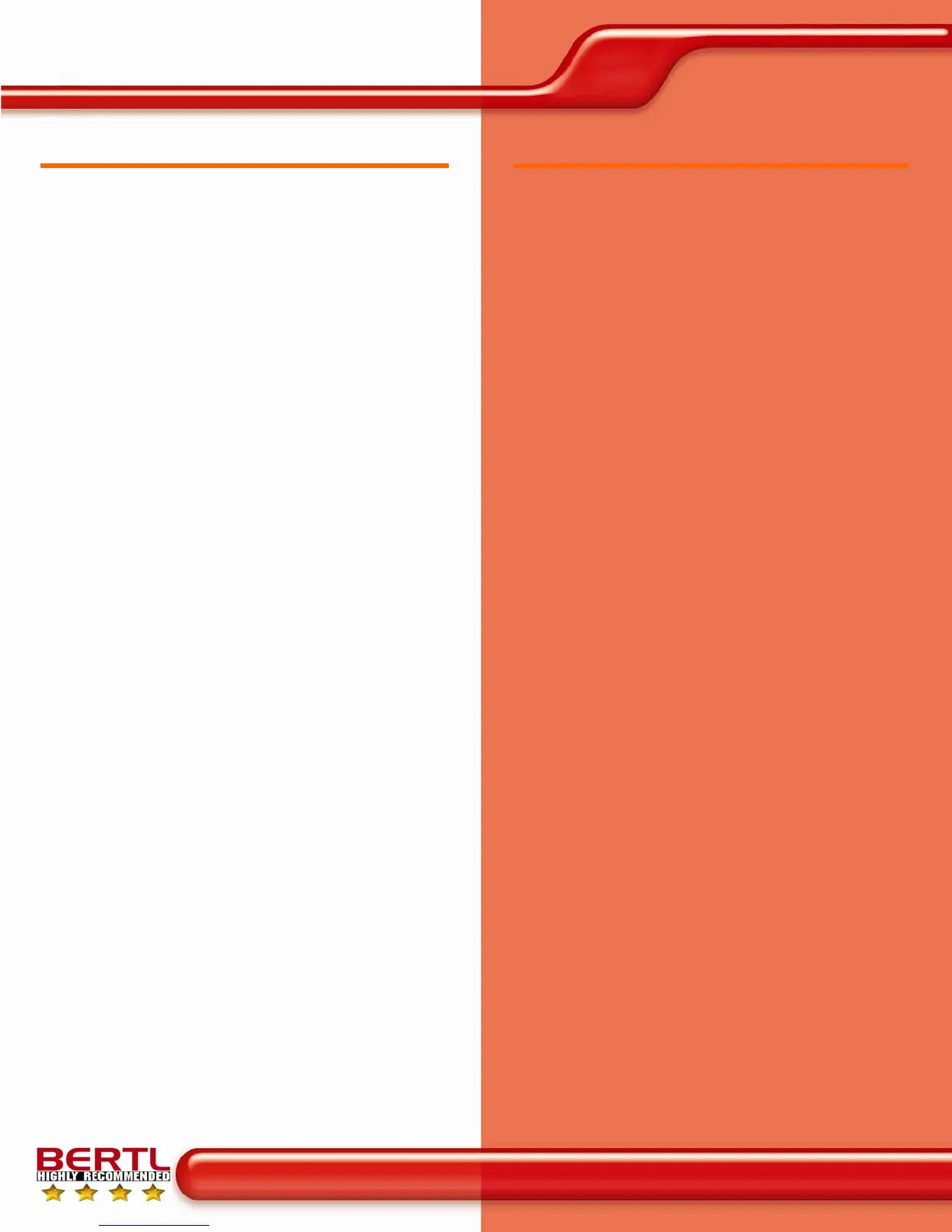Copyright © 2007 MCA Internet, LLC dba BERTL. 13 April 2007
All Rights Reserved. The license under which this document is made available and applicable law prohibit any reproduction or further transmission of any portion of this document. This
document may only be viewed electronically through the www.BERTL.com Web site and may not be stored in electronic or hard copy format. Any reproduction of trademarks is strictly
prohibited. BERTL accepts no responsibility for any inaccuracies or omissions contained in this document.
Page 19
May 2007
Xerox Phaser 8560
www.bertl.com
WHAT WE LIKED
• The Xerox Phaser 8560 supports printing on a wide
variety of special media such as envelopes, labels,
transparencies, and index cards.
• The Phaser 8560 can print two-sided booklets that
can be used to create a finished saddle-stitched
product. It can also print multiple pages (up to 16)
onto a single sheet for economical, advertising or
promotional purposes.
• Tight stacking of collated sets makes offline finishing
options such as perfect binding or professional punch
less time-consuming.
• The output tray can hold up to 300 sheets, which can
reduce trips to the device to take printouts off the
output tray.
• Duplexing capability is included as standard on the
Phaser 8560 series except the “N” model, for which it
is optional.
• The ability to print front and back covers, and insert
page separators for the creation of professional
looking presentation materials. Cover stock and page
separators can be of a different media type and
weight, which can be pulled from different paper trays.
WHAT WE WOULD LIKE TO SEE
• The ability to support heavier media in the main
paper drawers would enables users to produce
various professional brochures and other marketing
materials.
• While printer’s solid ink output is of good image
quality but the waxy surface makes it difficult to write
on the image.
Paper Handling
