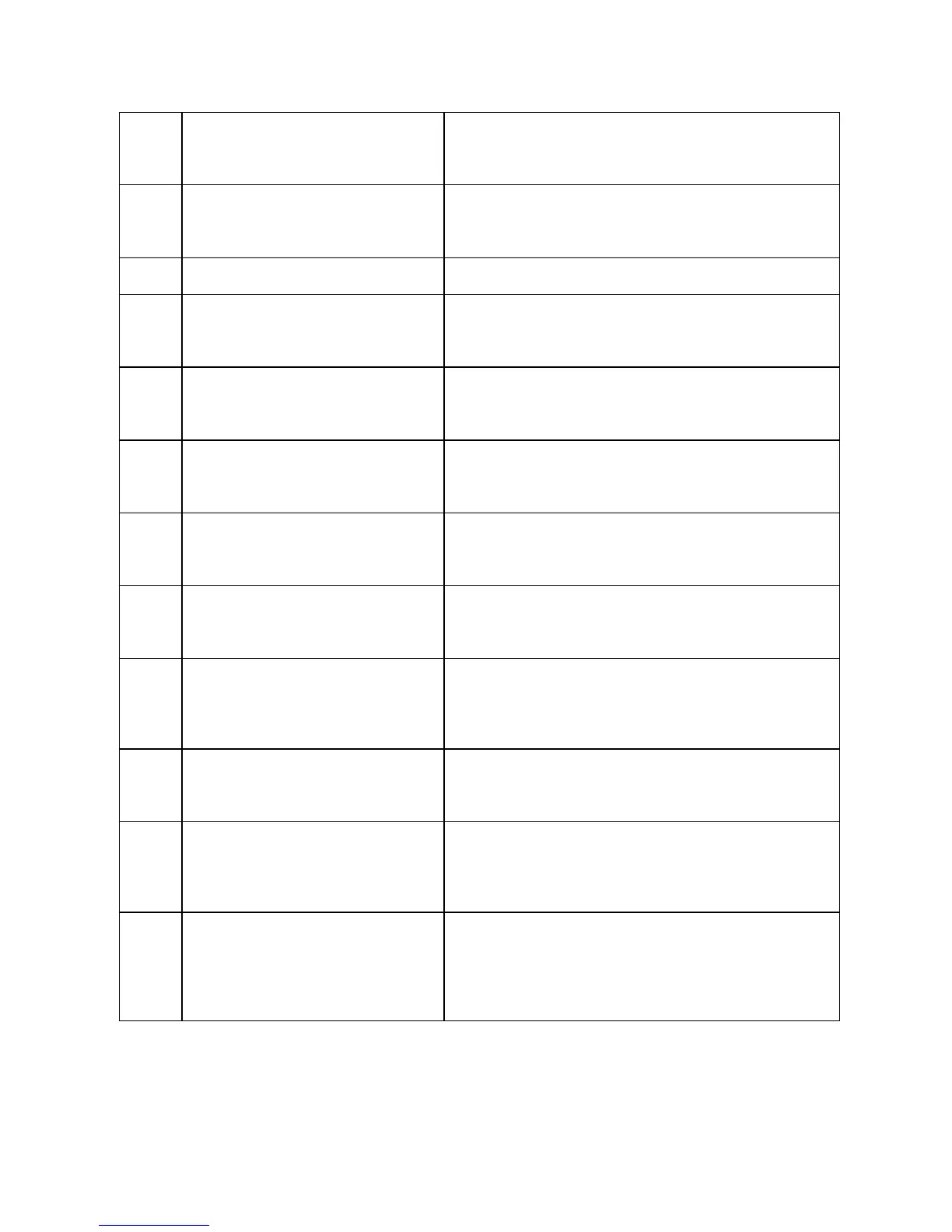Xerox® Security Guide for Office Class Products: AltaLink® VersaLink®
November 2018 Page 54
IPv6
Enable/Disable/Configure
UserName
Device Name
Device Serial Number
Completion Status (Success/Failed)
802.1x
Enable/Disable/Configure
UserName
Device Name
Device Serial Number
Completion Status (Success/Failed)
Abnormal System Termination
Device Name
Device Serial Number
UserName
Device Name
Device Serial Number
Completion Status (Enabled/Disabled)
Web User Interface Authentication
(Enable Network or Local)
UserName
Device Name
Device Serial Number
Authentication Method Enabled (Network/Local)
FIPS Mode
Enable/Disable/Configure
UserName
Device name
Device Serial Number
Enable/Disable/Configure
Xerox Secure Access Login
UserName
Device Name
Device Serial Number
Completion Status (Success/Failed)
Print from USB
Enable/Disable
User Name
Device Name
Device Serial Number
Completion Status (Enabled/Disabled)
User Name
Device Name
Device Serial Number
USB Port (Front/Rear)
Completion Status (Enabled/Disabled)
Scan to USB
Enable/Disable
User Name
Device Name
Device Serial Number
Completion Status (Enabled/Disabled)
Username
IP of requesting device (if available)
File names downloaded
Destination (IP address or USB device)
Completion status (Success/failed)
Job Name
User Name
Completion Status
IIO Status
Accounting User ID-Name
Accounting Account ID-Name
