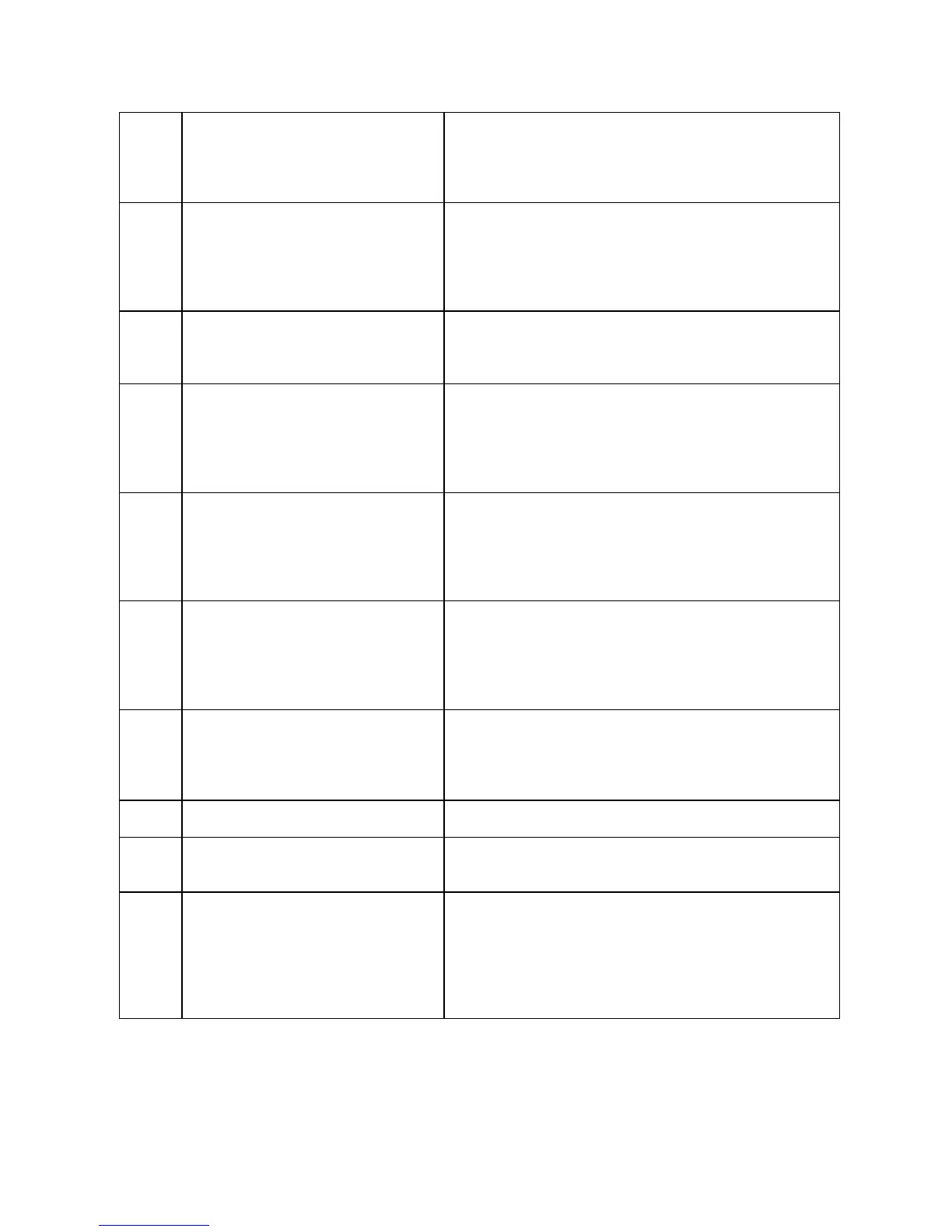Xerox® Security Guide for Office Class Products: AltaLink® VersaLink®
November 2018 Page 55
User Name
Device Name
Device Serial Number
Completion Status
(Enabled/Disabled/Configured)
User Name
Device Name
Device Serial Number
Completion Status
(Initiated/Terminated)
Remote Client IP Address
Remote Scan Feature
Enable/Disable
(TWAIN driver)
User Name
Device Name
Device Serial Number
Competion Status (Enable/Disable)
Remote Scan Job Submitted
(TWAIN driver)
UserName (at client if available)
IP address of submitting client
Device name
Device serial number
Job name (if accepted)
Completion status (accept/reject request)
Scan to Web Service Job
(Remote Scan Job Competed)
(TWAIN driver)
Job name
UserName
Accounting User ID-Name
Accounting Account ID-Name
Completion status
Destination
SMTP Connection Encryption
UserName
Device name
Device serial number
Completion Status
(Enabled for STARTLS / Enabled for STARTLS if Avail
/ Enabled for SSL/TLS / Disabled)
Email Domain Filtering Rule
User name
Device Name
Device Serial Number
Completion Status (Feature Enabled/Feature Disabled,
Rule Added / Rule Deleted)
Software Self Test Started
Device Name
Device Serial Number
Software Self Test Complete
Device Name
Device Serial Number
Completion Status(Success/Failed/Cancelled)
McAfee Security State
NOTE: ColorQube 8900 ONLY
UserName
Device name
Device serial number
Security Mode
(Enhanced Security / Integrity Control)
Completion Status
(Enabled / Disabled / Pending)
