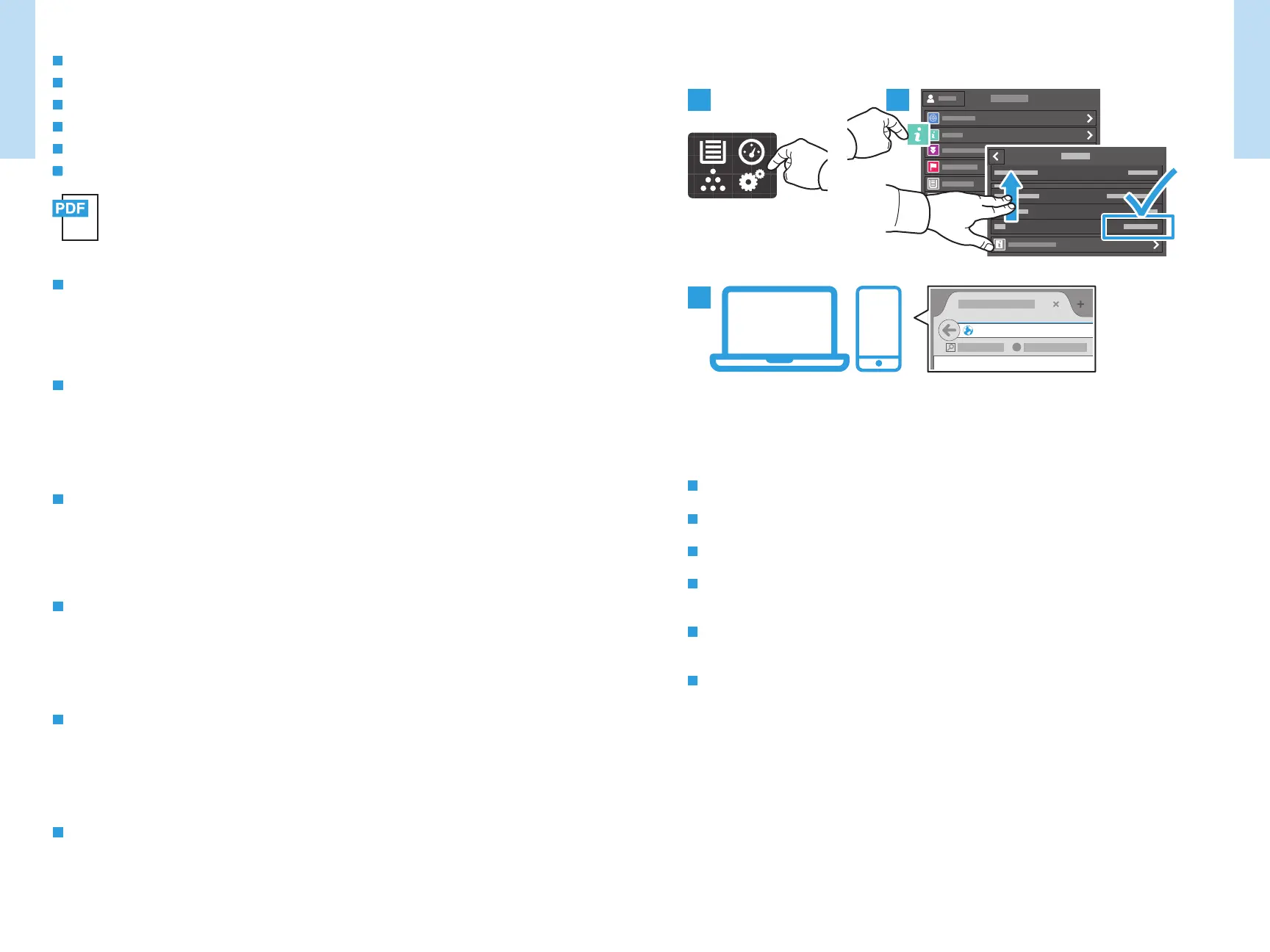98
www.xerox.com/office/VLC505support
www.xerox.com/office/VLC605support
Printer Basics
Printer Basics
1 2
www.xerox.com/office/VLC505docs
www.xerox.com/office/VLC605docs
3
http://xxx.xxx.xxx.xxx
Embedded Web Server
Ugrađeni web-poslužitelj
Вбудований веб-сервер
Zabudovaný webový server
Vdelani spletni strežnik
Servidor web incorporat
HR
UK
SK
SL
CA
EN
EN
The Xerox
®
Embedded Web Server enables you to access printer configuration details, paper and supplies
status, job status, and diagnostic functions over a network. You can also manage fax, email, and address
books.
For details on using the Embedded Web Server, refer to the User Guide located on Xerox.com.
HR
Xerox
®
ugrađeni web-poslužitelj omogućuje vam pristup konfiguracijskim podacima pisača, statusu papira i
potrošnog materijala, statusu zadatka i dijagnostičkim funkcijama putem mreže. Možete i upravljati faksom,
e-poštom i adresarima.
Pojedinosti o upotrebi ugrađenog web-poslužitelja potražite u User Guide (Korisničkom priručniku) na
web-mjestu Xerox.com.
UK
Вбудований веб-сервер Xerox
®
дозволяє отримати доступ до деталей налаштування принтера, стану паперу та
витратних матеріалів, стану завдання та функцій діагностування через мережу. Можна також керувати факсом, ел.
поштою та адресними книгами.
Детально про використання вбудованого веб-сервера читайте в User Guide (Посібнику користувача), що на веб-сайті
Xerox.com.
SK
Zabudovaný webový server Xerox
®
vám umožňuje prístup k podrobnej konfigurácii tlačiarne, papiera a stavu
spotrebného materiálu, stavu úlohy a diagnostických funkcií cez sieť. Môžete tiež spravovať fax, e-mail a
adresáre.
Podrobnosti o používaní zabudovaného webového servera nájdete v User Guide (používateľskej príručke) na
lokalite Xerox.com.
SL
Vdelani spletni strežnik Xerox
®
prek omrežja omogoča dostop do podrobnosti konfiguracije tiskalnika, stanja
papirja in potrošnega materiala, stanja opravila ter diagnostičnih funkcij. Upravljate lahko tudi možnosti
pošiljanja faksov in e-poštnih sporočil ter imenika.
Podrobnosti o uporabi vdelanega spletnega strežnika si oglejte v Uporabniškem priročniku na spletnem mestu
Xerox.com.
CA
El servidor web incorporat de Xerox
®
permet accedir a informació de configuració de la impressora, d'estat
dels subministraments, del paper i dels treballs, i a funcions de diagnòstics en xarxa. També podeu gestionar
les llibretes d'adreces, correu electrònic i fax.
Per obtenir informació sobre el servidor web incorporat, consulteu el Manual d'usuari a Xerox.com.
EN
HR
UK
SL
CA
SK
To connect, in a Web browser, type the printer IP address. The network IPv4 address is available on the control
panel touch screen. Touch Device app > About, then scroll down.
Da biste se povezali, u web-preglednik upišite IP adresu pisača. IPv4 adresa mreže dostupna je na dodirnom
zaslonu upravljačke ploče. Dodirnite aplikaciju Device (Uređaj) > About (Više o), a zatim se pomaknite dolje.
Для підключення у веб-браузері введіть IP-адресу принтера. Мережеву адресу IPv4 можна знайти на сенсорному
екрані панелі керування. Натисніть програму Device (Пристрій) > About (Про неї), а потім прокрутіть вниз.
Ak sa chcete pripojiť, napíšte do webového prehliadača adresu IP tlačiarne. Sieťová adresa IPv4 je dostupná
na dotykovej obrazovke ovládacieho panela. Dotknite sa aplikácie Device (Zariadenie) > About (Informácie) a
rolujte nadol.
Za vzpostavitev povezave v spletni brskalnik vnesite naslov IP tiskalnika. Omrežni naslov IPv4 je na voljo na
nadzorni plošči zaslona na dotik. Dotaknite se aplikacije Device (Naprava) > About (Več o) in se pomaknite
navzdol.
Per connectar-vos, en un navegador web, introduïu l'adreça IP de la impressora. L'adreça IPv4 de la xarxa està
disponible a la pantalla tàctil del tauler de control. Toqueu l'aplicació Dispositiu > Quant a i, a continuació,
desplaceu-vos cap avall.
Notes
