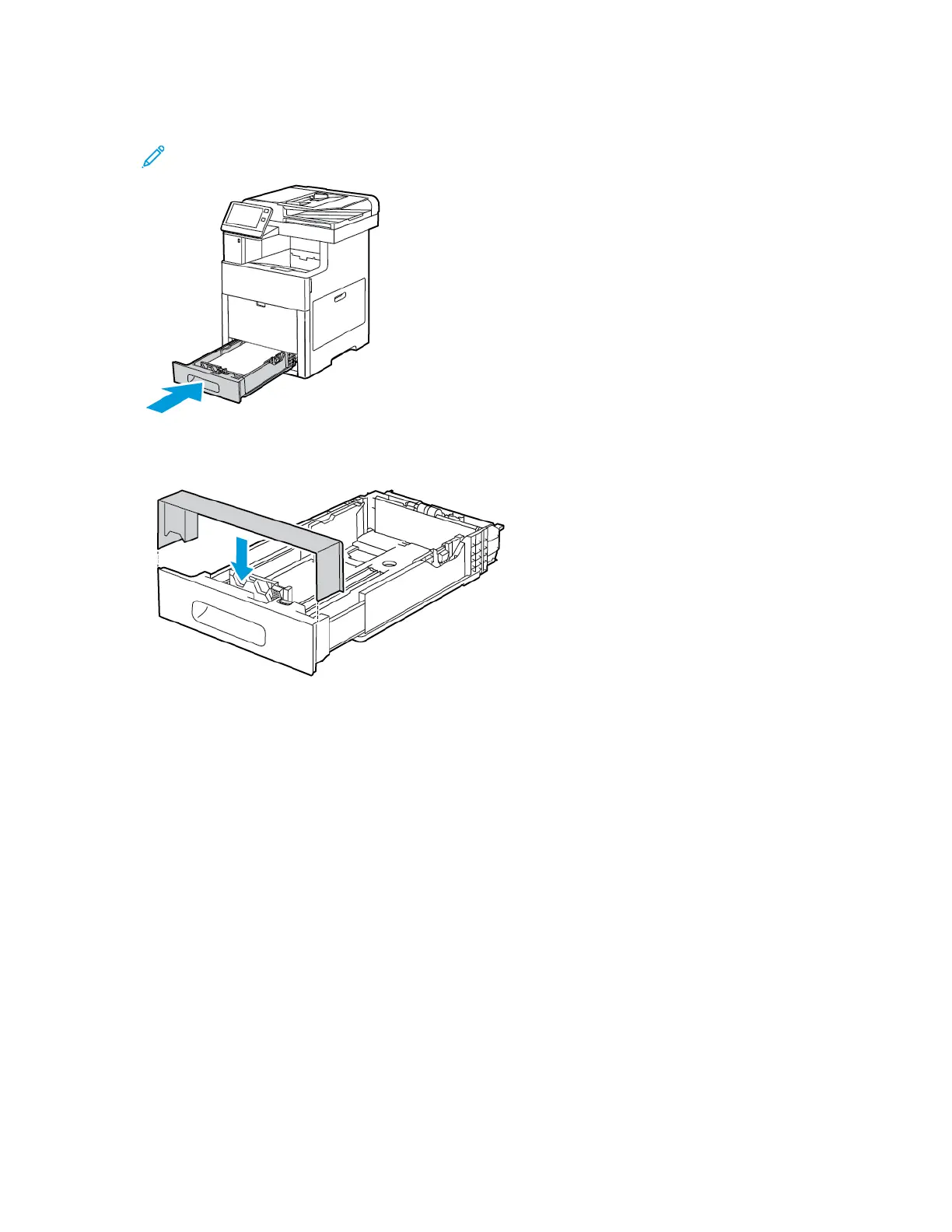7. Insert the tray into the printer.
Note: To avoid paper jams, do not remove the paper cover when printing is in progress.
8. If the tray is extended for Legal-size paper, the tray protrudes when it is inserted fully into the
printer. You can place a cover over the area protruding out of the tray.
9. If the Tray Mode is set to Fully Adjustable, the printer prompts you to set the paper type, size
and color.
a. If the paper type, size and color are correct, touch OK.
b. If the paper type, size or color are incorrect, change the settings.
• To select a paper type, touch the current paper type, then from the list, select the type.
• To select a paper size, touch the current size setting, then from the list, select the size.
• To select a different paper color, touch the current paper color, then from the list, select
the color.
c. To save the settings, touch OK.
10. To change a paper tray to Dedicated Mode:
a. At the printer control panel, press the Home button.
b. Touch Device→Paper Trays.
c. Touch the desired tray.
Xerox
®
VersaLink
®
C605 Color Multifunction Printer
User Guide
165
Paper and Media
