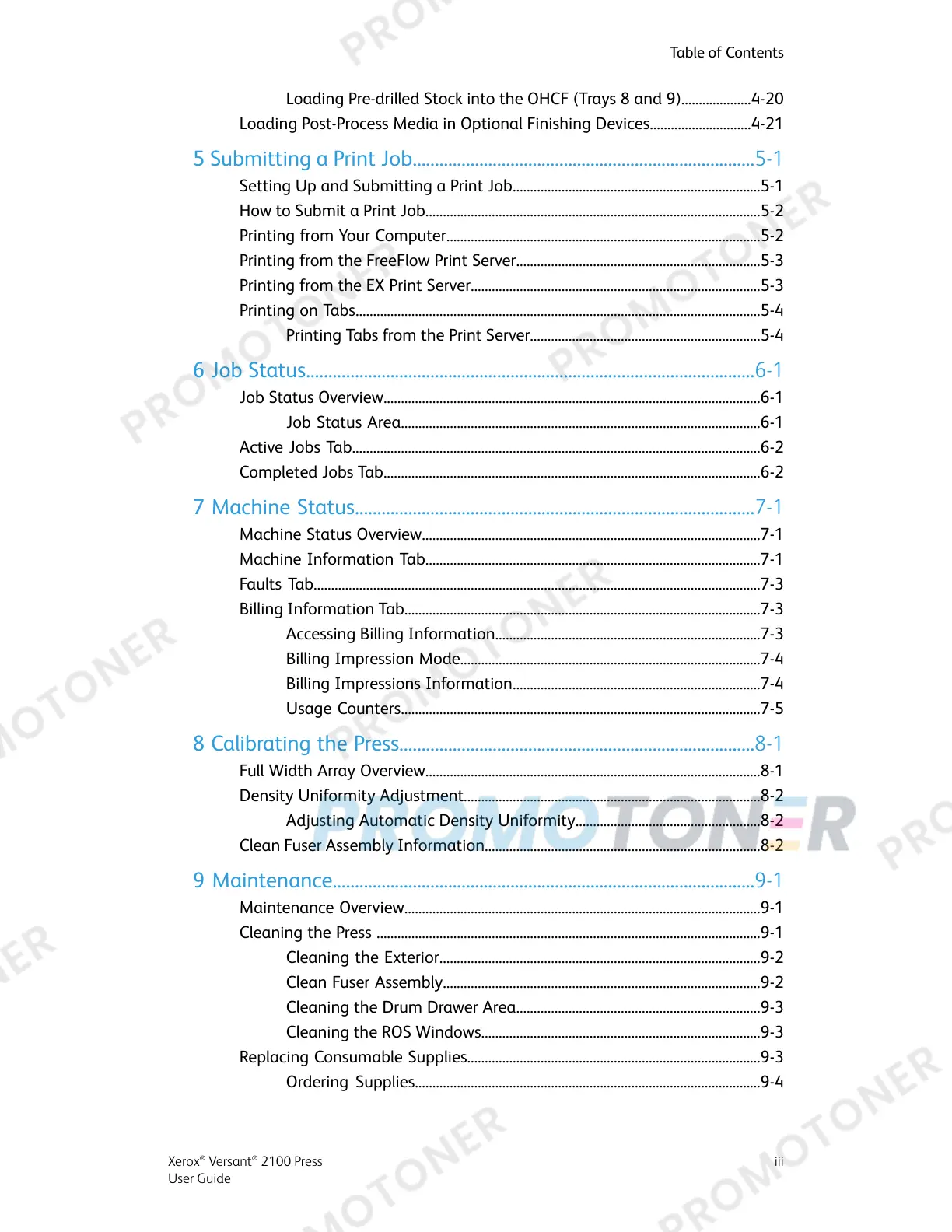Loading Pre-drilled Stock into the OHCF (Trays 8 and 9)....................4-20
Loading Post-Process Media in Optional Finishing Devices.............................4-21
5 Submitting a Print Job.............................................................................5-1
Setting Up and Submitting a Print Job.......................................................................5-1
How to Submit a Print Job................................................................................................5-2
Printing from Your Computer..........................................................................................5-2
Printing from the FreeFlow Print Server......................................................................5-3
Printing from the EX Print Server...................................................................................5-3
Printing on Tabs....................................................................................................................5-4
Printing Tabs from the Print Server..................................................................5-4
6 Job Status.....................................................................................................6-1
Job Status Overview............................................................................................................6-1
Job Status Area.......................................................................................................6-1
Active Jobs Tab.....................................................................................................................6-2
Completed Jobs Tab............................................................................................................6-2
7 Machine Status..........................................................................................7-1
Machine Status Overview.................................................................................................7-1
Machine Information Tab................................................................................................7-1
Faults Tab................................................................................................................................7-3
Billing Information Tab......................................................................................................7-3
Accessing Billing Information............................................................................7-3
Billing Impression Mode......................................................................................7-4
Billing Impressions Information.......................................................................7-4
Usage Counters.......................................................................................................7-5
8 Calibrating the Press................................................................................8-1
Full Width Array Overview................................................................................................8-1
Density Uniformity Adjustment.....................................................................................8-2
Adjusting Automatic Density Uniformity.....................................................8-2
Clean Fuser Assembly Information...............................................................................8-2
9 Maintenance...............................................................................................9-1
Maintenance Overview......................................................................................................9-1
Cleaning the Press ..............................................................................................................9-1
Cleaning the Exterior............................................................................................9-2
Clean Fuser Assembly...........................................................................................9-2
Cleaning the Drum Drawer Area......................................................................9-3
Cleaning the ROS Windows................................................................................9-3
Replacing Consumable Supplies....................................................................................9-3
Ordering Supplies...................................................................................................9-4
iiiXerox
®
Versant
®
2100 Press
User Guide
Table of Contents
