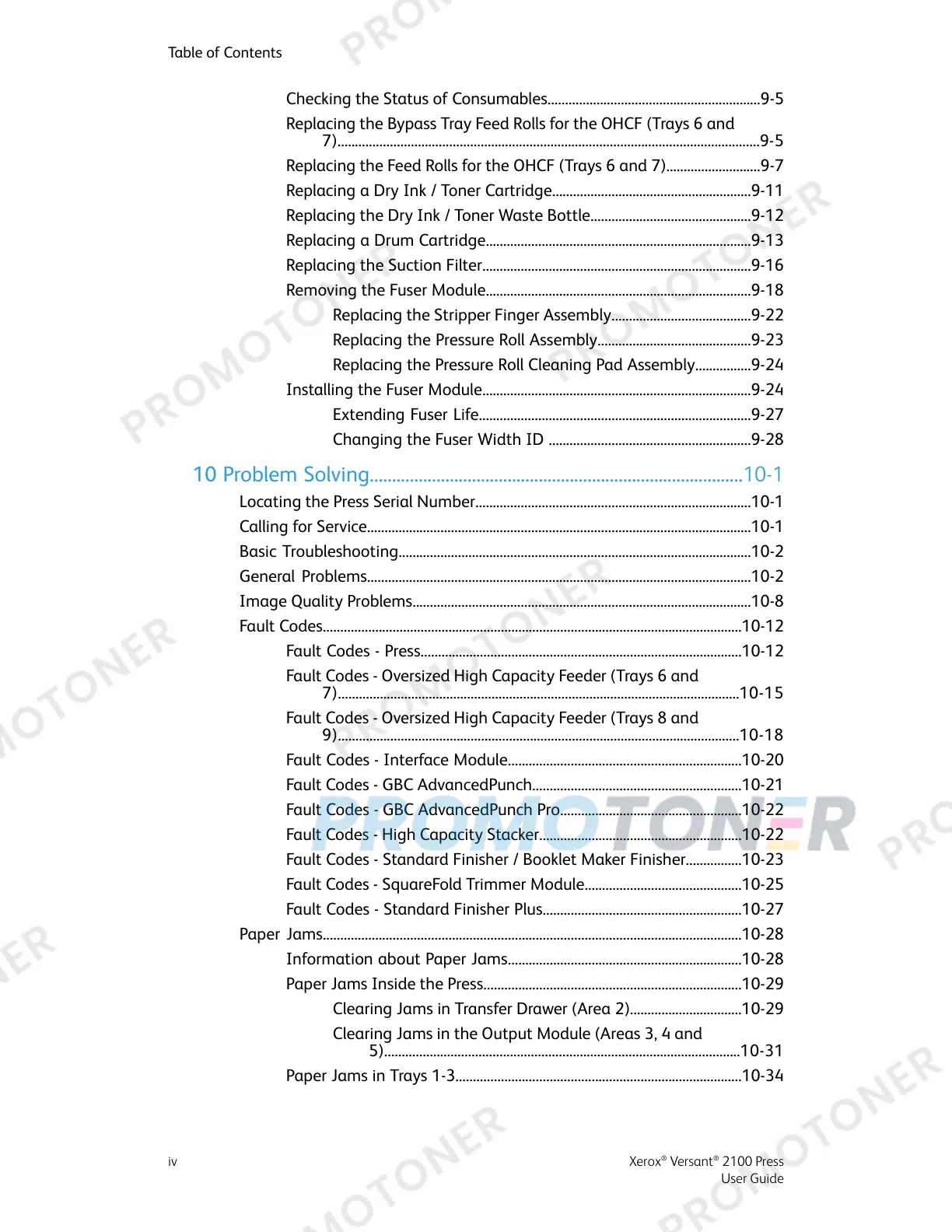Checking the Status of Consumables.............................................................9-5
Replacing the Bypass Tray Feed Rolls for the OHCF (Trays 6 and
7).........................................................................................................................9-5
Replacing the Feed Rolls for the OHCF (Trays 6 and 7)...........................9-7
Replacing a Dry Ink / Toner Cartridge.........................................................9-11
Replacing the Dry Ink / Toner Waste Bottle..............................................9-12
Replacing a Drum Cartridge............................................................................9-13
Replacing the Suction Filter.............................................................................9-16
Removing the Fuser Module............................................................................9-18
Replacing the Stripper Finger Assembly........................................9-22
Replacing the Pressure Roll Assembly............................................9-23
Replacing the Pressure Roll Cleaning Pad Assembly................9-24
Installing the Fuser Module.............................................................................9-24
Extending Fuser Life..............................................................................9-27
Changing the Fuser Width ID ..........................................................9-28
10 Problem Solving....................................................................................10-1
Locating the Press Serial Number...............................................................................10-1
Calling for Service..............................................................................................................10-1
Basic Troubleshooting.....................................................................................................10-2
General Problems..............................................................................................................10-2
Image Quality Problems.................................................................................................10-8
Fault Codes........................................................................................................................10-12
Fault Codes - Press............................................................................................10-12
Fault Codes - Oversized High Capacity Feeder (Trays 6 and
7)...................................................................................................................10-15
Fault Codes - Oversized High Capacity Feeder (Trays 8 and
9)...................................................................................................................10-18
Fault Codes - Interface Module...................................................................10-20
Fault Codes - GBC AdvancedPunch............................................................10-21
Fault Codes - GBC AdvancedPunch Pro....................................................10-22
Fault Codes - High Capacity Stacker..........................................................10-22
Fault Codes - Standard Finisher / Booklet Maker Finisher................10-23
Fault Codes - SquareFold Trimmer Module.............................................10-25
Fault Codes - Standard Finisher Plus.........................................................10-27
Paper Jams........................................................................................................................10-28
Information about Paper Jams...................................................................10-28
Paper Jams Inside the Press..........................................................................10-29
Clearing Jams in Transfer Drawer (Area 2)................................10-29
Clearing Jams in the Output Module (Areas 3, 4 and
5)......................................................................................................10-31
Paper Jams in Trays 1-3..................................................................................10-34
Xerox
®
Versant
®
2100 Pressiv
User Guide
Table of Contents
