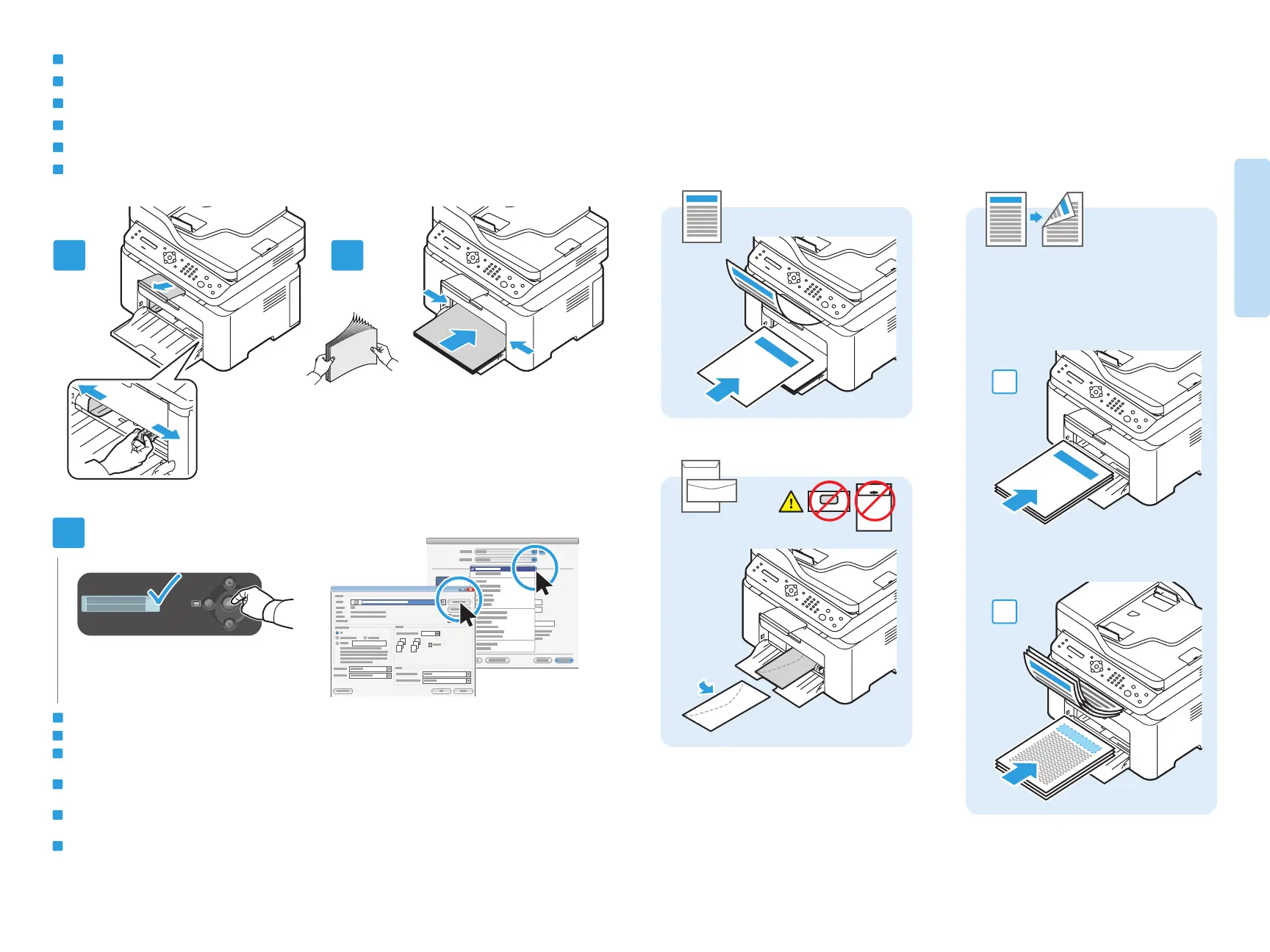8
www.xerox.com/office/WC3025support
Printing
1 2
3
Macintosh
Windows
1
2
Letter............................8.5 x 11 in.
Legal.............................8.5 x 14 in.
Folio..............................8.5 x 13 in.
Oficio............................8.5 x 13.5 in.
A4..................................210 x 297 mm
EN
CS
PO
HU
RO
BG
EN
CS
PO
HU
RO
BG
Confirm or change size and type settings. When printing, select printing options in the print driver.
Potvrďte nebo změňte nastavení formátu a typu. Při tisku vyberte v tiskovém ovladači možnosti tisku.
Potwierdź lub zmień ustawienia rozmiaru i typu. W przypadku drukowania wybierz opcje drukowania w sterowniku
drukarki.
Hagyja jóvá vagy módosítsa a méret- és típusbeállításokat. Ha nyomtatni szeretne, adja meg a nyomtatás
beállításait a nyomtatóillesztő programban.
Confirmaţi sau modificaţi setările pentru formatul şi tipul hârtiei. Când imprimaţi, selectaţi opţiunile de
imprimare în driverul de imprimare.
Потвърдете или променете настройките за размер и тип. При печат изберете опциите за печат в принтерния
драйвер.
Basic Printing
Impression de base
Drukowanie podstawowe
Egyszerű nyomtatás
Informaţii de bază pentru imprimare
Основни функции за печат
