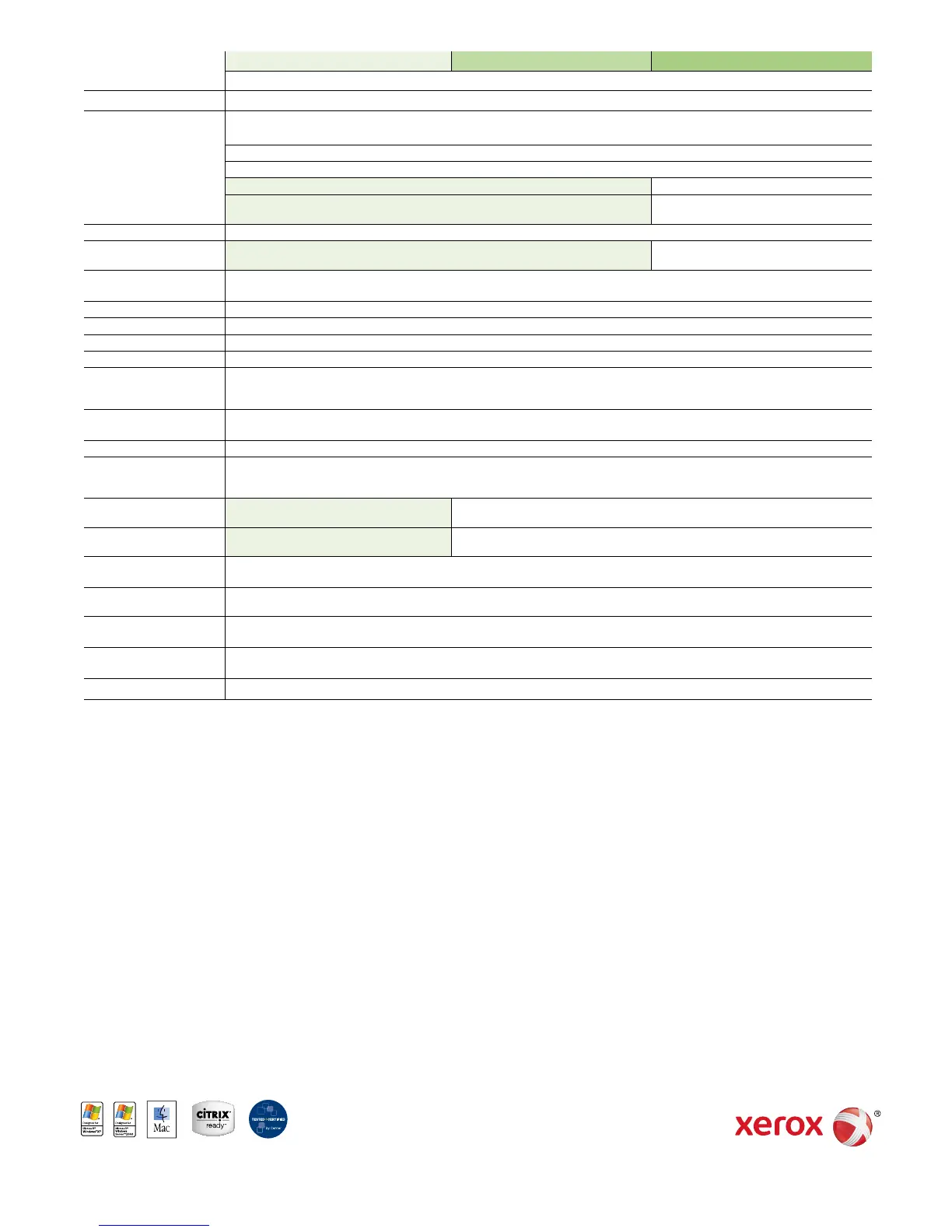For more information, visit us at www.xerox.com/office
©2014 Xerox Corporation. All rights reserved. Xerox®, Xerox and Design®, CentreWare®, Scan to PC Desktop®, WorkCentre
TM
and Xerox Secure Access Unified ID System® are trademarks of Xerox Corporation in the U.S.
and/or other countries. The information in this brochure is subject to change without notice. Updated 1/14 W60BR-01ED
Device Management
Xerox
®
CentreWare
®
Internet Services,
CentreWare Web, HP
®
WebJet Admin, Tivoli,
Rendevous
Print Drivers
Windows
®
2003 Server/XP/XP Pro, Vista,
Mac OS
®
X 10.3+, Sun Solaris 9/10, SUSE
®
,
Red Hat
®
ES, Fedora Core 4, IBM AIX 5, HP-UX
11.0/11i, Novell NetWare, SCO, Xerox
®
Global
Print Driver
®
, Xerox
®
Mobile Express Driver
®
Media Handling
50 - 200 gsm
Media types: Plain paper, envelopes,
transparencies, labels, card stock, postcards
Operating Environment
Operating: 10º to 32º C
Storage: -20º to 40 º C
Relative humidity: 20 to 80%
Sound pressure levels: Printing: 54 dB(A),
Standby: 39 dB(A)
Warm-up time (from power save):
First Print: As fast as 32 seconds
Warm-up time (from power on):
First Print: As fast as 73 seconds (max)
Electrical
Power: 220–240 VAC, 50/60 Hz
Power consumption: Standby: 111 W
Printing: 794 W
Power save: 20 Wr
Dimensions (WxDxH)
4260S: 622 x 483 x 648 mm; Weight: 44 kg;
4260X: 622 x 483 x 648 mm; Weight: 44.5 kg;
4260XF: 1003 x 660 x 1168 mm; Weight: 93 kg
What Comes In The Box
• WorkCentre 4260
• Toner Cartridge (12,000 print capacity)*
• Drum Cartridge (80,000 yield)**
• Software and Documentation CD
(with User Manual, Quick Installation Guide
and Warranty Statement)
• Fax phone cord 4260X and 4260XF
• Power cord
Certifications
FCC Part 15, Class A, FCC Part 68, Listed UL
60950-1/CSA 60950-1-03, CE Mark applicable
to Directives 73/23/EEC, 89/336/EEC and
1999/5/EC, Section 508 ADA, Cerner Tested
and Certified
Supplies and Options
Toner Cartridge (approx. 25,000)* 106R01409
Drum Cartridge
(approx. 80,000 pages)** 113R00755
Maintenance Kit
(200,000 pages)** 115R00063
Staple Cartridge
(3 x cartridges x 5,000 staples each) 008R12941
Cabinet Stand (with storage)
1
097S03677
Stand (without storage)
2
097S03678
* Declared Yield in accordance with ISO/IEC 19752. Yield
will vary based on image, area coverage and media used.
** Yield will vary depending on job run length, media size
and orientation
1
Requires one additional 500-sheet paper tray
2
Requires three additional 500-sheet paper trays
Network Accounting Kit 098S04928
Network Fax Server Kit 098S04931
1-line Fax Kit
(UK/NL/BE/FR/IE) 498K18850
1-line Fax Kit
(FI/DK/NO/SE) 498K18860
1-line Fax Kit
(DE/AT/CH/IT/ES/PT/GR) 498K18870
256 MB Memory 098N02200
500-sheet Paper Tray 098N01524
2000-sheet High-Capacity Feeder 097N01684
Integrated Finisher
(500-sheet, 50-sheet stapler) 097N01715
Foreign Device Interface Kit 097N01676
Common Access Card
Enablement Kit 497K09950
Xerox Secure Access Kit
EU with HID 125KHz card reader 301N26440
EU with Magstripe card reader 301N26450
EU with Legic card reader 301N26460
EU with Mifare/HID iClass
card reader 301N26470
Speed
4260S 4260X 4260XF
Up to 53 ppm (A4)
Duty Cycle
Up to 250,000 pages/month
Paper Handling
Paper input
Duplex Automatic Document Feeder: 100 sheets; Custom Sizes: 70 x 152 mm to 216 x 356 mm
Bypass Tray: 100 sheets; Custom sizes: 99 x 147 mm to 216 x 356 mm
Tray 1: 500 sheets; Custom sizes: 99 x 147 mm to 216 x 356 mm
Optional Tray 2: 500 sheets
Optional High Capacity Feeder:
2,000 sheets
Paper output 500 sheets, automatic two-sided
Finishing Optional Finisher: 500-sheet tray,
50-sheet stapling
Print
First-page-out-time
As fast as 6 seconds
Print resolution 600 x 600 dpi (up to 1200 x 1200 enhanced image quality)
Memory (std / max) 256 MB / 512 MB plus 80 GB Hard Drive
Processor / PDL 500 MHz processor, PCL
®
6/5e emulation, Adobe
®
PostScript
®
3™ compatibility
Connectivity USB 2.0, 10/100/1000 Base-TX Ethernet
Print features
Custom page size, Watermark, Secure print, Sample set, Delayed print, Cover selection, Paper selection by attribute,
Toner saver, N-Up, Image rotation, Saved settings, Booklet creation, Fit to new paper size, Collation, Print to/from
Hard Drive, Print from USB memory drive
Copy
First-page-out-time
As fast as 5 seconds
Copy resolution 600 x 600 dpi
Copy features
Collation, Reduce/Enlarge 25 to 400%, Book copying, Mixed-size originals, Edge erase, Image shift, Booklet creation, Covers,
Lighten/darken, Transparency Separators, Multi-Up, ID Card Copy, Copy to Hard Drive, Background suppression, Poster
Fax
Optional Embedded Fax
1
, LAN Fax, Network Server Fax enablement (optional)
Fax features Optional Colour Fax send, Address Book, Polling, Mailboxes,
Forward to Fax / Email, Secure Fax
Scan
Scan destinations
Scan to Email, Network Scanning, Network Scan to TWAIN/WIA applications, Scan to USB memory drive
Scan features File formats: PDF, JPEG, TIFF, multi-page TIFF; Xerox
®
Scan to PC Desktop
®
Personal Edition
(includes 1 seat of PaperPort
®
, OmniPage
®
, Image Retriever), Colour Scanning
Accounting
Xerox
®
Standard Accounting (tracks copy, print, scan, fax), Network Accounting enablement (optional),
supports optional Xerox Alliance Partner Solutions
Security
Image Overwrite Security, Network Authentication, 802.1x, SNMPv3, Audit Log, HTTPS (SSL), Secure Print, Secure Fax, IPSec,
Secure LDAP, IPv6, Xerox Secure Access Unified ID System
®2
, Common Access Enablement Kit (optional; card reader not included)
Warranty
One-year on-site warranty
3
1
Analogue phone line required
2
Without EIP functionality
3
Products purchased under a PagePack agreement do not carry a warranty. Please refer to your service agreement for full details of your enhanced service package.