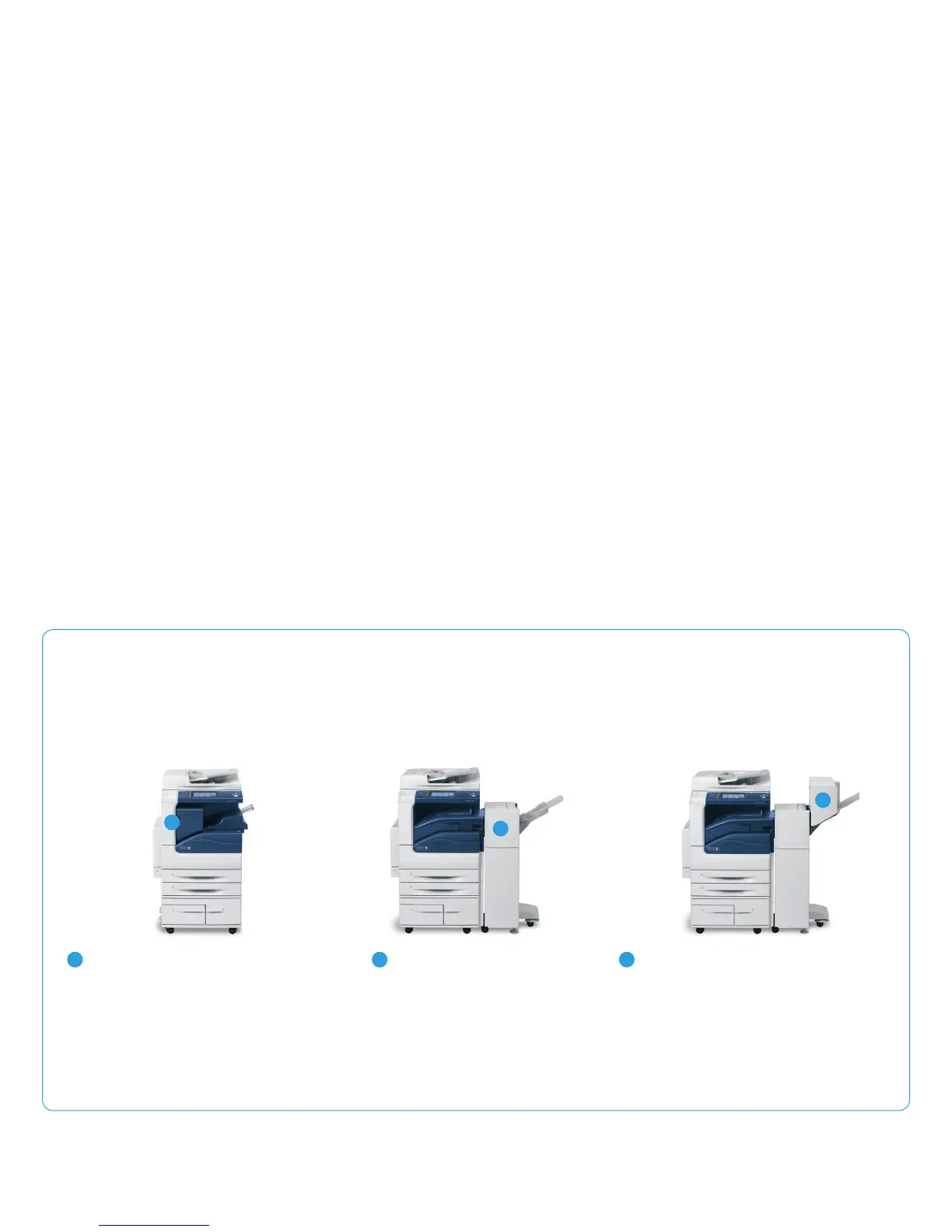10 Xerox WorkCentre 5325/5330/5335 Evaluator Guide
Media capacity and support
Paper capacity and media support offered
by the WorkCentre 5300 series multifunction
printer include:
Standard Trays:
• Bypass Tray — (50 sheets) Custom sizes: 3.5
x 3.9 in. (89 x 98 mm) to 11.7 x 17 in. (297 x
432 mm); 16 lb. bond to 80 lb. cover (60 to
215 gsm)
Choose One:
• Trays 1 and 2 with Stand — (520 sheets
each) Custom sizes 5.5 x 7.2 in. (140 x 182
mm) to 11.7 x 17 in. (297 x 432 mm); Tray 1:
16 lb. to 28 lb. bond (60 to 105 gsm); Tray 2:
16 lb. bond to 80 lb. cover (60 to 215 gsm)
• High-Capacity Tandem Tray — (Trays 1 and
2: 520 sheets each) Custom sizes: 5.5 x 7.2
in. (140 x 182 mm) to 11.7 x 17 in. (297 x
432 mm); High-Capacity Tandem Tray: 2,000
sheets; Standard selectable sizes: 8.5 x 11 in.
and 7.25 x 10.5 in. (A4 and B5); All trays: 16
lb. bond to 80 lb. cover (60 to 215 gsm)
Optional:
• High-Capacity Feeder* — (2,000 sheets)
Standard Sizes: 7.25 x 10.5 in., 8.5 x 11 in. LEF
(A4, B5); 16 lb. bond to 80 lb. cover (60 to
215 gsm)
• Envelope Tray (replaces tray 1) — (Up to 60
envelopes) #10 Commercial (9.25 x 4.125 in.),
Monarch, DL, C5, Custom sizes: 3.9 x 5.8 in. (98
x 148 mm) to 6.4 x 9.5 in. (162 x 241 mm); 20
lb bond to 24 lb bond (75 to 90 gsm)
* Requires High-Capacity Tandem Tray
1
2
3
1
Integrated Ofce Finisher
• Basic finishing that can be integrated into
the internal catch tray of the WorkCentre 5300
series without requiring more space
• 500-sheet stacking
• 50-sheet single-position stapling
2
Ofce Finisher LX
• 2,000-sheet stacking
• 50-sheet multiposition stapling
• Optional hole punching
• Optional Booklet Maker (score/
crease, saddle stitch)
3
Booklet Maker (for Ofce Finisher LX)
• Up to 40 booklets (1-15 sheets per booklet – 80 gsm
or less; 2-10 sheets per booklet – over 80 gsm)
• Saddle-stitch Stapling — 2-15 sheets / 8 – 60 page
booklet; 16 lb. bond to 24 lb. bond (55 to 90 gsm)
Finishing features
The WorkCentre 5300 series multifunction printer allows multiple choices to ensure you get the right set of finishing features for the documents
users produce on a regular basis.
Finishing Options
