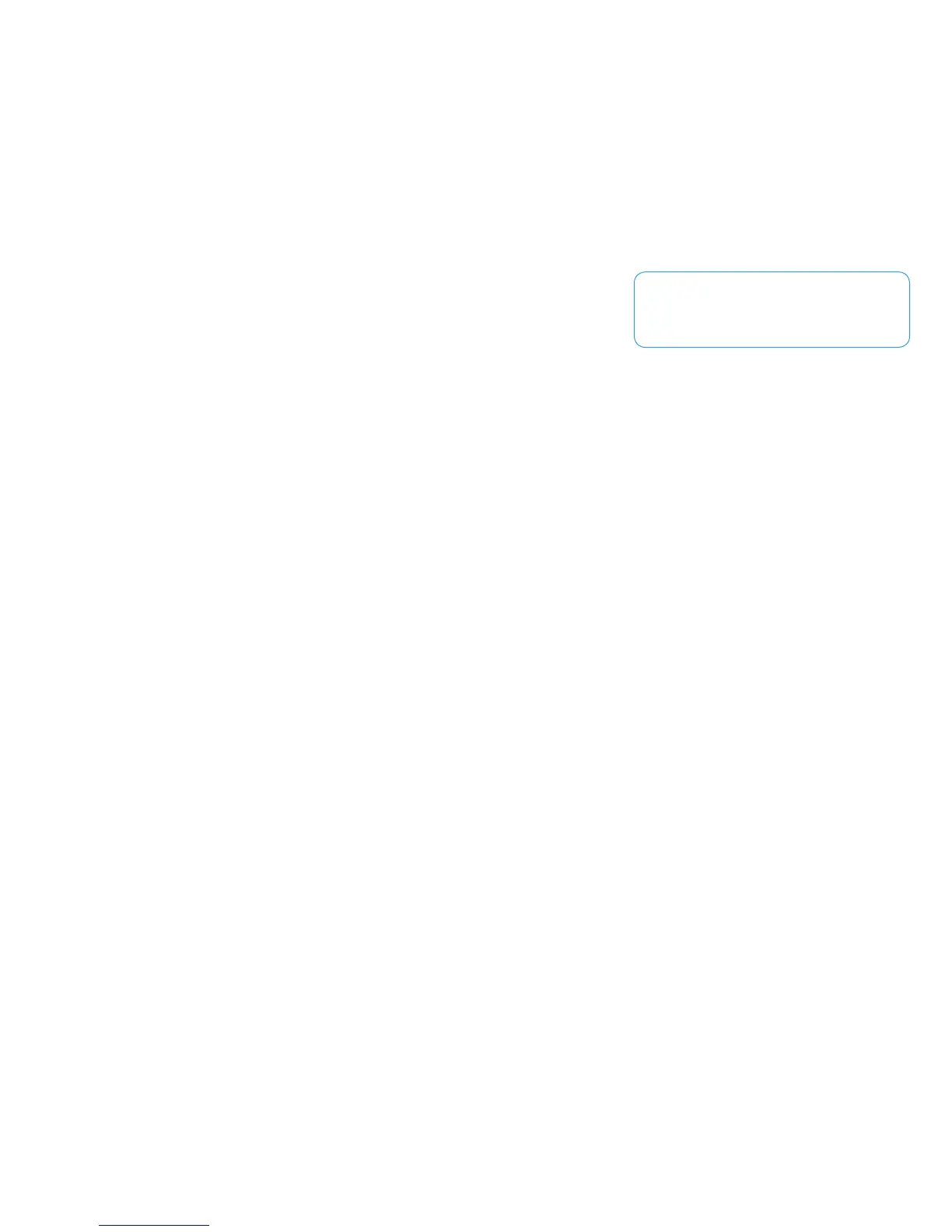12 Xerox WorkCentre 5325/5330/5335 Evaluator Guide
• Smart Card Technology (optional) —
supports the smart identification card
technology used by U.S. government facilities
for their Common Access Card (CAC) system.
Hard Drive —
• 256-bit hard disk Encryption — along with
FIPS 140-2 compliant encryption, provides
an additional layer of security against
unauthorized users.
• Image Overwrite — electronically “shreds”
data stored on the MFP hard drive using an
algorithm specified by U.S. Department of
Defense Directive 5200.28-M.
Network —
• S/MIME Encrypted email — provides
an additional layer of security against
unauthorized users.
• IEEE 802.1X protocol — ensures devices
connected to the network are properly
authenticated.
• IPsec — encrypts print jobs sent to the MFP
utilizing IPsec.
• Secure data protocols — secures network
communications with industry standards
including HTTPS (SSL), SNMP v3.0, and IPsec.
Third-party certification
Xerox has a proven track record of participation
and compliance with emerging government
security standards and third-party testing
and certification. The prime example of
this commitment is our participation in
the Common Criteria Certification process.
Xerox submits its products, along with highly
structured statements of the product’s
information security capabilities, for validation
by an independent, government-sponsored
laboratory. Certification is a costly, rigorous,
time-consuming process and the WorkCentre
5300 series has achieved full system Common
Criteria (ISO 15408) Certification. Check the
Xerox security pages (www.xerox.com/security)
for more information.
Xerox currently has more MFP products
Common Criteria-certified than any vendor
in the industry.
For more information regarding Xerox
security, visit: www.xerox.com/security
