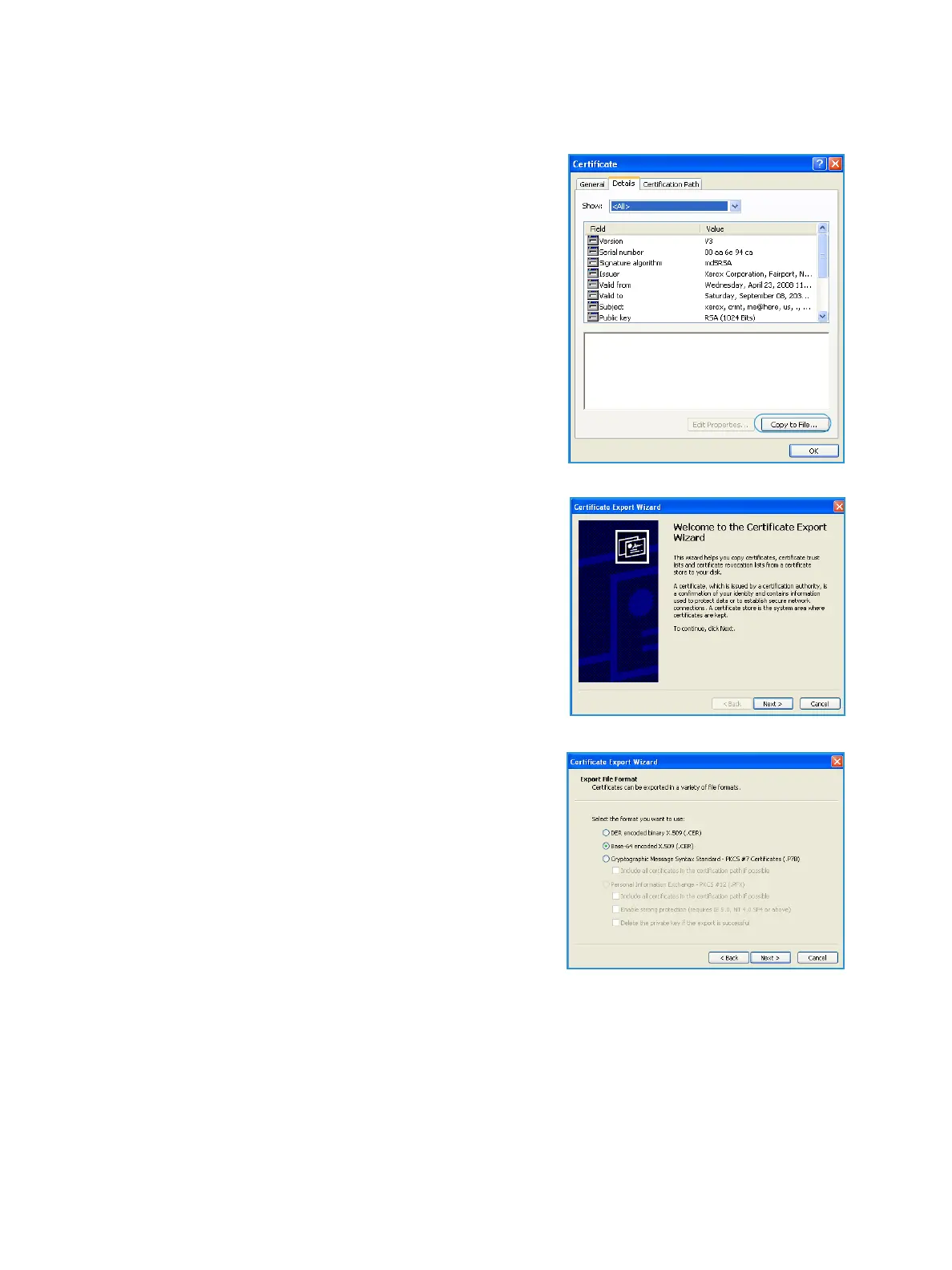Retrieving the Certificate from a Domain Controller or OCSP Server
Xerox® Smart Card
Installation Guide
40
3. Select the Details tab.
Record the name of the Certificate Authority (CA) that
issued this certificate, the "Issuer".
A certificate from this CA will be required during Smart
Card setup.
4. Select the Copy to File button.
The Certification Export Wizard is displayed.
5. Select Next.
6. Select Base-64 encoded X.509 (.CER).
7. Select Next.
