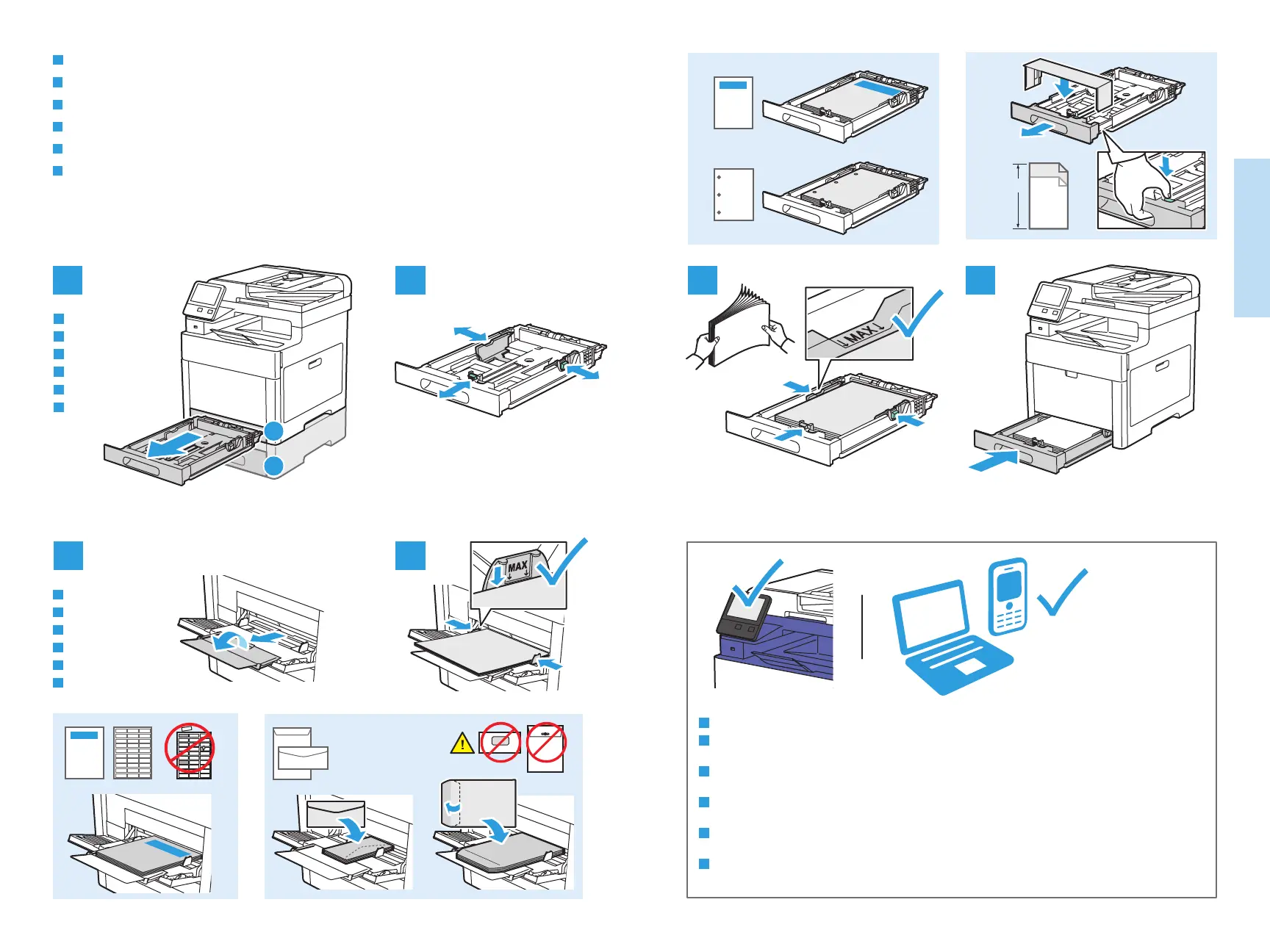7
www.xerox.com/office/WC6515support
Printing
1 2
1 2
3 4
1
2
Y
Y > 297 mm (11.7 in.)
Custom
Folio
Legal
NL
SV
NO
DA
FI
EN
Basic Printing
Afdrukken - Basis
Grundläggande utskrift
Grunnleggende utskrift
Almindelig udskrivning
Perustulostus
Trays 1–2
Lade 1-2
Magasin 1–2
Magasin 1–2
Magasin 1-2
Alustat 1–2
EN
NL
SV
NO
DA
FI
Bypass Tray
Handmatige invoer
Manuellt magasin
Spesialmagasin
Specialmagasin
Ohisyöttöalusta
EN
NL
SV
NO
DA
FI
EN
NL
SV
NO
DA
FI
At the printer control panel, change size and type settings. In the Xerox
®
print driver, select printing options.
Verander de instellingen van het formaat en type op het bedieningspaneel van de printer. Selecteer
afdrukopties in de Xerox
®
-printerdriver.
Ändra inställningarna för pappersformat och papperstyp på kontrollpanelen. Välj utskriftsalternativ i Xerox
®
skrivardrivrutin.
Velg format og utskriftstype på skriverens kontrollpanel. Gå til Xerox
®
-skriverdriveren, og velg
utskriftsalternativer.
Rediger format- og typeindstillinger på printerens betjeningspanel. Vælg udskrivningsfunktioner i Xerox
®
printerdriveren.
Muuta paperin koon ja tyypin asetuksia tulostimen ohjaustaulussa. Valitse tulostusasetukset
Xerox
®
-tulostinajurista.
