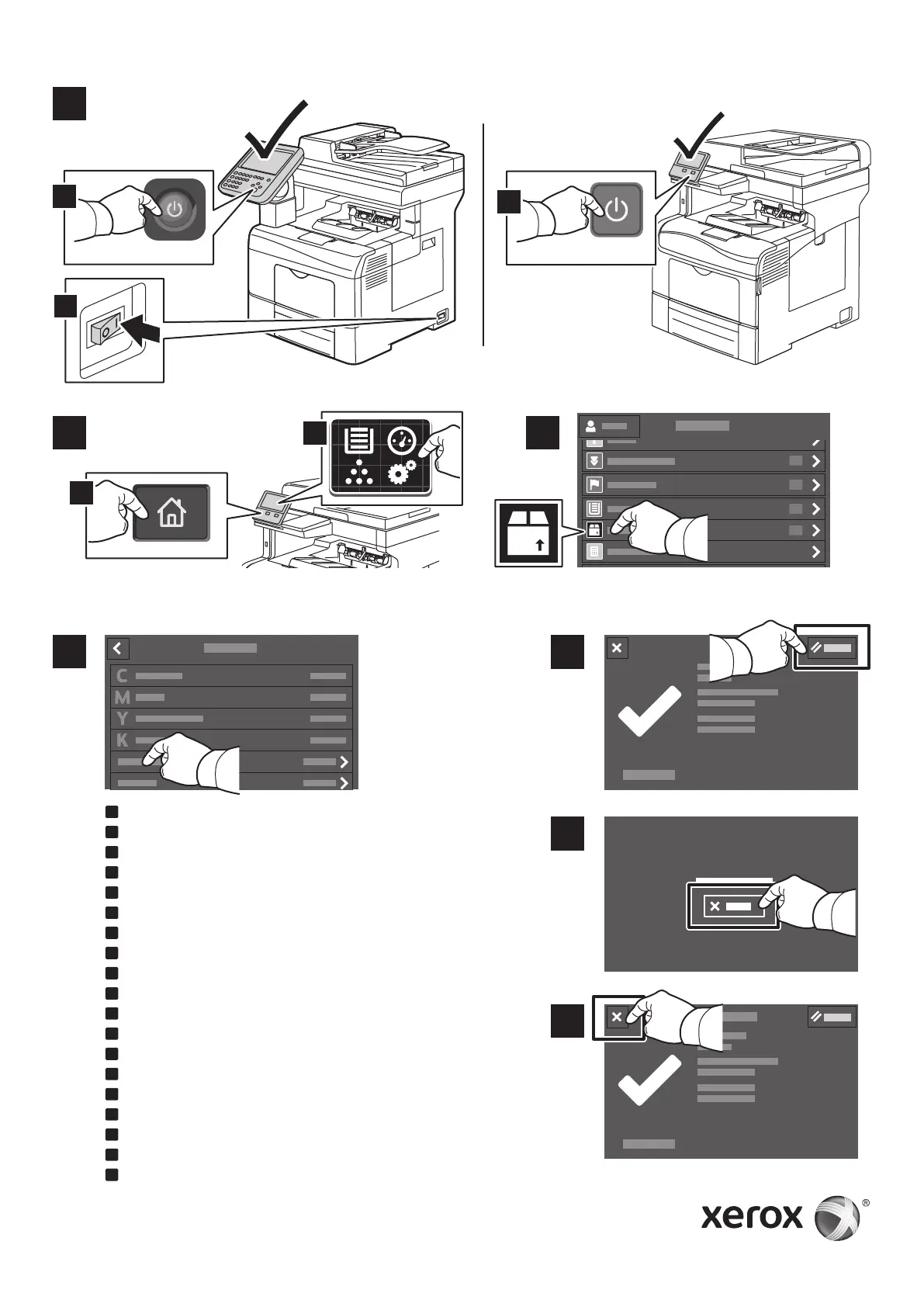© 2016 Xerox Corporation. All Rights Reserved.
Xerox
®
, Xerox and Design
®
, WorkCentre
®
, and VersaLink
TM
are
trademarks of Xerox Corporation in the United States and/or other countries.
9.1
9.2
Xerox
®
WorkCentre
®
6655
9.1
Xerox
®
VersaLink™ C400
Xerox
®
VersaLink™ C405
10 11
12
13
14
15
To reset the counter, touch Fuser.
Pour réinitialiser le compteur, appuyer sur Module four.
Per ripristinare il contatore, premere Fusore.
Fixiermodul antippen, um den Zähler zurückzusetzen.
Para restaurar el contador, pulse Fusor.
Per reinicialitzar el comptador, toqueu Fusor.
Para restaurar o contador, toque em Fusor.
Als u de teller op nul wilt zetten, selecteert u Fuser.
Tryck på Fixeringsenhet för att nollställa räkneverket.
Trykk på Fikseringsmodul for å tilbakestille telleverket.
Hvis du vil nulstille tælleren, skal du trykke på Fuser.
Laskurin nollaamista varten kosketa Kiinnityslaite.
Для сброса счетчика нажмите Фьюзер.
Chcete-li vynulovat počitadlo, stiskněte položku Fixační jednotka.
Aby zresetować licznik, dotknij pozycji Urządzenie utrwalające.
A számláló visszaállításához érintse meg a Beégető lehetőséget.
Pentru a reseta contorul, atingeţi Cuptor.
Sayacı sıfırlamak için Isıtıcı'ya dokunun.
Για να επαναφέρετε το µετρητή, πατήστε στην επιλογή Φούρνος.
EN
FR
IT
DE
ES
PT
NO
FI
EL
NL
SV
DA
CA
CS
PL
HU
RU
RO
TR
10.1
10.2
Xerox
®
VersaLink™ C400 / Xerox
®
VersaLink™ C405
9
