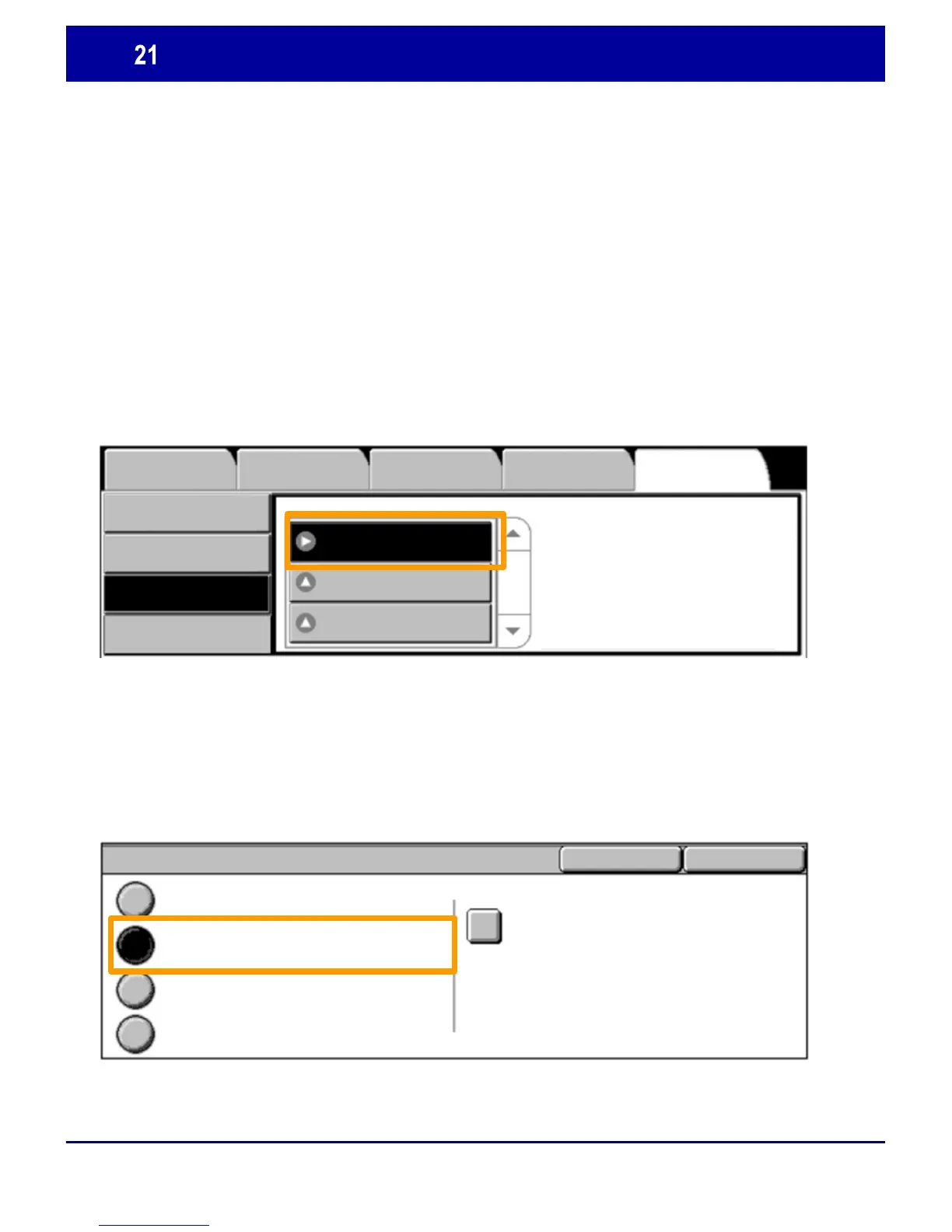WorkCentre 7232/7242
WorkCentre 7232/7242
Guía rápida de uso
Configuración del auditrón
Después de conectarse y seleccionar la ficha Herramientas,
pulse el botón Contabilidad.
HerramientasInformación de la
máquina
Información de
facturación
Suministros Errores
Contabilidad
Tipo de contabilidad
Opciones del sistema
Configuración y calibración
Opciones de autenticación y
Grupo
Autorecuperación de la
Informe de actividades de
Seleccione Contabilidad local.
3.
