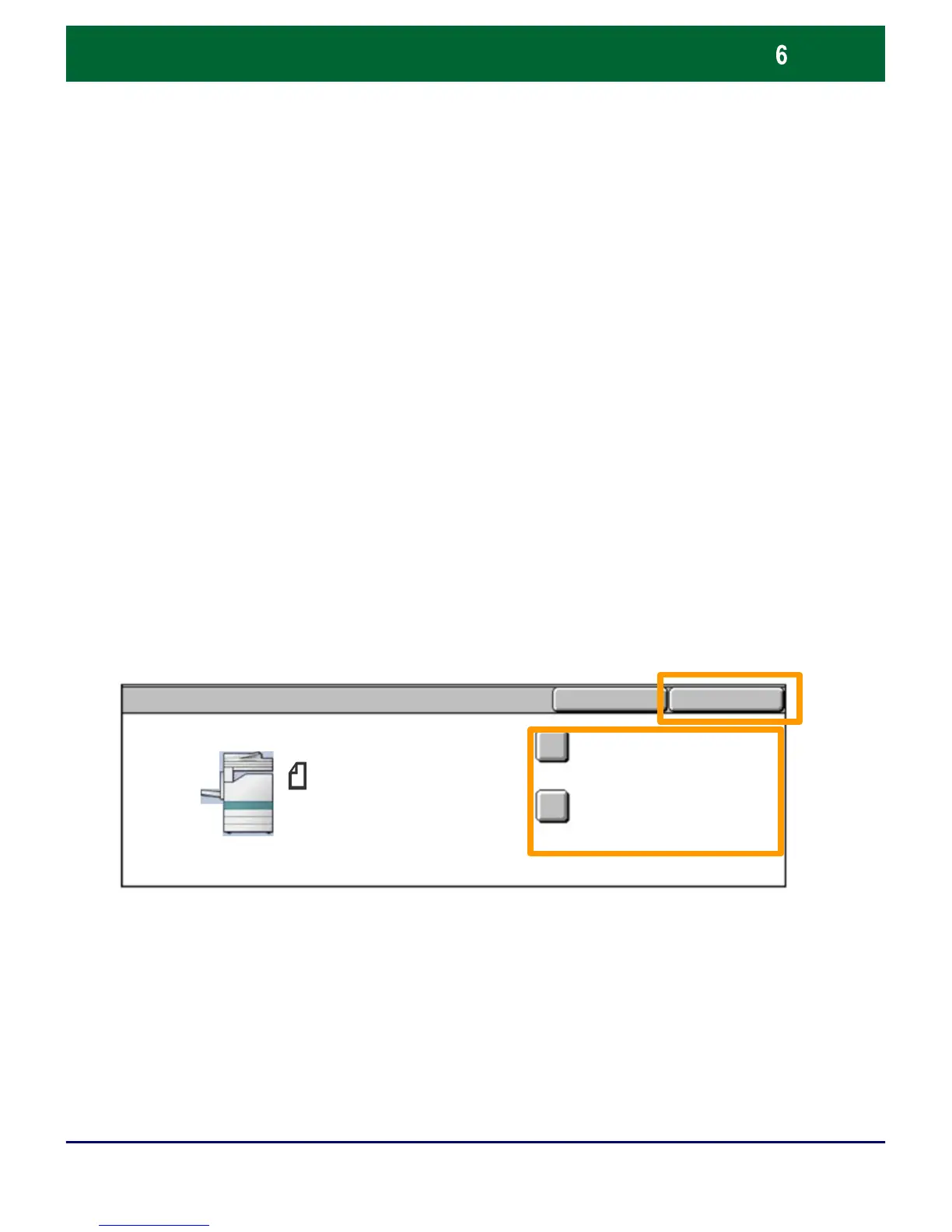seleção por toque. Se a informação da bandeja estiver correta,
selecione o botão Confirmar. Como alternativa, selecione o
tamanho, tipo ou cor do papel selecionando o botão correspondente
na tela de seleção por toque.
Concluímos assim o procedimento para abastecimento da bandeja de
papel.
Tamanho do papel/
Auto seleção de papel
Cancelar
Confirmar
Bandeja 1
A4
Tipo de papel
e cor
