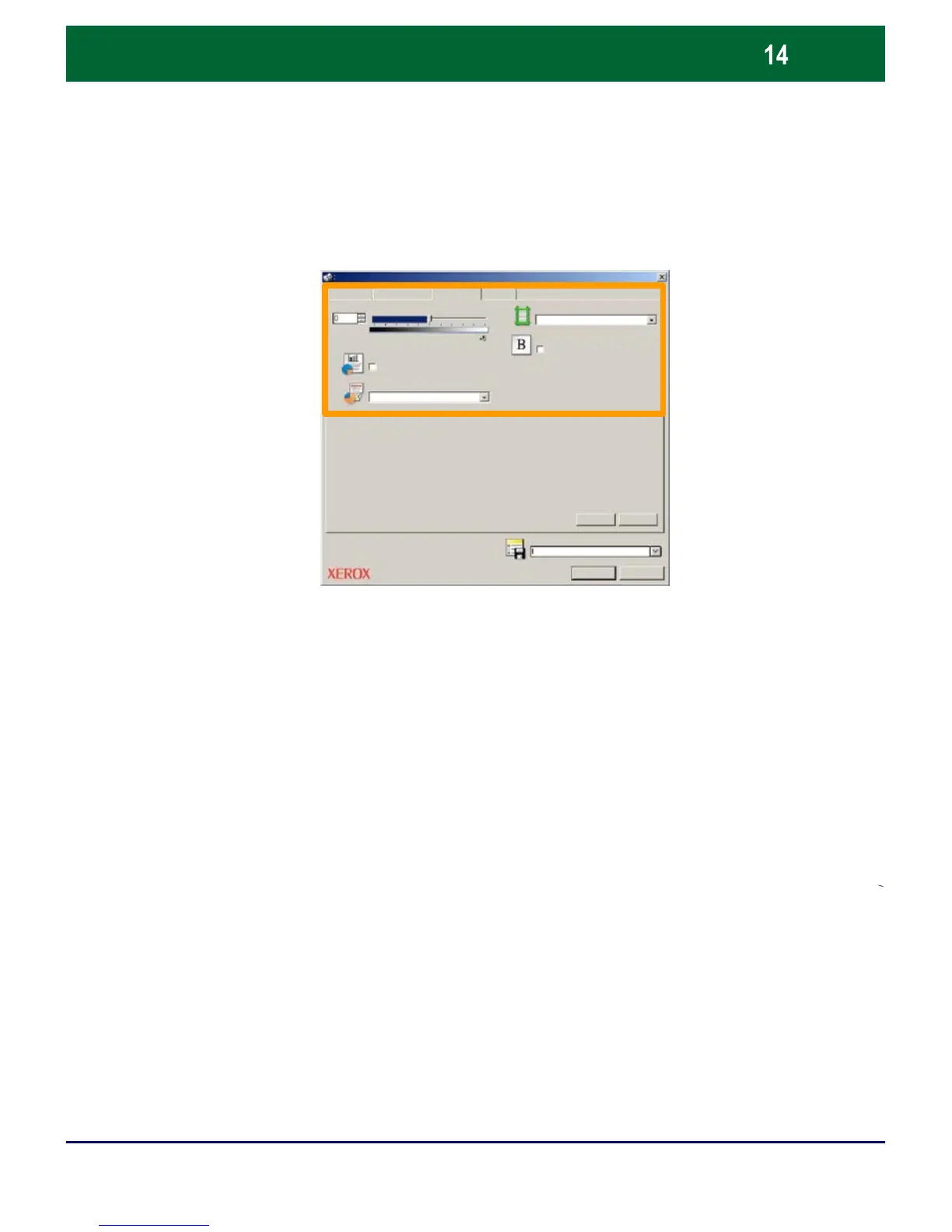OK. Selecione OK na tela do driver de impressão e OK na Tela
Imprimir. A tela de Confirmação de Fax será exibida com a lista
dos destinatários selecionados. Se desejar fazer alterações,
selecione Editar. Se os detalhes estiverem corretos, selecione o
botão OK e seu fax será enviado à fila da máquina de fax,
estando pronto para ser transmitido.
Papel/Saída
