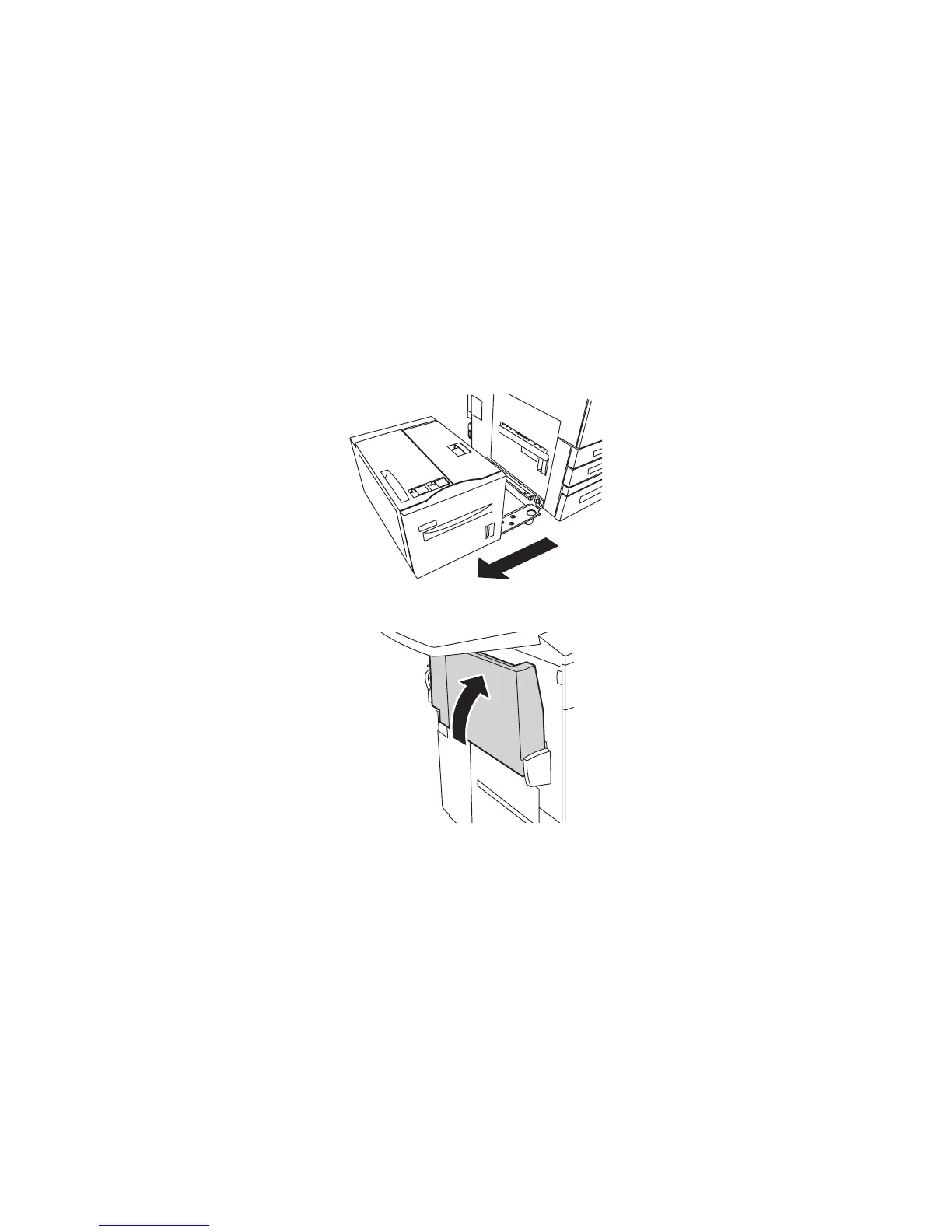Vedligeholdelse
WorkCentre 7755/7765/7775 Multifunktionsprinter
Betjeningsvejledning
153
Placering af serienummer
Når du bestiller forbrugsstoffer eller kontakter Xerox for at få hjælp, bliver du bedt om at oplyse
printerens serienummer.
Serienummeret vises på printerens berøringsskærm.
1. Tryk på knappen Maskinstatus. Hvis det er nødvendigt, kan du trykke på fanen
Maskininformation.
2. Serienummeret vises i venstre side af skærmen Maskininformation.
Hvis serienummeret ikke kan læses på printerens skærm, findes det også indeni printeren.
1. Hvis magasin 6 er installeret, skal du skubbe hele magasinet til venstre, indtil det stopper.
2. Løft magasin 5 (specialmagasin).
wc77xx-045
wc77xx-065
