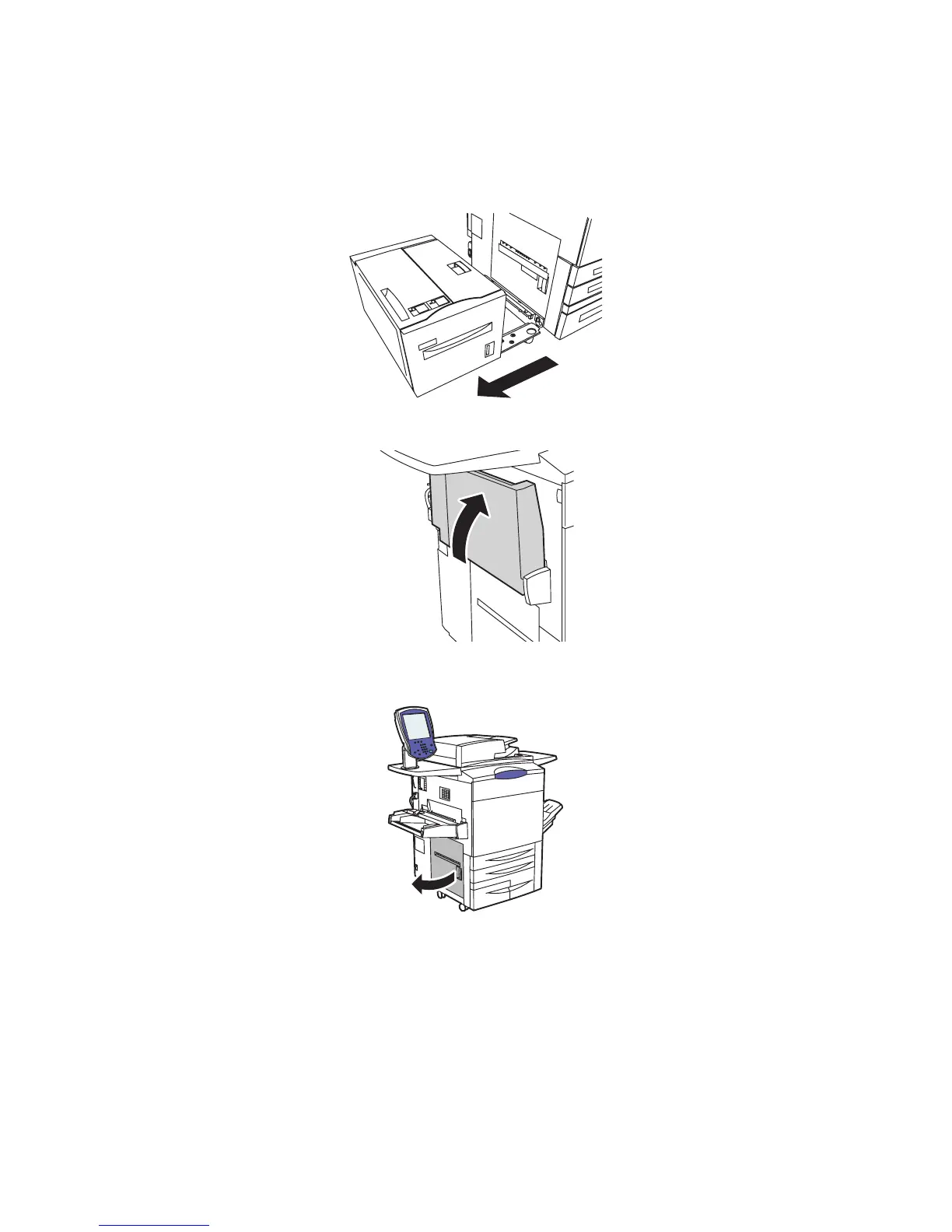Problemløsning
WorkCentre 7755/7765/7775 Multifunktionsprinter
Betjeningsvejledning
182
Udredning af papirstop ved nederste venstre låge
1. Skub hele det store magasin 6 (hvis installeret) til venstre, indtil det stopper.
2. Løft magasin 5 (specialmagasin) op.
3. Træk i udløseren, og åbn nederste venstre låge.
4. Fjern fastsiddende papir.
Bemærk: Hvis papiret er revet itu, skal du fjerne alle papirstumper fra printeren.
5. Luk nederste venstre låge.
6. Sænk magasin 5 (specialmagasin).
7. Skub om nødvendigt hele det store magasin 6 til højre i den oprindelige position.
wc77xx-045
wc77xx-065
wc77xx-066
