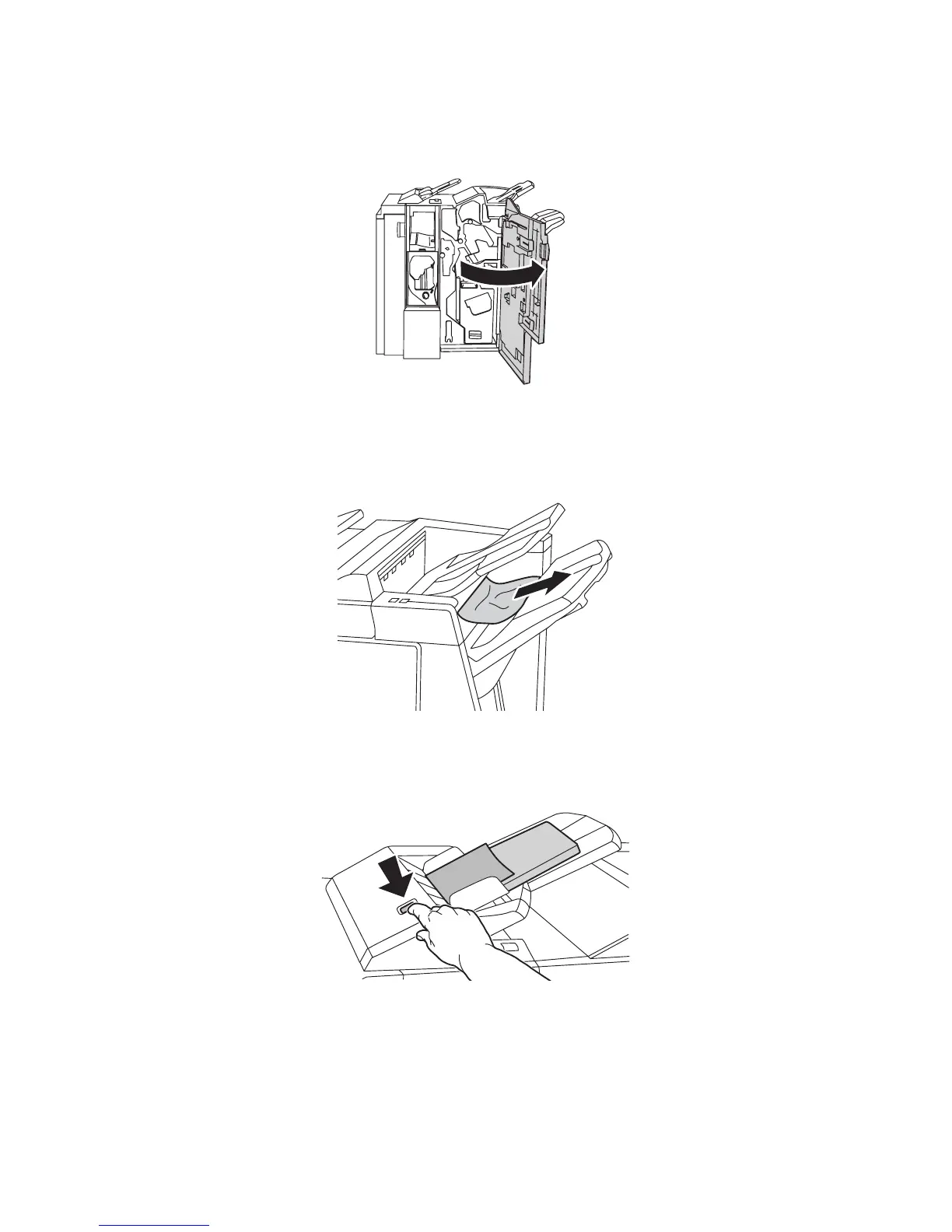Problemløsning
WorkCentre 7755/7765/7775 Multifunktionsprinter
Betjeningsvejledning
208
2. Åbn og luk efterbehandlerens højre låge.
Udredning af papirstop i udfaldsbakken
1. Fjern fastsiddende papir fra udfaldsbakken. Hvis papiret er revet itu, skal du kontrollere, om der er
afrevne papirstumper i printeren.
Udredning af papirstop i bakke 8
1. Tryk på knappen på låget.
wc77xx-140
wc77xx-117
wc77xx-118
