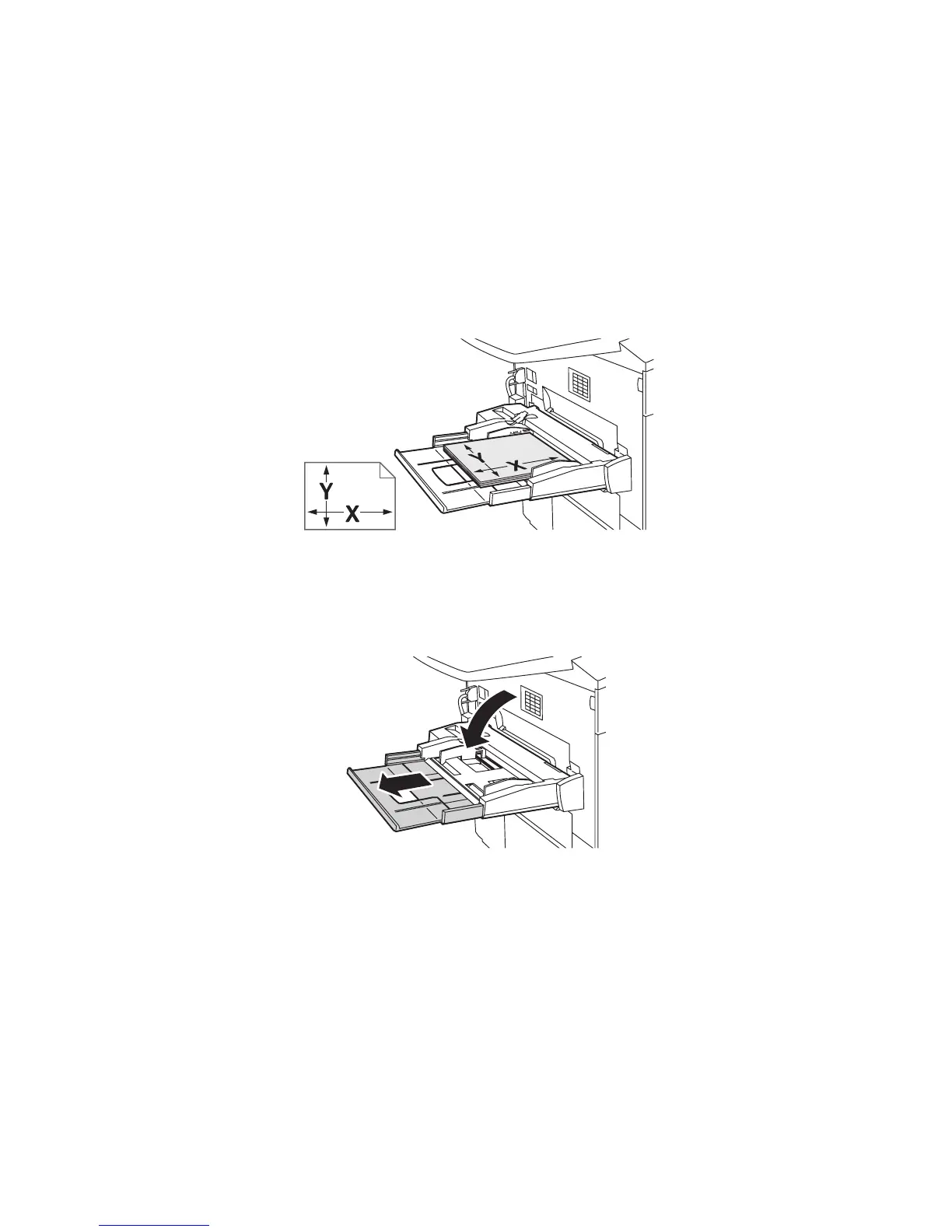Udskrivning
WorkCentre 7755/7765/7775 Multifunktionsprinter
Betjeningsvejledning
48
•Faneblade
• Konvolutter
Magasin 5 (specialmagasinet) kan maksimalt indeholde ca. 280 ark kvalitetspapir (75 g/m²).
Magasin 5 (specialmagasinet) kan anvendes til følgende papirformater: X: 148 til 488 mm; Y: 100 til
330 mm.
Magasin 5 (specialmagasinet) kan indeholde papir med en vægt fra 64 g/m² til 300 g/m²
(kvalitetspapir til omslag).
Sådan lægges papir i magasin 5 (specialmagasin):
1. Åbn magasin 5 ved at dreje det udad. Træk magasinforlængeren lige ud, til den stopper, ved brug
af store papirformater.
wc77xx-161
wc77xx-027
