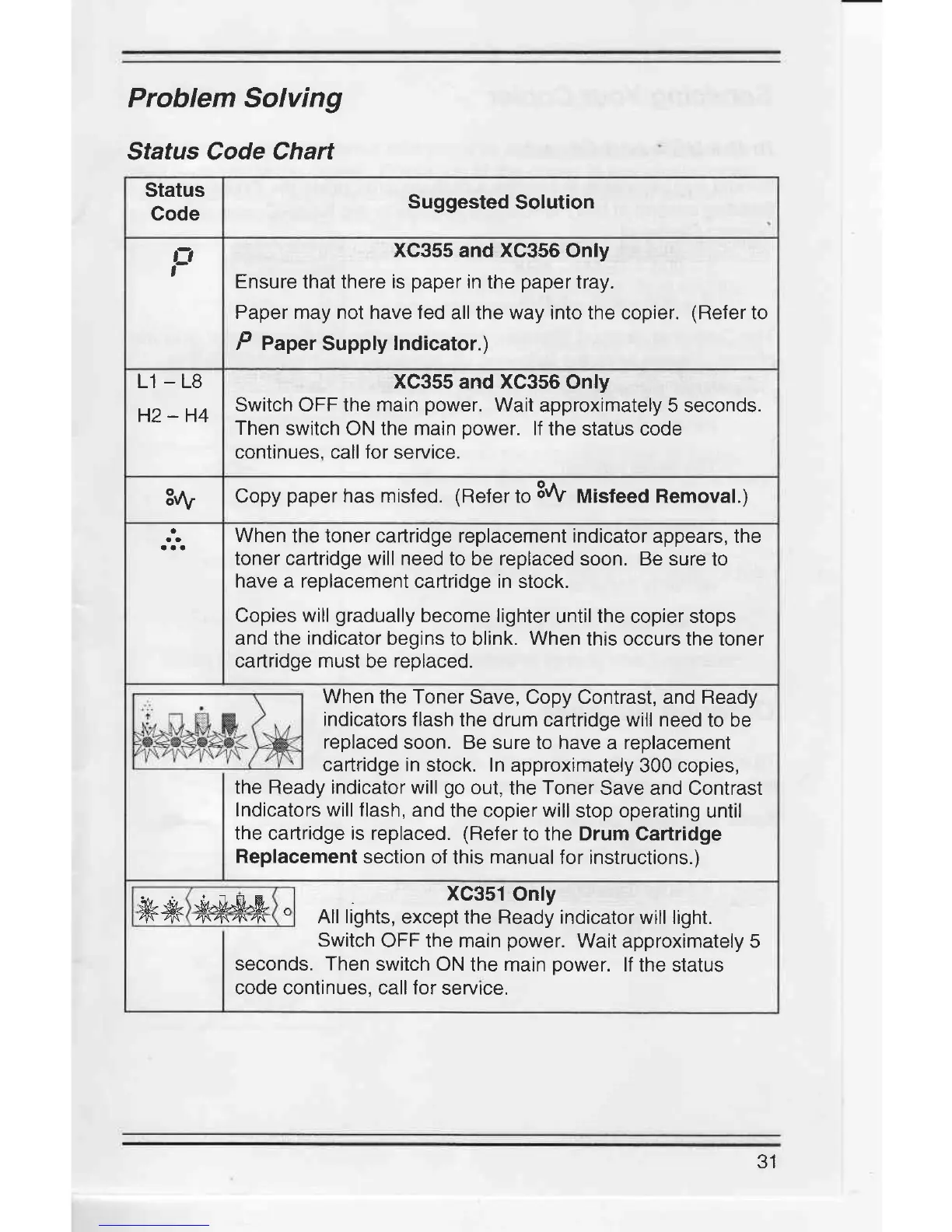Problem Solving
Sfatus Code Chart
Status
Code
Suggested
Solution
F
XC355
and
XG356
Only
Ensure
that there
is
paper
in
the
paper
tray.
Paper may not have fed
all the way into the copier.
(Refer
to
P eaper
Supply
lndicator.)
L1_L8
H2_H4
XC355
and
XC356
Only
Switch OFF the main
power.
Wait
approximately 5 seconds.
Then
switch ON the main
power.
lf
the status code
continues, call for
service.
3&
Copy
paper
has misfed.
(Refer
to
SuV
Misfeed Removal.)
When
the toner cartridge replacement indicator
appears, the
toner cartridge will need
to be replaced soon. Be sure
to
have a replacement
cartridge in stock.
Copies
will
gradually
become lighter
until the copier stops
and the
indicator
begins
to blink.
When
this occurs the toner
cartridge must be
replaced.
When
the Toner
Save, Copy Contrast, and Ready
indicators flash
the drum cartridge will need
to be
replaced
soon. Be sure to have
a
reolacement
cartridge in
stock. In approximately
300 copies,
the Ready indicator will
go
out,
the
Toner
Save and Contrast
lndicators will flash,
and
the copier will stop operating
until
the cartridge is replaced.
(Refer
to the Drum Cartridge
Replacement
section
of this
manual
for instructions.)
**
A"*.P-P'
c
4rfr'l\fr'vs4{
.
XC351
Only
All lights,
except the Ready indicator
will light.
Switch
OFF the main
power.
Wait approximately 5
seconds. Then
switch ON
the main
power.
lf
the status
code continues, call for
servrce.
JI
