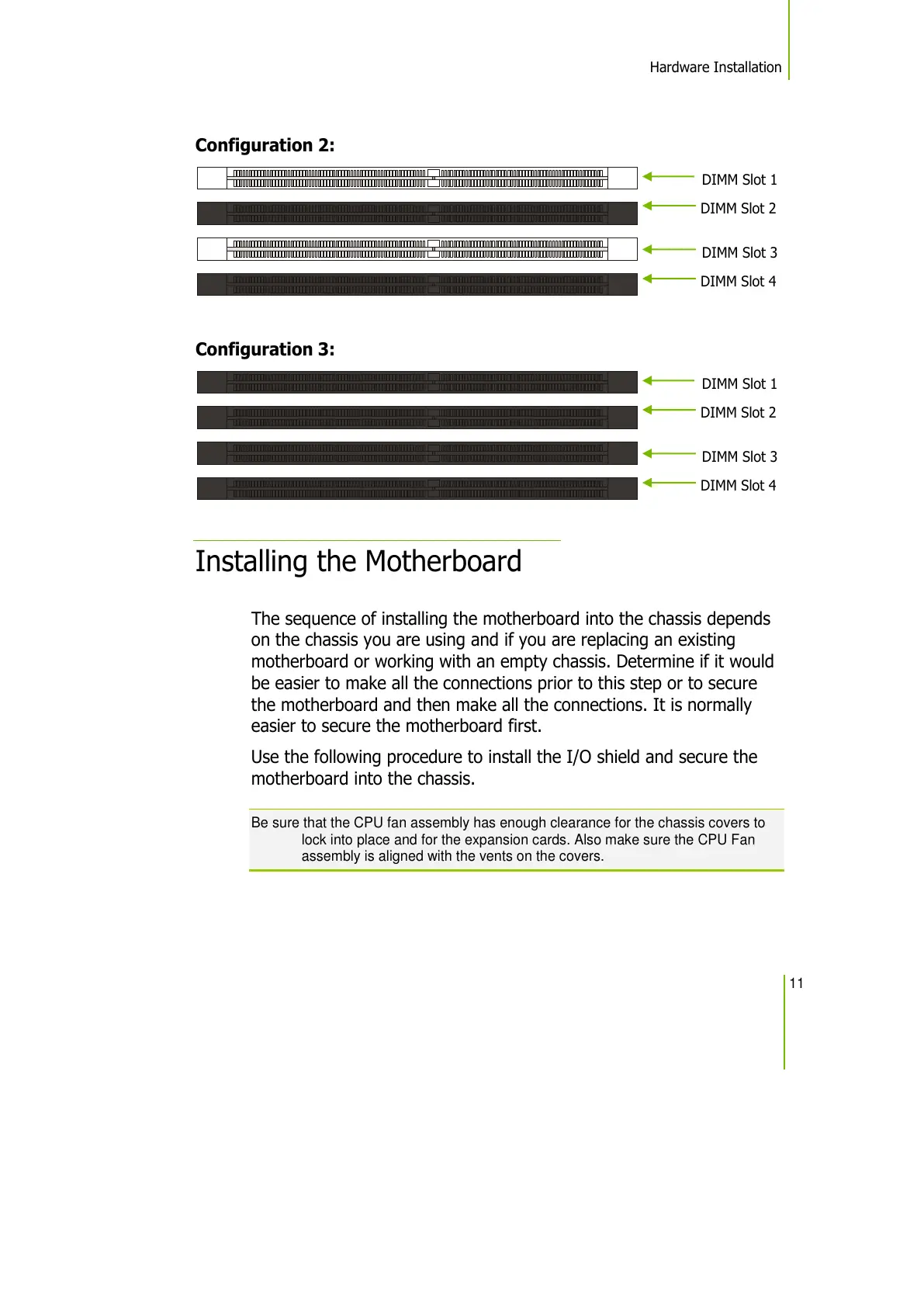Hardware Installation
11
Configuration 2:
Configuration 3:
Installing the Motherboard
The sequence of installing the motherboard into the chassis depends
on the chassis you are using and if you are replacing an existing
motherboard or working with an empty chassis. Determine if it would
be easier to make all the connections prior to this step or to secure
the motherboard and then make all the connections. It is normally
easier to secure the motherboard first.
Use the following procedure to install the I/O shield and secure the
motherboard into the chassis.
Be sure that the CPU fan assembly has enough clearance for the chassis covers to
lock into place and for the expansion cards. Also make sure the CPU Fan
assembly is aligned with the vents on the covers.
DIMM Slot 3
DIMM Slot 4
DIMM Slot 1
DIMM Slot 2
DIMM Slot 3
DIMM Slot 4
DIMM Slot 1
DIMM Slot 2
