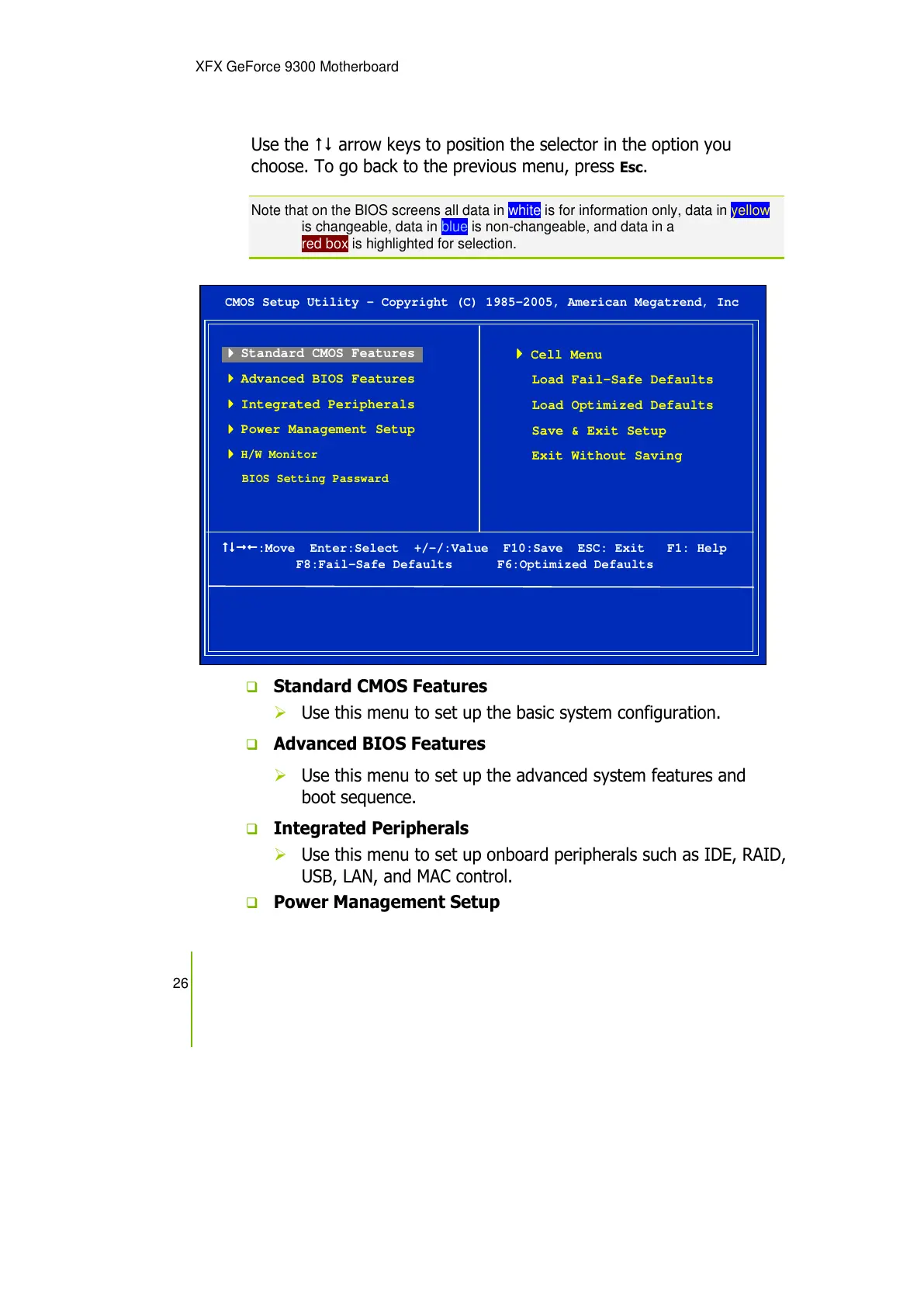XFX GeForce 9300 Motherboard
26
Use the arrow keys to position the selector in the option you
choose. To go back to the previous menu, press
Esc
.
Note that on the BIOS screens all data in white is for information only, data in yellow
is changeable, data in blue is non-changeable, and data in a
red box is highlighted for selection.
Standard CMOS Features
Use this menu to set up the basic system configuration.
Advanced BIOS Features
Use this menu to set up the advanced system features and
boot sequence.
Integrated Peripherals
Use this menu to set up onboard peripherals such as IDE, RAID,
USB, LAN, and MAC control.
Power Management Setup
CMOS Setup Utility – Copyright (C) 1985-2005, American Megatrend, Inc
Cell Menu
Load Fail-Safe Defaults
Load Optimized Defaults
Save & Exit Setup
Exit Without Saving
:Move Enter:Select +/-/:Value F10:Save ESC: Exit F1: Help
