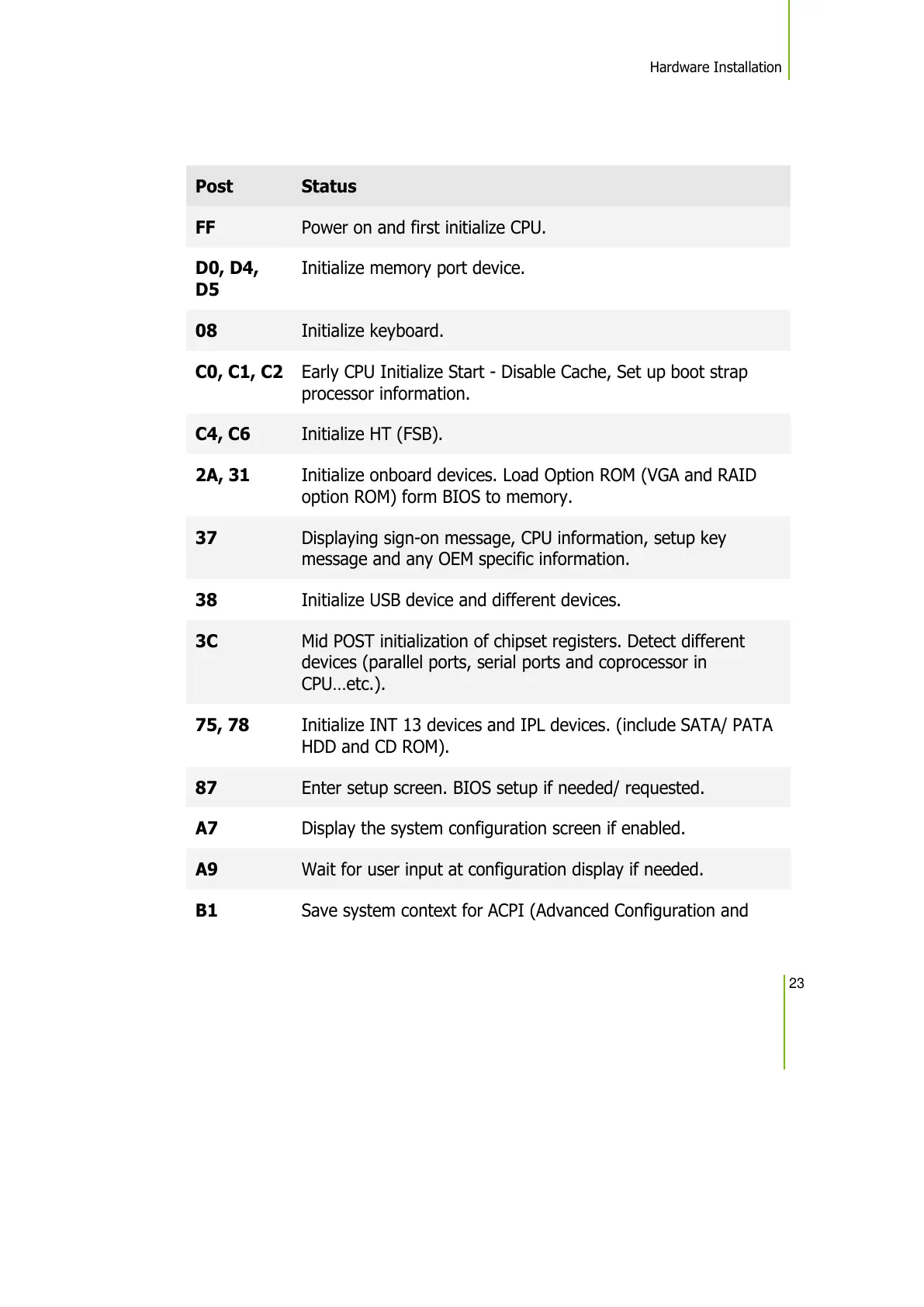Early CPU Initialize Start - Disable Cache, Set up boot strap
processor information.
C4, C6 Initialize HT (FSB).
2A, 31 Initialize onboard devices. Load Option ROM (VGA and RAID
option ROM) form BIOS to memory.
37 Displaying sign-on message, CPU information, setup key
message and any OEM specific information.
38 Initialize USB device and different devices.
3C Mid POST initialization of chipset registers. Detect different
devices (parallel ports, serial ports and coprocessor in
CPU…etc.).
75, 78 Initialize INT 13 devices and IPL devices. (include SATA/ PATA
HDD and CD ROM).
87 Enter setup screen. BIOS setup if needed/ requested.
A7 Display the system configuration screen if enabled.
A9 Wait for user input at configuration display if needed.
B1 Save system context for ACPI (Advanced Configuration and