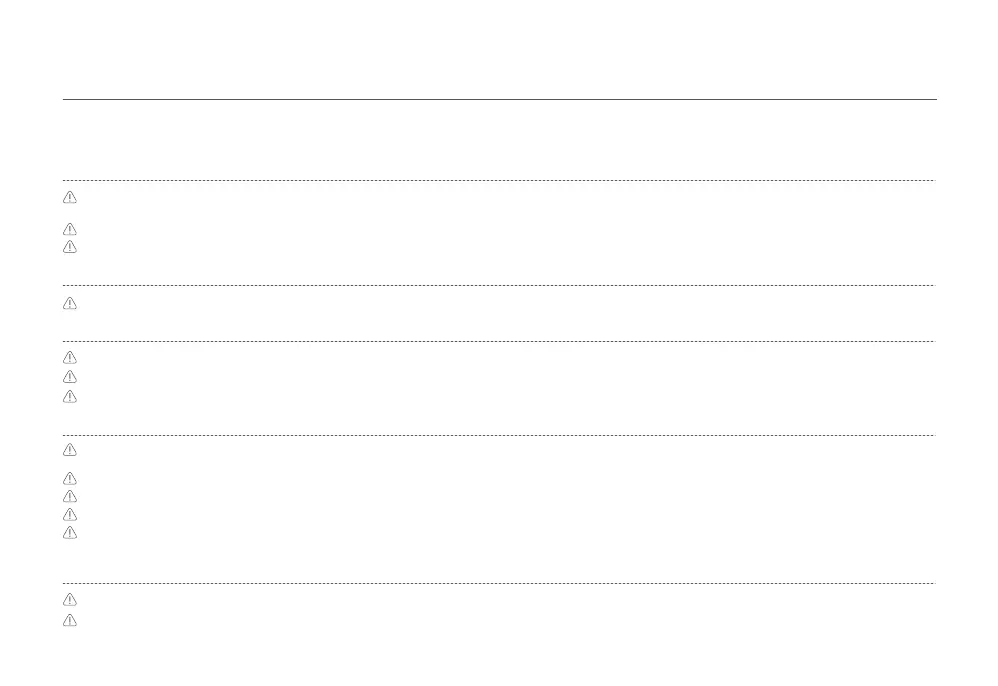To avoid electric shocks, fire, personal injury, or other damage, make sure the fan base is installed last. Please follow the installation instructions in the user
manual.
Do not turn on the fan or connect it to the charging base if it is not completely assembled.
Turn off or unplug the fan before installing or disassembling it. Do not touch the on/off buon to prevent the fan from running and causing danger.
Installation
Firmly hold the fan stand to avoid it from falling down and causing personal injury.
Using the Fan
Do not lean on or tilt the fan while it is running.
Do not shake the fan's head repeatedly so as to avoid damage to the internal mechanism.
Immediately stop using the fan if it makes unusual sounds, gives off bad odors, overheats, or rotates irregularly.
Charging the Fan
Do not unplug the charging base by directly pulling at the cord or wiggling it out of the outlet. Instead, pull the plug out itself.
When the baery is depleted, the fan should be charged as soon as possible. To prevent the baery from being damaged, connect the charging base to the fan
base in a timely manner.
Do not aempt to repair the charging base by yourself if it is damaged.
When the charging base is damaged or broken, it must be replaced with a genuine one purchased from the manufacturer or aer-sales service department.
When the fan is charging, the fan base may get warm. It is recommended to charge the fan on insulating materials or in places that are not easily affected by
heat sources, so as to prevent the places where the fan is put from becoming discolored or deformed.
Care & Maintenance
When maintaining and cleaning the fan, make sure to remove the fan base first before removing other parts and to install the fan base last when installing.
Make sure the fan is unplugged before removing the protective cover.
Safety Instructions
PRECAUTIONS
Transportation
4
