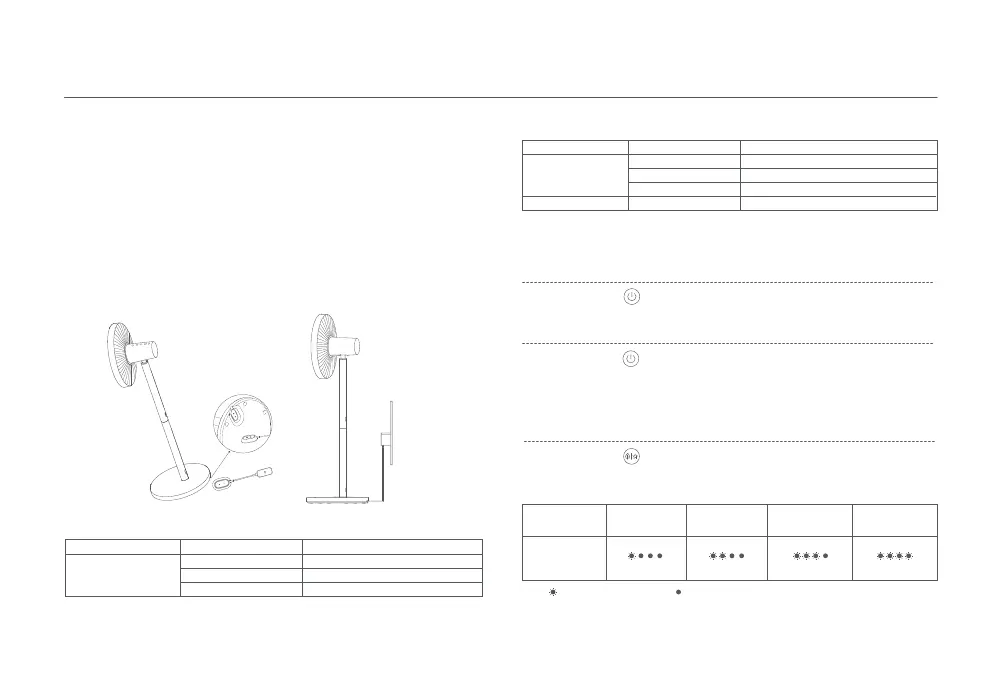How to Use
9
Turning On/Off
Charging
≤30%
30%–100%
100%
Baery LevelFan Status
On/Off
· Connecting to the power outlet
Blinking orange
Blinking white
Off
Baery Level Indicator Status
30%–100
%
1%–30%
0%
0%–100% Off
Off (The fan will automatically turn off)
Baery LevelFan Status
On
Off
· Not connecting to the power outlet
Baery Level Indicator Status
· Connect the charging base to the charging port on the boom of the fan
base, and then plug in the charging base.
· When the baery level indicator is blinking, the fan is successfully connected
to the power.
· You can use this fan by either connecting to a power outlet or not.
The fan is equipped with a built-in Wi-Fi module, and energy consumption
occurs even when it is turned off. By fully charging the fan and then turning
it off, the baery can last for approximately 2 days. To maintain optimal
baery performance, it is recommended to keep charging the fan if it is not
in use.
· It is recommended to fully charge the fan before use.
Note: Always charge and use the fan in a flat, stable place.
Press the buon to start the fan. When turned on for the first time,
the default speed is slow (1) and the mode is direct breeze.
Turning On
Turning Off
Press the buon to stop the fan while it is running.
Press the buon to adjust the speed, and the corresponding
indicators will light up (see table below). Aer the fan is turned off
and turned back on again, the speed will be the last used one.
Switching Speed/Mode
Switching Speed
Note: means the indicator is on; means the indicator is off.
Indicator
Speed
Slow (1)
Orange
White
Medium (2)
Fast (3)
Turbo (4)
