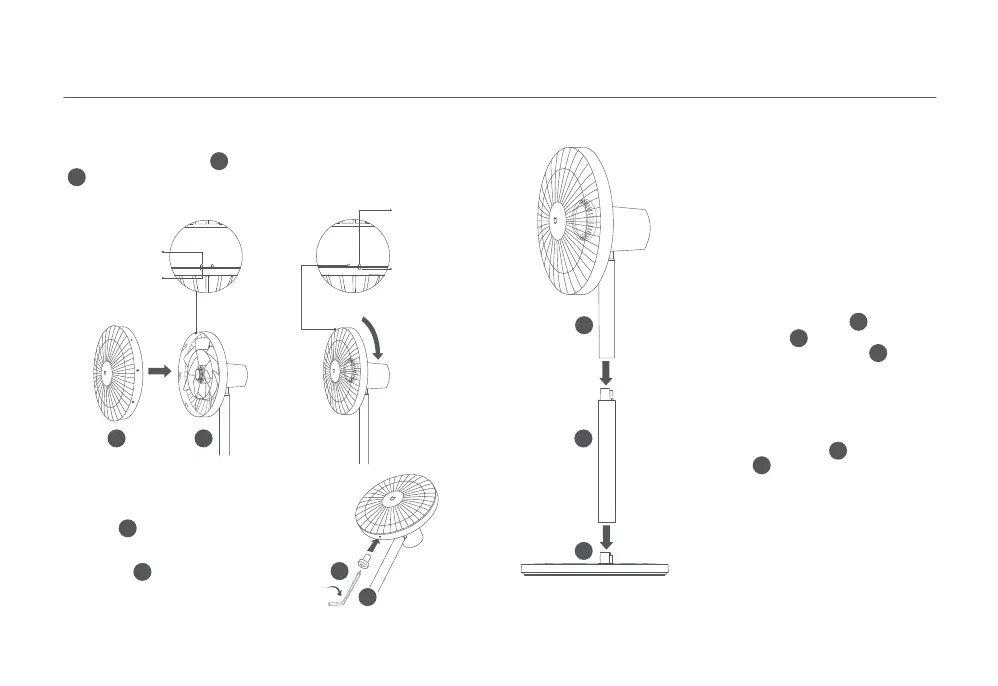8
Installation
Step 6: Install the fan base
Insert the fan grille screw into
the hole at the boom of the fan
grille. Turn the screw clockwise with
the included hex key to tighten it.
Step 5: Fasten the front grille
8
7
Step 4: Install the front grille
Standing fan mode: Connect motor &
upper stand to the lower stand, and
then connect lower stand to the fan
base, as illustrated. Once you hear a click,
the parts have been installed successfully.
Note: Press the release buon to remove
the lower stand.
Table fan mode: Connect motor & upper
stand to the fan base. Once you hear a
click, the parts have been installed
successfully.
4
Align the front grille alignment mark with the rear grille le alignment
mark, and make sure the front grille is properly embedded into the
rear grille. Turn the front grille clockwise until the front grille
alignment mark aligns the rear grille right alignment mark. Make sure
the grilles are securely fastened.
11
13
Top View before
Fastening the
Front & Rear Grilles
Front Grille
Alignment Mark
Front Grille
Alignment Mark
Rear Grille Right
Alignment Mark
Rear Grille Le
Alignment Mark
Top View aer Fastening the
Front & Rear Grilles
1
1
3
4
8
7
3
4
1
11 13
