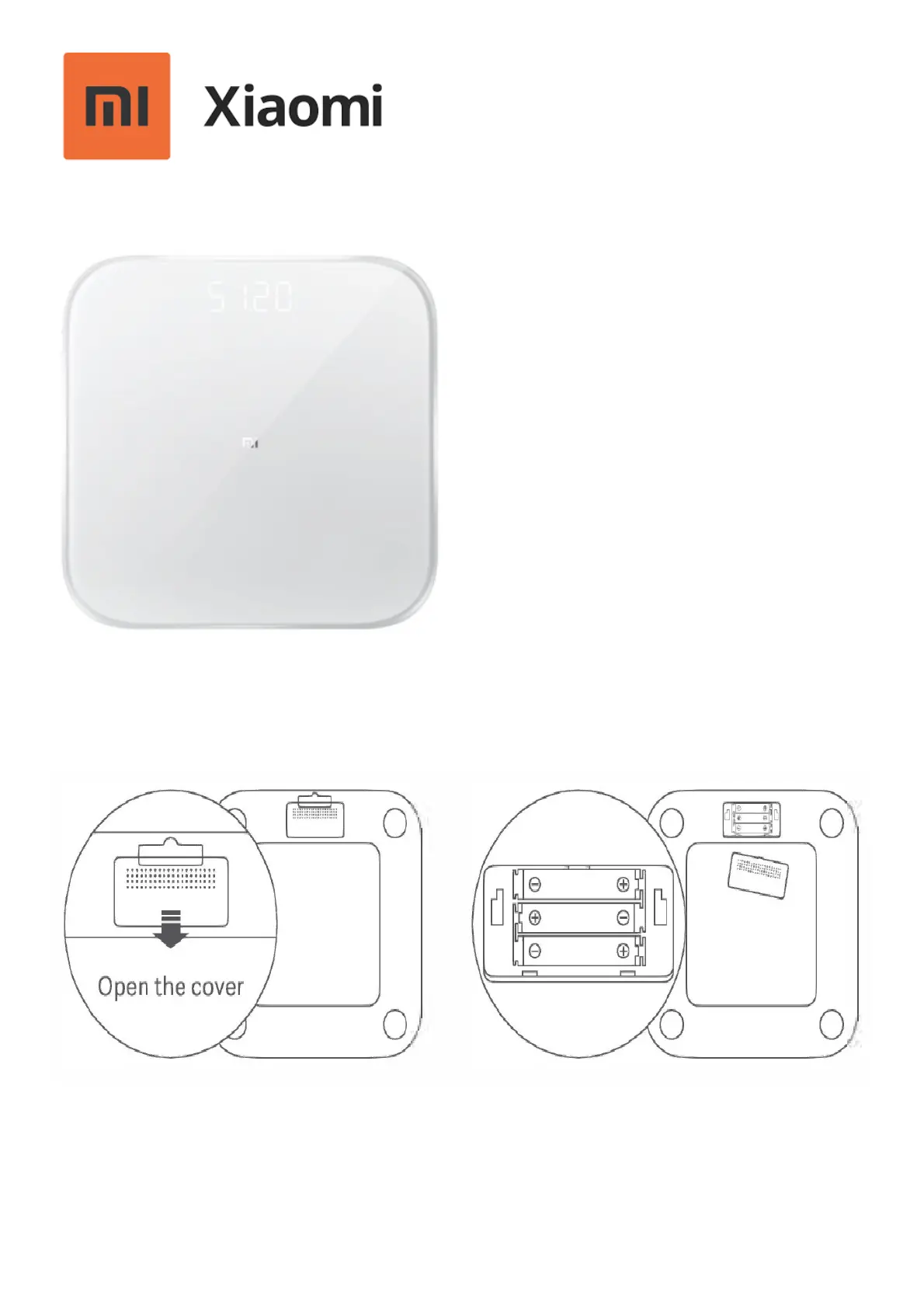Mi Smart Scale 2 XMTZC04HM
Read this manual carefully before use and retain it for future reference.
Installing the Batteries
Remove the sticker and open the battery cover, then insert three 1.5V AAA batteries as indicated by the illustration.
Installing the app
Scan the QR code to download and install the latest version of the “Mi Fit” app, or search for it in Google Play, App
Store, or other third-party app stores.