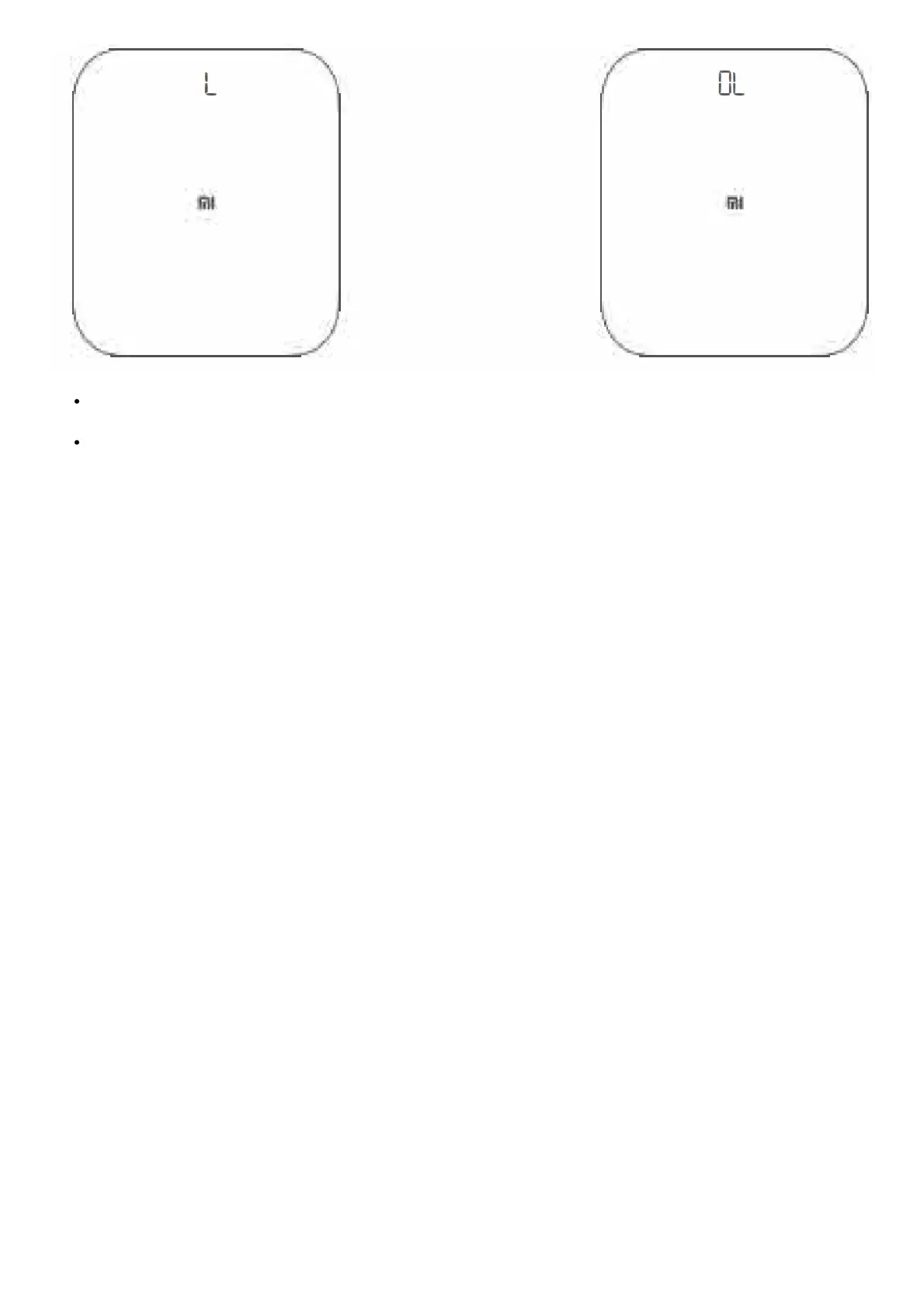When weighing, a blinking “L” indicates a low battery level, and you should replace the batteries as soon as
possible.
When weighing, a blinking “OL” indicates the scale is overloaded beyond its maximum capacity of 150 kg.
Selecting a Weighing Unit
The scale calculates weight in kilograms (kg) by default. You can change the scale’s weighing unit via the device
settings in the Mi Fit app.
The scale can display weight in kilograms (kg), and pounds (lbs).
Precautions
1. To prevent slipping, do not place the scale on a slippery floor, and do not use it when your feet or the scale are
wet.
2. Always stand in the middle of the scale, to prevent it from accidentally flipping over while weighing yourself.
3. Only use the scale in a dry environment, and do not immerse it in water.
4. Wipe the surface of the scale with a damp cloth and mild detergent to clean it. Do not use any organic solvents
or other chemicals.
5. After the batteries are depleted, immediately remove them to avoid potential leaking and corrosion.
6. This scale is not recommended for persons with a pacemaker or other implanted medical devices. The accuracy
of the body composition data may vary when used by professional athletes, pregnant women, and certain other
individuals with special conditions.
7. You can go to Mi Fit app to experience the function of One-foot-stand with Eyes Closed Measurement. When
you are feeling off balance, please be sure to open your eyes and stand on your feet firmly to prevent from
accidentally flipping over and causing a fall. Anyone including children, elderly, expectant mother, and others
with physical or balance disorders should use this function with caution.
Disposal and Recycling Information
The following symbol signifies that this product has to be disposed separately from ordinary household wastes at its
end of life. Please kindly be aware that this is your responsibility to dispose the electronic equipment at recycling
centers so as to help conserve the natural resources.
CAUTION: RISK OF EXPLOSION IF BATTERY IS REPLACED BY AN INCORRECT TYPE. DISPOSE OF USED
BATTERIES ACCORDING TO THE INSTRUCTIONS.
Certifications and Safety Approvals
Hereby, Anhui Huami Information Technology Co., Ltd .. declares that the radio equipment type XMTZC04HM is in
compliance with Directive 2014/53/EU. The full text of the EU declaration of conformity is available at the following
internet address: http://www.mi.com/global/service/support/declaration.htm I
